As the cyber threats to business and personal computers continue to mount, in 2021, it will become more critical than ever for companies to implement cybersecurity measures to protect themselves from the increasing cybercrime risk. A recent study reveals that a staggering $2 trillion is lost to cyber criminals each year. In response, businesses are devoting massive amounts of resources to preventing cyber crimes and protect themselves from outside threats. Here are some of the basic cybersecurity measures that you should implement:
It is recommended that you hire a qualified firm with experts who can assess the current threat to your company. The experts will conduct a complete walkthrough of your entire network and identify the weak spots. Based on this analysis, they will recommend the necessary action that needs to be taken to strengthen your network. You can then decide on the required action plan or upgrade. With the help of experts, you can also ensure that the company you are hiring has a well-defined strategy to mitigate cybersecurity risks.
Table of Contents
Retaining Data

Your data is only as safe as your weakest link, and your weakest link is between the keyboard and chair.
Don’t keep your data easily accessible. Only access it when you need it and only give your employees the login details. Also, shred all documents that contain personally identifiable information. As much as possible, do not give your customers any information that would be helpful to hackers.
Update Anti-Spyware and Antivirus Software

One of the most basic cyber security measures for businesses you can take is to make sure you’re not running old antivirus software. If you’re running outdated or even obsolete antivirus software, you’re not only putting your business in danger, but you’re also doing a disservice to your team and your clients. So you’ll want to get that updated ASAP!
It is crucial to update anti-spyware and antivirus software to detect new threats and vulnerabilities. It would help if you had a separate team responsible for tracking down cyber attacks. This way, if a cyber attack is detected on your system, your IT personnel will be able to patch the vulnerabilities quickly.
Protect Your Network From Attack

Protecting your network should have already been a priority, but if it hasn’t been, it needs to be because 2021 will be a doozy if it isn’t.
It is not enough to protect information from attackers online. Your network also needs to be protected from outside attacks. You can prevent external intrusion by monitoring and updating services such as sending out e-mails and running annual scans. Make sure to store your customer’s information on secure servers and regularly host webinars so that your customers will be aware of any security updates that you may be introducing.
You must have the right network security. By having the proper equipment and network security protocols in place, like advanced firewalls, you can ensure that you are making the first step to increasing your company’s protection. This also includes having a state-of-the-art network that your managed IT team can install for you.
Secure Your Environment

Adding security cameras to your building and installing the proper monitoring software will make your business more secure, and it will give you peace of mind knowing it is safe.
Make sure to seal off your building and even your home from the public. Installing physical security measures such as security cameras and alarm systems will help you secure your building further. You can also install software that runs continuously and reports any irregularities to your management. When conducting a security scan, please send it to your management if anything suspicious is found. They can then check it to make any changes.
Protect Yourself Personally

Cybersecurity isn’t only important when keeping your business safe, and you also want to implement cybersecurity measures to keep your data safe.
Hackers don’t like getting into contact with just anyone. Therefore, if you are using e-mail, ensure that you have your PC or laptop secured with a reliable anti-virus program. Don’t publish any confidential information on social networking sites. You’ll also want to secure your data before sharing it on the internet to increase cybersecurity.
Protect Your Business

If there is one thing we know, it’s that our customers’ data can never be too safe. Hackers are continuously coming up with new ways to penetrate your network and make your life miserable. The time to give your security protocol a jumpstart is right now!
Cybersecurity threats can impact you in various ways. For example, you might not know that hackers have invaded your network, destroyed files, or caused other types of harm. You need to isolate the affected area and contact a professional company to restore your information when this happens. If your data has been compromised, the results could be disastrous, especially if the hackers have gained access to personal and financial information.
Protect Your Assets

Protect your assets by taking your business’ cybersecurity seriously. With most companies still employing remote workers, the chances of your business being involved in a data breach have gone up astronomically.
Cybersecurity experts advise businesses to take all precautions to safeguard their data. For instance, when you buy a car, you should be sure that you know the car’s make, model, and year. The same goes for your bank account. Hackers are always on the lookout for the least-protected information that they can use to steal your identity. Protecting yourself helps you stay safe from these attacks and helps you keep your assets secure. Please do not publish any personal information online, or else you won’t know what is happening until it has happened.
These days, it’s extremely crucial that you take good care of your company, as you probably already know. However, many businesses these days still don’t take the necessary steps that they need to to keep up the speed when it comes to protecting themselves against cyberattacks. We’ve listed in previous posts how you can help to train employees and much more. But the real question when it comes down to keeping your business safe is:
Is Your Cybersecurity Up to Snuff?

Hackers can strike from anywhere, and unless you’re prepared and have taken the proper precautions, you won’t be able to stop them.
While many companies think that they are, the truth is (and we mean no disrespect to anyone by this), you’re probably not. When it comes to cybersecurity, you never stop learning. This is in huge part because as technology emerges and constantly evolves, so do the dangers of cyberattackers. They’re always learning new methods (and even using old methods, such as software exploits) to come up with new ways to get into business systems and steal information, data, and of course, the worst thing they can steal – money. Some cyber attackers even go one step further to get their money from you by hijacking emails, and conversations on the phone, and even installing crypto mining software on your computers at work.
Basic Cybersecurity Measures You can do Right Away

We are all trained to do our jobs and whatever tasks go with them. It makes no sense to omit cybersecurity training for your employees and will only cost your business money in the long run.
First off, there are many things you can do to ensure that you’re keeping up to speed with your cybersecurity. Train your employees in cybersecurity methods (if you don’t know where to begin, we’ve got a post all about it as well). Once you train your employees, you can ensure that your systems are all set up with the top defense to thwart attackers.
It is recommended that you train all your employees to be aware of the latest threats faced by your company. You can use seminars or webinars to educate your employees on the latest threat and ways of protecting your company. It is also best to provide them with some basic knowledge about implementing the various cybersecurity measures you are implementing. Also, ensure that your employees get regular training about the prevention of hacking.
Proper Device Security is More Than Just a Strong Password

We all have more devices connected to the internet than ever before, and we need to add additional security measures like multi-factor authentication to stay safe.
Even if you have security software installed on your mobile device, don’t think that you’re safe just yet. Every single device needs to be able to be secured so that you can guarantee your company’s safety. Security practices like this include email protection of online accounts, using multifactor authentication, and even antivirus sentinels meant to protect your computers and stop hackers before they can ever connect to your systems. Having your devices secured can ensure that you are protected even when your employees are using them.
Employee Network Monitoring

You can never be too careful when it comes to cybersecurity and your employees. Having a monitoring system in place adds an extra layer of security that can not only protect you, but if something were to happen, your employees would be able to learn from the experience.
Sometimes you can’t just think that every employee will know that they’re not doing anything that may cause a security breach. They may not mean to, but having a security monitoring solution in place to see their every move can help trace social engineering cyberattacks to where and when they started if they happen so you can get it cleared up quickly.
Data Backup Services

Not only should you be backing your data up on site, but you should also have offsite backups as well because you can never predict when a fire, flood, or massive dust devil will happen.
Having a local service to provide complete automatic data backups for your company is essential to your business security. You don’t want to keep all of your customer and company info-account data, confidential information, and even payroll info. You want to make sure that your company can get the full service of data backups regularly. And by them being locally owned and operated means that if there’s ever a problem, they can retrieve anything you’re looking for if you can’t find it rather than calling some helpdesk overseas.
A few backup options are available: cloud storage services, physical hard drives, tape media, etc. Each one has its pros and cons, which makes choosing the right option difficult. However, most companies decide to go with either cloud storage or tape media, depending on what type of data they store. Cloud storage allows users to access files remotely through any computer or smartphone, while tape media provides long-term archiving capabilities. Both methods offer excellent benefits over traditional file servers.
Cloud computing uses a cloud server that allows users to access files remotely over the Internet instead of storing everything on site. This makes things easier for both companies and individuals who work at home. The downside is that these servers aren’t always secure enough to store sensitive information such as credit card numbers, bank account details, etc., so you still need to take precautions.
Voice over Internet Protocol Phone Systems

VoIP and IoT devices often get overlooked when setting up cybersecurity, but they should not be security loopholes. Considering that most businesses still have employees working from home, an outdated cyber security policy could lead to an imminent downfall.
The systems you choose are critical when it comes to security. Not only are VoIP systems extremely secure with the right devices and cybersecurity practices, but you can also guarantee that you’ll save a lot more money. It’s a win-win situation to have VoIP rather than using landlines and fiber. It also helps in this current world where remote work is becoming a more viable option for employees.
What are the Different Types of Cyber Security Measures?

Photo by Abet Llacer from Pexels
There are two main categories of security measures: technical and non-technical. Technical measures involve hardware and software, while nontechnical measures focus more on human behavior. Here are some examples of common technical measures:
Firewalls – Firewalls prevent unauthorized users from gaining access to sensitive resources inside your company. These devices filter traffic entering and leaving your network to block malicious attacks. Some firewalls allow administrators to set rules that govern who is allowed to connect to specific ports. Others use packet inspection technology to identify suspicious activity before it reaches its destination.
VPNs – Virtual private networks encrypt all communications over public networks like the Internet. This prevents eavesdroppers from intercepting any unencrypted communication. It’s important to note that encryption alone does not guarantee confidentiality because anyone with enough time and computing power can decrypt encrypted information. However, if you combine encryption with other techniques such as authentication, you increase the chances of keeping confidential information secure.
Multi-Factor Authentication – Two-factor authentication requires additional verification steps beyond just a username or password. For example, MFA may require something unique about the user, such as a physical token or biometric scan. The goal here is to ensure that someone trying to gain access has both parts of the correct security credentials and possession of another piece of identifying material.
AntiVirus Program– An antivirus program scans incoming email messages for viruses and malware. If they find anything suspicious, they quarantine the file until you decide whether to open it or delete it. Most anti-malware software also performs periodic scans of files stored locally on computers connected to your network.
Antispam Filters – Antispam filters look at emails coming into your system and automatically classify them according to their content. For example, spam filters might be configured to flag certain words as potentially harmful. Spammers often try to disguise these terms by using synonyms. The result? Your antispam filter may mark legitimate mail as spam even though it contains no offensive language.
Intrusion Detection Systems – An intrusion detection system monitors computer systems for signs of attack. When it detects something unusual, it alerts IT personnel so they can take action immediately. IDSes typically monitor network traffic and log events when abnormal activities occur. You should configure your firewall to permit only trusted IP addresses to communicate with your server. In addition, make sure that your servers have adequate disk space available to store logs.
Non-Technical Measures – The most effective way to protect against cyberattacks is to educate employees about how to behave online. Employees need to understand what constitutes acceptable conduct and know where to go for help if they encounter problems. Non-technical measures include training employees to recognize phishing attempts and teaching them how to avoid clicking links sent via e-mail. They must also learn basic security practices such as never giving out personal data without permission and always logging off after completing a session.
You’re right that there are many different types of threats. But one thing that isn’t mentioned much is social engineering. Social engineers will attempt to get people to do things through deception rather than force. So instead of trying to hack someone’s password, an attacker would ask for it outright. Or he’d pretend to be another employee and offer his services to gain trust. Once he has gained trust, he’ll exploit vulnerabilities in the organization.
Cyber Security Tips Using the Simplest Security Measures
There are two main ways to prevent attacks. One is technical; the other is non-technical. Technical solutions involve installing software patches, updating operating systems, etc. These are necessary but don’t address the root cause of why attackers want access to our systems. That’s where non-technical methods come in. We’ve already discussed some of the security basics above. Here are more:
Educate users
This includes educating everyone who uses your company’s resources. It doesn’t matter if they work from home or not. Everyone needs to know how to use technology safely. And they all need to know where to turn if they run across any issues.
Use strong passwords
Complex passwords shouldn’t contain dictionary words, names, birthdays, phone numbers, etc. Instead, choose random strings of characters. Make sure each user chooses unique ones using a password generator or a password management tool. Developing a password policy that requires complex passwords helps too.
Keep up-to-date on updates
Software companies release new versions every few months. If you aren’t running the latest version, then you could be vulnerable to exploits. Updates usually fix bugs and add features. Some organizations require mandatory upgrades while others allow administrators to decide whether or not to install them. Either way, keep track of which programs you have installed and update them regularly.
Don’t click suspicious links or suspicious-looking emails
If you receive suspicious emails containing links, open them using either Internet Explorer or Firefox. Both browsers provide built-in protection against malicious websites. IE even provides additional protections by scanning URLs before opening them. This means that if a website appears legitimate at first glance, it probably won’t try to trick you into downloading malware.
Log everything
Online security threats with malicious intent have become much more difficult to detect, so when you visit a site, save its URL somewhere safe. Then check back later to see if any harmful downloads or malicious software were downloaded onto your machine. You can find this information easily with tools like Malwarebytes Anti-Malware.
Cyber Security Tips to Help Your Business
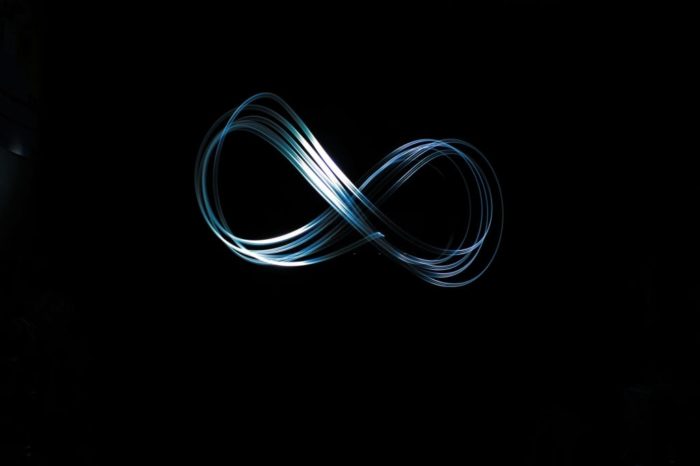
The team at Infinity Solutions takes your security seriously, and we will provide answers to security questions and guide you through the entire process of securing your network. Whether your business has five team members or 200, we have the experience, expertise, and security offerings to keep you and your data safe.
Infinity Solutions recommends taking proactive cybersecurity measures and offers several solutions to meet your unique requirements, including but not limited to:
Network Design & Installation
We offer complete design and installation of networks with fiber optic cabling. Our experienced staff will work closely with you to determine which type of networking infrastructure best suits your organization. From small office environments to large-scale enterprise deployments, our experts can assist you throughout the planning phase and implementation of your new network.
Data Backup Services
Our data backup services include both physical and virtual servers. Whether you’re looking for offsite storage or remote recovery capabilities, we provide an array of options designed specifically for businesses of every size. Infinity Solutions also provides cloud-based backup solutions, so you never have to worry about losing critical data again!
Security Strategy Consulting
Whether you require assistance with securing your existing network, setting up a brand new one, updating security policies, or going over security basics, and advanced security strategies, our expert consultants can guide you through each step of the process. They will walk you through everything from initial consultation to ongoing maintenance and support.
When you look at everything you’re going to need, you’ll want an all-in-one technology solution and security strategy rather than paying for every individual service separately. That’s where the right managed service provider comes into play. They’re very much different from IT departments and IT support technicians – they’re masters at giving you every one of these services – and often have packages to provide them to you so you can save at the same time.
Can I Do Anything Else?
If your systems are out of date or are still running old software and network systems in your business, make sure you get up to speed. Train those employees, and get ahold of a team of IT professionals that can give you the right cybersecurity that your company needs.
Furthermore, if you feel that protecting your private information and protecting yourself is not enough, then it’s time to call on the federal government to help. The federal government has specific cybersecurity policy guidelines and recently published a cybersecurity policy manual to implement for all federal agencies. This manual discusses the importance of protecting civilian life by implementing cyber-hygiene measures, explaining that the protection of civilian life extends to all agencies and departments, not just the Department of Defense or the Department of Homeland Security. By taking these basic cybersecurity measures, you are helping to ensure the safety of everyone around the world.
User Questions and Answers
What are the 5 C’s of Cyber Security?
1) Confidentiality: Your confidential information shouldn’t fall into the wrong hands. You don’t want anyone else accessing your details, such as bank account numbers, social security numbers, etc.
2) Change: If something goes down, you’ll want to know how quickly someone can fix things. Make sure there aren’t too many steps between you and getting back online.
3) Control: You should be able to control what happens within your system. For example, you may want to limit access to certain files or folders.
4) Compliance: Laws govern how companies must protect their customers’ privacy. Companies that fail to comply could face fines or even lose their licenses.
5) Continuity: When disaster strikes, you want to know that your computer systems won’t crash. Having backups ensures that you’re covered no matter what happens.
As always, if you have any security issues you’d like to talk about, are looking for cyber security tips, or need any answers to security questions, please leave a comment below or send us a message.



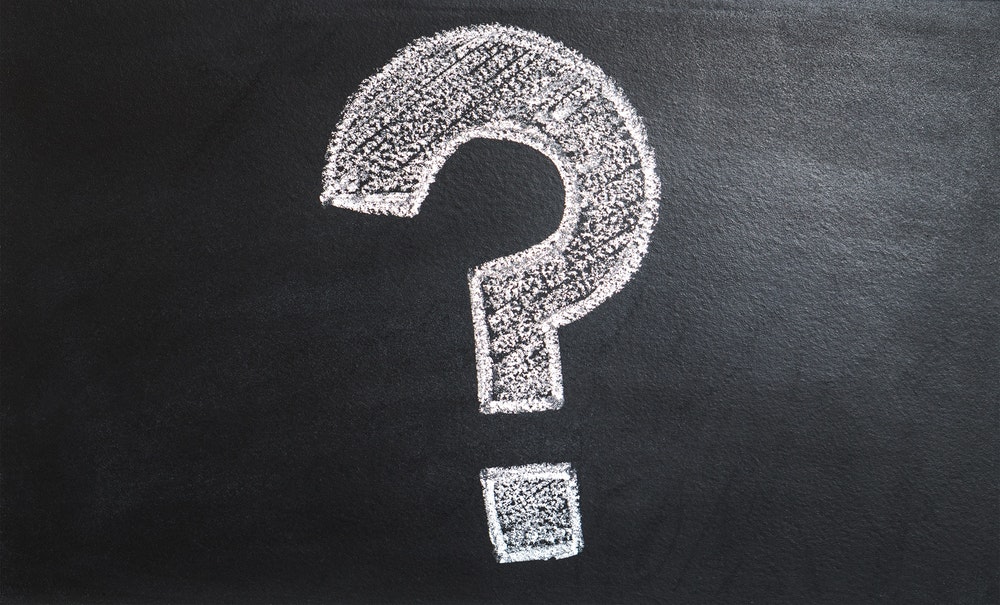
Recent Comments