Managed services packages are a great way to have your business’ IT needs to be taken care of in an affordable and hands-off manner. They can be a good option if you focus on growing your business instead of keeping up with the latest technology trends. I work for a managed service provider, and I’m here to help you make the right decision when looking at managed service packages!
Table of Contents
What is a Managed Services Package?

What are managed services packages, why do you need them, how can they help you, and more in the coming paragraphs?
A managed services package involves a managed service provider who will take care of the day-to-day IT needs of your business. They’ll handle everything from installing new hardware to keeping up with software updates and backups, all while staying in contact with you about what they’re doing. It’s an efficient way to help manage your company’s technology needs and requirements!
There are three main types of managed services packages: Managed IT, hosted cloud solutions, and onsite. Depending on what you want from your managed service provider, one may be better than the others for you.
If you want your provider to take care of the IT daily, from installing new hardware and software updates to backing up data and keeping things secure through antivirus programs, then managed IT is perfect for you. The only thing left for you in this package is purchasing equipment or selecting technology – both of which your IT provider can do for you.
If you want to access your software, data, and programs from anywhere in the world with a reliable connection at any time of day, then hosted cloud solutions are perfect for you. This managed service provider will handle daily IT tasks on an ongoing basis while their customers use these online resources as they see fit.
The final managed service would be managed hosting. This is the perfect choice for any small business that doesn’t need to maintain an in-house IT staff and wants a reliable place for their data. A managed hosting package will offer your company 24/7 tech support, backups, disaster recovery solutions as well as virus protection so you can focus on what matters most, your business.
The Difference Between Managed Services vs. On-Site IT Support

No two businesses are the same, so why accept a cookie-cutter IT plan for your one-of-a-kind company?
Managed services from us would be based on providing you with a personalized quote that considers the number of computers in your business, the type of operating system you’re running, and how many hours per month you would need assistance from us. As a result, our managed services packages start at a mere $150/month.
An on-site IT support package provides you with a contract for which we will come to your office when needed and fix any issues. This is ideal if you are looking for 24/7 coverage or require in-person assistance at times. The cost of this service varies depending on the time you need us at your office each week.
Most Managed Services Packages include:

If you’re looking at a managed services package and backups and cloud solutions are omitted, you’ll want to steer clear of that provider. Photo by C Dustin on Unsplash
- Network Management – sometimes referred to as the “crown jewel” of IT services- primarily focuses on ensuring your network is running smoothly with minimal downtime, minimizing security risks, and all devices within the company’s local area networks (LAN) are communicating properly. In addition, this managed services option includes tasks like setting up alerting systems, installing/updating operating systems and applications, configuring firmware, and more.
- Desktop Management includes installing software updates, backing up files, and removing malware or other viruses from computers as needed. Ensure patches are applied promptly with regular maintenance to avoid outages or data loss due to updates going wrong.
- Data Backup Services – this managed service is necessary to protect your company’s data against hardware failure and ransomware attacks by creating backups so that you will be protected if you suffer a data loss.
- Hardware Support – this managed service includes maintaining software and firmware on computer hardware and repairing broken or malfunctioning devices.
- Remote Monitoring – your network is monitored for issues on a 24/7/365 basis, so you’ll know when something goes wrong before it causes any substantial downtime or loss of productivity.
If your company has been grappling with IT challenges like these, then a managed services package is the way to go.
Does My Company Need a Managed Services Package?

You’d think that deciding whether or not your team needs the assistance of an MSP would be simple, but it’s not as cut and dry as you might think.
There are no cut-and-dried guidelines for when a managed service package is needed. Many factors come into play, like how many people need to use the services, what type of business you have (service provider, retailer, or manufacturer), and where your IT resources currently reside (on-site or remote). The best route would be to speak to an IT professional who can help you make the right decision. Whatever you choose to do, please don’t hire your nephew, that took a college computer course to manage your IT.
A managed services package is a set of services managed by an outside company designed to help with day-to-day operations and keep your network and data safe. There are different types of managed services packages, varying in size, scope, or both.
The most common type is a midsized package that includes support for virus scans, data backup/recovery, patch management on Windows servers (and other OSs), firewall administration, endpoint security updates, security training, and policy enforcement. Most work can be done remotely, but sometimes you’ll need a tech to come onsite to set things up or help out in other ways.
Pros of Using Managed Services Packages

Looking at managed services packages and deciding which one is right for you might be challenging, but with our help, you’ll be able to overcome any missteps you may encounter.
- Your monthly bill will be lower because you’re paying for a package, not individual services.
- You’ll have an expert who can keep your network or data safe without any upfront cost to get started.
- The managed service provider is familiar with networks, so they should know what to do in the event of an emergency or if something were to go wrong–
- You don’t have to worry about hiring someone or having a tech come onsite.
- If you’re not feeling confident in your IT skills, then managed services may be for you because the provider knows what they are doing and can take care of things remotely without any interference from yourself.
- You know who is coming to your office and when
- It’s cheaper than an onsite IT service package
- Customized packages are available for any sized business. You tell us how many computers you have, what operating system they’re running, and how much time per month you want us to come to your office, and we’ll create a package for you.
Cons of Using Managed Services Packages

Sifting through MSPs and managed services packages can be frustrating, but once you find a good fit, it’ll be smooth sailing from there on out.
- They are not for everyone and might be more expensive than you’re used to.
- There’s a possibility that your managed service provider won’t have the in-depth knowledge of what they need to do when it comes to emergencies or an issue with your network–this can lead to increased downtime.
Please note that experiences vary greatly, depending on who you choose to manage your IT. So make sure you do your due diligence and find a reliable, knowledgeable, trustworthy, and affordable company.
Managed Services Are More Affordable

Custom IT solutions that don’t break the bank are challenging to find. But lucky for you, you stumbled upon our blog.
- Larger MSPs have expensive operating costs and don’t offer as many services in one package.
- You also don’t receive the personal touch from a more prominent firm, and you might spend more time on the phone trying to figure out what’s wrong with your network.
- The managed services packages provided by our company are very affordable, yet reliable and trustworthy.
- We offer a wide variety of managed service packages for all types of businesses, so whether you’re an attorney, engineer, doctor, dentist, architect, or running an eCommerce store, we can provide a managed services package that fits your needs.
- You won’t find any other company offering these types of packages with our service quality.
- Every managed service package is tailored to your needs, and you won’t be paying for anything you don’t need!
- We also offer packages for medium-sized businesses that might need a bit more than our small business packages provide.
- We have managed services for enterprise-level businesses as well, and we can do custom quotes based on your needs!
- Our managed service packages are affordable, reliable, and full of great features to make your life easier! In addition, we have a managed services package for every type of business, so you don’t need to worry about being alone in the sea regarding technical support or network troubleshooting.
Bundling Managed IT Services Into a Managed Service Package Benefits You
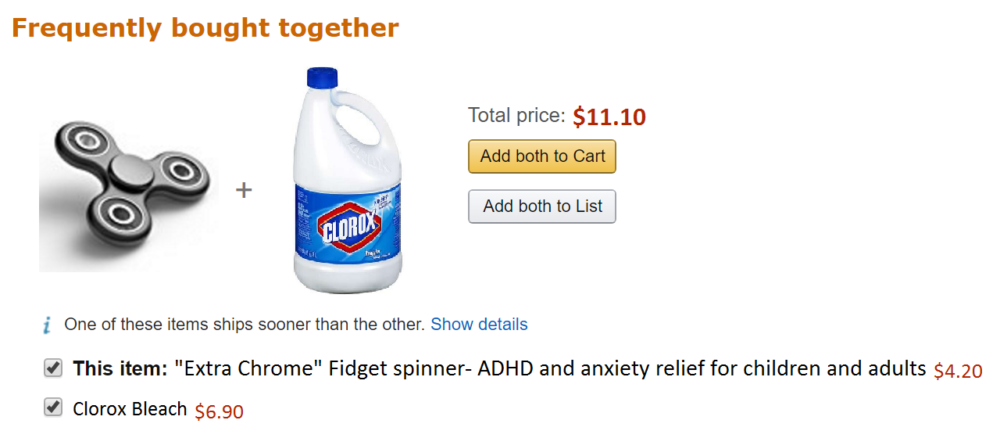
Unlike Amazon, we don’t bundle products and services you don’t need. However, I still cannot figure out why a fidget spinner and bleach go together. If anyone can enlighten me in the comments, I would be grateful.
Bundling your IT and telecom services is a great way to get the best value for your money. This is especially true when you consider that managed services are more cost effective than other IT solutions and offer better customer service.
How To Find a Managed Services Package That Works For You
We first recommend looking at what type of packages we offer to a business of your size. For example, some managed service packages are perfect for start-ups. In contrast, some offer more features than others and may be better suited to an established business or enterprise-level company.
Let’s Wrap IT Up
Our managed services packages are an excellent option for those who need remote support, want to save on employee costs, or don’t have the time or knowledge of how their systems work and would like someone else to take care of it! We offer managed services packages for individuals and businesses of all sizes. So no matter what type or size your business is–whether a home office with just one computer or a large enterprise environment with hundreds of devices–we have you covered. Please send us a message if you need more information about how we can help your company thrive while saving time and money on your technology.


Recent Comments