Often when we meet up with new customers and even existing ones, they get confused when we start using tech jargon. This is why it’s essential to understand the industry’s most common cyber security terms and terminologies.
This guide will give you an idea of what some of the most popular cyber security terms are and how your business can use them, so you’ll never feel lost while talking to your IT team again!
Table of Contents
Common Cyber Security Terms
Advanced Threats
Advanced threats are malicious software programs that have been created to steal information from computers. They could be used for identity theft or financial loss. Advanced threats include viruses, worms, spyware, adware, phishing attacks, keyloggers, rootkits, and more.
Antimalware
The first step to protecting yourself from malware is understanding what it is. Malware is malicious software designed to damage a computer system or steal information. It comes in many forms, including viruses, worms, trojans, spyware, adware, ransomware, and backdoors. Antimalware prevents unauthorized access to your network.
Antispam
The main goal of antispam is to stop spam from getting through email servers. It does this by checking incoming messages against lists of known spammers. Spammers often try to disguise their origin using a wide range of methods. Antispam software counteracts this by looking at the sender’s IP address (the computer which it was sent from) and comparing it to a list of known spam sources. If the two don’t match, then the message is rejected.
Antispyware Software
Antispyware programs are designed to remove spyware from your computer. Spyware is a type of malware that gives it unauthorized access where it secretly monitors your online activity and sends information back to its creators without your knowledge. It may record keystrokes, monitor your browsing history, or track your location.
Antivirus Software
This is one of the most important things to talk about when protecting yourself online. There are many different types of antivirus software available, but they all work by scanning files for malware (malicious code) before allowing them into your computer. The best way to protect yourself from viruses is to avoid opening attachments unless you know who sent them and keep your operating system updated.
Artificial Intelligence AI
The term “artificial intelligence” has become increasingly popular recently, but it’s still unclear what it means. It could refer to various technologies, from software programs that mimic human decision-making to robots that can perform tasks like driving cars.
Asymmetric Encryption
Asymmetric encryption is a method of encrypting data that uses two keys: public and private. Public keys are shared publicly, while private keys are kept secret. When someone wants to send a secure message to another person, they use the public key to encrypt the message.
Audit
A security audit is a process where someone who has access to your company’s systems examines them to see if they follow security best practices. Third parties usually perform audits, including penetration testing, vulnerability scans, and code reviews.
Authentication
Authentication is the process of verifying someone’s identity. It’s used to ensure that users aren’t impersonating others online. This could include checking their digital signature and whether they have access to specific information or if they’ve paid for something. For example, banks will often ask for authentication before allowing users to withdraw money from their accounts.
Biometric Authentication
A biometric authentication system uses unique physical characteristics (fingerprints, iris scans, facial recognition) to verify identity. This type of authentication ensures only authorized users gain access to sensitive data.
Blacklisting
A blacklist is a list of IP addresses banned from accessing a website. Web hosts often use this to prevent spammers from gaining unauthorized access and sending out spam emails using their servers. It’s essential to understand what it means if someone has been blacklisted because this could affect your business.
Botnet
A botnet is a network of computers infected with malicious software that allows hackers to control them remotely, causing a persistent threat. Botnets can be used to send spam emails, distribute malware, launch denial-of-service attacks, or even commit financial fraud.
Brute Force Attack
A brute force attack is an attempt to guess passwords. Hackers use programs that guess thousands or even millions of passwords at once to break through a password-protection system. Brute force attacks are prevalent on websites that require users to create accounts and log in.
Bug
A bug is a generic term for a mistake made by programmers during the development stage. Bugs are most common in large projects because so many different parts are involved. A single error can cause a lot of damage.
Buffer Overflow
A buffer overflow occurs when too much data is sent to a program. This causes the program to crash or start running incorrectly. Buffer overflows are very dangerous because they allow attackers to inject malicious code into programs.
BYOD
Bring Your Own Device refers to the practice of employees bringing their own mobile devices to work to use on the network. BYOD policies vary widely depending on the organization. If your business will allow BYOD devices, it is important to know how you want to manage those devices because it only takes one employee to compromise all of your company’s data.
Cyber Attack
A cyber attack is any action taken against a computer network designed to disrupt operations or steal confidential information. Cyber attacks can occur over the internet or within a local area network.
DDoS
Distributed Denial of Service Attacks occurs when multiple users flood a site with requests at once, using all network resources and causing the network traffic to go out of control. This malicious traffic overloads the site’s resources and makes it impossible for legitimate visitors to connect. Hackers usually launch DDoS attacks to make easy money by overwhelming sites and forcing the site owners to pay them to stop.
Decryption
When you encrypt something, you scramble its contents so only people who know how to unscramble it can read it. The decryption process uses a decryption key to reverse encrypted files using special software that’s available online.
Disaster Recovery Plan
A disaster recovery plan is a way to ensure that critical information isn’t lost if a natural disaster strikes. For example, if a hurricane hits your city, you should have a backup plan to move all of your data to another location. You can learn more about disaster recovery plans here.
Encrypted Email
An email is a common form of communication between businesses and clients. However, email isn’t always secure. Many hackers use phishing emails as part of their hacking techniques. Phishing emails look like they’re coming from a trusted source but contain links to websites where malware is installed on the user’s device. These malicious links redirect the user to a fake website that looks just like the real website. Users are tricked into downloading harmful programs onto their computers.
End to End Encryption
End-to-end encryption (E2EE) is an encrypted cryptographic algorithm process that scrambles the message so that only someone with the correct decryption key can decrypt it. The encryption process works by sending the original message to the recipient via email or text message. Once the message arrives, the sender sends the recipient a link to an app that lets the recipient open the message. The recipient opens the message and reads it. When the recipient clicks the “send” button, the message is automatically encrypted again and sent back to the sender.
The function of encryption is to prevent eavesdroppers from intercepting messages without breaking the encryption.
Firewall
A firewall is a piece of hardware installed on a company’s network that restricts incoming and outgoing traffic. Firewalls are designed to protect networks against viruses, spyware, and other types of malware.
Flooding Attacks
Flooding attacks are used to overwhelm servers with too much traffic. Flooding attacks are often launched by hackers looking to extort money from companies. They send massive amounts of junk email, which clogs up inboxes and slows down computers. DDoS and flooding attacks are interchangeable.
Hacker
A hacker is an online criminal who breaks into systems and steals valuable information. Hackers often do this for fun or to gain fame. The term “hacking” has been around since the early 1980s but became more mainstream after the movie War Games in 1983. Hackers are also known as cybercriminals.
Insider Threat
An insider threat is an employee who intentionally compromises a company’s security system. These threats come in many forms, including stealing corporate secrets, leaking confidential information, and sabotaging operations. Insiders pose a severe risk to organizations because they have access to sensitive information. They also have the opportunity to cause damage to a company’s reputation.
Keylogging
Keylogging is the act of recording what keys are pressed on your keyboard. Employers use keyloggers to monitor employee activity to ensure they aren’t stealing company secrets. Hackers can also use them to steal passwords or other personal information.
Malware
Malware is software with malicious functions like stealing private information or deleting important files. A single piece of malware can also be used to steal financial information, send spam emails, identity theft, or even hijack computers. There are many types of malware, including viruses, worms, Trojan horses, keyloggers, adware, spyware, rootkits, ransomware, and botnets.
Man in the Middle
The Man In The Middle attack happens when cybercriminals place themselves in the middle of communications between two parties. This allows them to see everything exchanged between those two parties. This includes any sensitive information such as financial transactions or emails.
Multi-Factor Authentication
Multi-factor authentication (MFA) is a method of verifying someone’s identity by requiring multiple identification methods. MFA helps prevent hackers from impersonating users. It also ensures that no one person can log in to an account simultaneously.
Network Security
Network security refers to how well a computer network protects itself against attacks. Network security measures include firewalls, anti-virus programs, and intrusion detection systems.
Password Manager
A password manager is software that stores usernames, passwords, and other login credentials. Password managers make it easy to create strong passwords and keep track of them. Many companies require employees to use a password manager to make their jobs easier.
Penetration Testing
A pentest is a security assessment performed by a hacker who seeks out vulnerabilities to test whether they can be exploited. A penetration test is a way of testing whether your network is vulnerable to attack by hackers. It involves trying to break into it from different angles. The goal is to find out if any holes exist in your system to allow someone else to access sensitive information.
Phishing or Spear Phishing
A phishing scam is one where cybercriminals impersonate a trusted source like a bank or retailer to steal personal information from you. It might look like it comes from a legitimate business, but it could be a fake email sent by cybercriminals who want to gain access to your financial details.
Spear phishing is similar, except cybercriminals pretend to be someone within the organization instead of pretending to be a company. This means it’s usually harder to spot because it looks like it came from a colleague rather than a third party.
Ransomware
The term ransomware has become synonymous with malware that encrypts files on a computer system and demands payment in cryptocurrency to decrypt them. While this type of malware has existed since the early days of computing, it became popular after the WannaCry outbreak in May 2017.
Remote access
A remote access tool (RAT) is software cyber criminals use to control a computer remotely. Exploiting security vulnerabilities allows hackers to see what users are doing on their computers, steal information, or damage files.
Risk Assessment
Risk assessment is an audit process of reviewing a company’s risk management practices and security procedures. An auditor will review everything from policies and procedures to internal controls and compliance issues. A risk assessment is a step toward identifying risks and taking steps to mitigate them.
Risk Management
Risk management is the process of identifying risks and taking steps to reduce or eliminate them. Risk management requires planning for future events so that things don’t go wrong. Ensuring your business has a good cybersecurity posture will help protect you from cybercrime.
Rootkit
A rootkit is a software that allows hackers to hide from security products. It does this by hiding its files and processes within the operating system, so they appear normal but are doing something else.
Security Breach
When hackers breach your systems, they gain unauthorized access to all sorts of confidential data. This includes account credentials, credit card numbers, social media usernames, and more. A security breach can happen at any time and anywhere. Hackers may use tools like SQL injection, cross-site scripting, and XSS attacks to try and exploit weaknesses in your site. Good security policies, security mechanisms, and security procedures help prevent breaches.
Security Incident Response Team
An incident response team (IRT) is made up of people who respond to incidents when they occur. They may be part of a more extensive IT department or a separate group. An IRT should have enough expertise to handle an incident without calling in outside help.
Social Engineering
A social engineering attack occurs when someone tries to trick another person into giving away information or performing actions that could compromise their security. Examples of a social engineering attack include phishing emails, fake websites, and phone calls from people claiming to be from a company or government agency.
Spam
The term “spam” has become synonymous with email spam, referring to unwanted communication. It includes unsolicited messages sent by people who want to advertise products or services without permission.
Spoofing
A spoofed email looks like it comes from someone else but contains malicious code. It may appear to come from a legitimate source, such as a bank or a government agency. For example, a phishing attack might look like it came from PayPal but sends malware to steal login credentials.
Spyware
Spyware is software that monitors what you do online, including your search history, browsing habits, social media activity, and email correspondence. It may also record keystrokes, track your location, and log your keystrokes. Some spyware can even turn off your computer if it detects specific keywords.
Threat
A threat is something that could harm your business or cause damage to your reputation. It might be malicious software that steals information from your system, or it could be a hacker who tries to access your network.
Threat assessment
This is an in-depth review of all aspects of a potential threat to find security vulnerabilities. It would be best if you considered how much time and resources it would require for an attacker to successfully compromise your systems, whether there are ways to mitigate the risk posed by the threat, and how likely it is that the threat will succeed.
Trojan Horse
A Trojan Horse is a malicious program disguised as something else. It may look like a legitimate piece of software, but it has hidden instructions that allow hackers to take control of your computer. The most common example of this is ransomware which encrypts all your files and demands payment to unlock them again.
Two-Factor Authentication
Two-factor authentication requires that two pieces of information be provided before a user can gain access to a resource. This means that not only does he need a password, but he also needs a second factor such as a token or mobile app. Two-factor authentication adds extra protection against hacking because it makes it harder for attackers to gain unauthorized access.
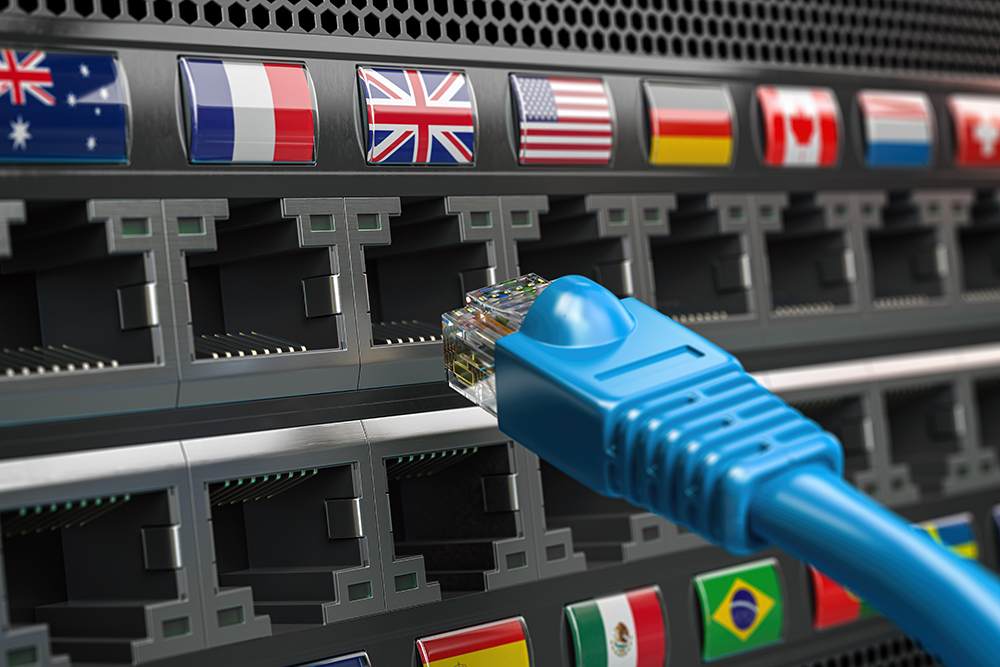
Virtual Private Network VPN
A virtual private network (VPN) creates a secure connection between two computers or devices, which appear to be connected directly. Using a virtual network makes it harder for someone to intercept information being transferred between them.
Virus
A virus is a program that replicates itself by inserting copies of itself into another program (or operating system). Viruses may cause damage to the computer they infect, but most viruses don’t cause any harm to users. Viruses can spread from one machine to another through email attachments, USB drives, or shared network folders.
White-Hat and Black-Hat Hacker
A white-hat hacker might try to find vulnerabilities in software and report them to the company so they can fix it before someone else finds it. They might also write code to improve security features.
Black-hat hackers are malicious hackers that would take advantage of a vulnerability by using it to steal information or cause damage. They might also write malicious programs designed to infect computers.
Whitelist
A whitelist is a list of approved domains, IP addresses, or URLs that have authorized access to your website. This helps prevent malicious code from being executed on your site by blocking it from accessing certain parts of your server.
Worm
A worm is a malicious program that replicates itself across a network. It may spread by attaching itself to files sent between computers or exploiting vulnerabilities in software or hardware to gain unauthorized access to systems.
Zero-Day Exploit
A zero-day exploit is a bug in the software that was not known when the software was released. Hackers use zero-day exploits to create new types of malware. These attacks are challenging to detect because the bugs have never been seen before.
And there you have it! The best list of common cyber security terms that has ever graced the internet. If you think we missed anything, let us know! We’re always looking for more cool tech terms to add to our glossary.



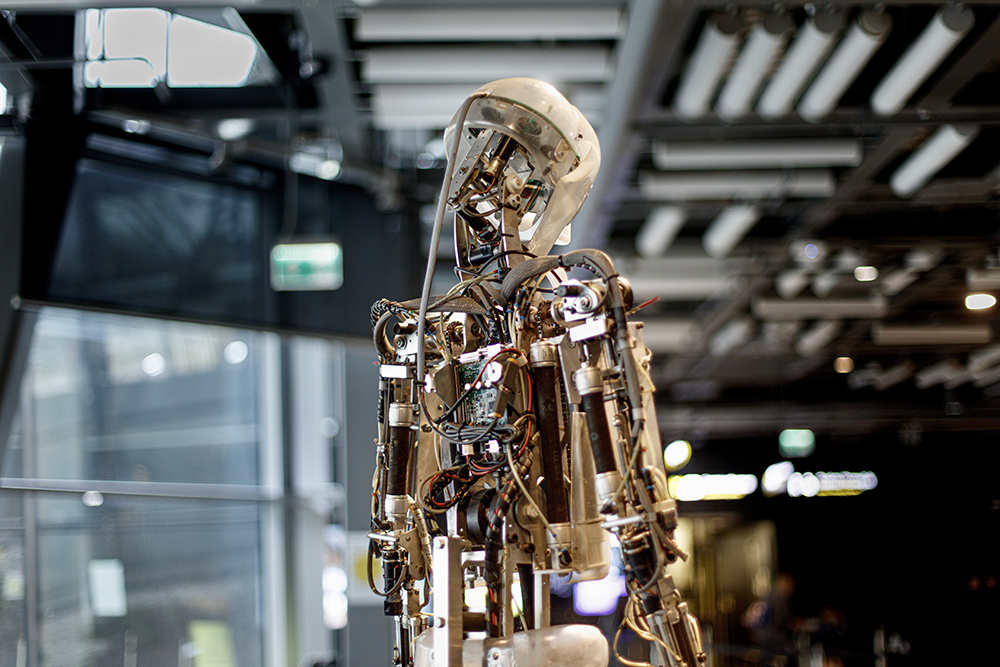

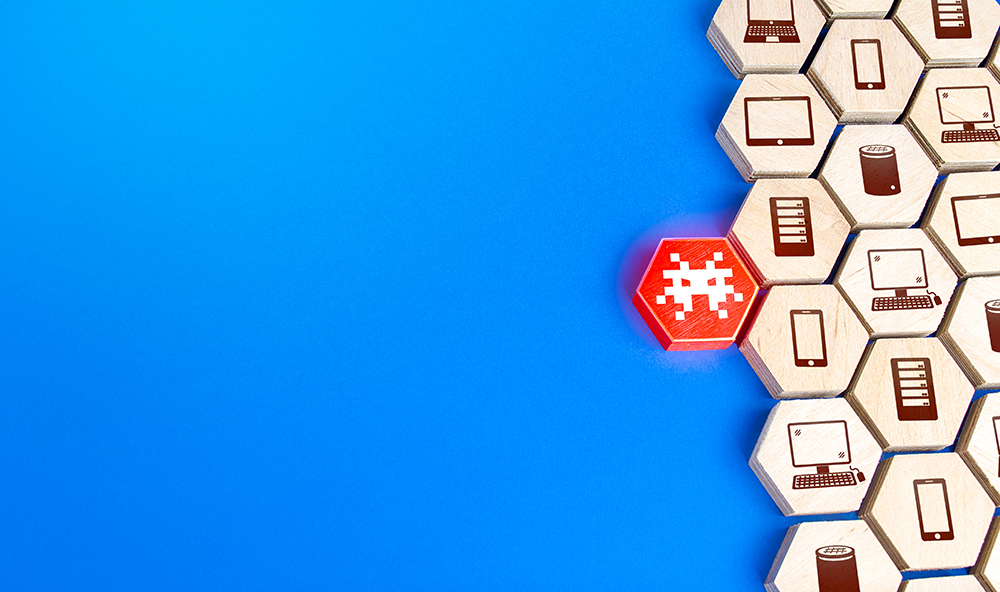







Recent Comments