Networking is an essential part of modern life. Networking is critical to staying connected, whether streaming videos, sharing files, or connecting with friends. But what happens when your connection isn’t working? If you’ve ever experienced a dropped signal or slow internet speeds, you know how frustrating common networking problems can be. This article will discuss some of the most common networking issues and how to troubleshoot them. Please note that a professional IT technician or network engineer should only apply some fixes.
Table of Contents
What is Networking?
Networking is the process of connecting computers and other devices so that they can communicate and share information. The most common type of networking is through the internet, which allows users to access websites, send emails, and chat with friends. Local area networks (LANs) are also commonly used for businesses or homes with multiple computers that need to communicate with each other.

Common Networking Issues
Networking can also be a source of frustration when problems arise. Common computer network problems include a wide range of issues, such as slow internet speeds, network outages, slow connections, hardware failure, faulty cables, and packet loss. Wi-Fi signal interference, network security vulnerabilities, and routing issues can cause problems. VLAN configuration errors and WAN connectivity problems can be problematic if not correctly configured. VPN connection issues are relatively common as well. Below are some of the most common networking issues and how to troubleshoot them:
Network Congestion
Network or bandwidth congestion occurs when too many users are trying to access the same resources. Bandwidth exhaustion can cause slow speeds and downtime. To fix this issue, talk to your internet service provider about increasing the bandwidth limitations or upgrading your network with a faster internet connection. Once you get your bandwidth under control, you can start to optimize your network for better performance.
Network Downtime
Network downtime is when there is an unexpected interruption in service due to a server problem or other issue. To fix this, check with your service provider to see if there is a problem, or try restarting your router. Business network downtime can be extremely costly, so you’ll want to get back up and running as soon as possible.
DNS Server Issues
DNS, or Domain Name System, is the system used to translate web addresses into IP addresses so that computers can communicate with each other. When DNS issues arise, it can lead to slow internet speeds and disruption of internet access. To fix this, you should check the settings in your router and make sure they are correct. You may also need to contact your ISP for assistance.
Duplicate IP Address
An IP address (Internet Protocol Address) is a unique identifier that allows devices to communicate on a network. If two devices have the same IP address, they cannot communicate properly, which can cause severe issues with your network.
IP conflicts are an extremely common network issue when two devices are assigned the same IP address. The best way to avoid duplicate IP addresses is to ensure no two devices are assigned the same IP. This can be done manually or through DHCP (Dynamic Host Configuration Protocol). Find yourself in a situation where duplicate IPs have been assigned. You must identify which device has been assigned the incorrect address and then change it manually or using DHCP. To make sure this doesn’t happen again, consider implementing an automated system that ensures all devices on your network have unique IP addresses at all times.

Network Security Vulnerabilities
Network security vulnerabilities refer to flaws in system security which could potentially be exploited by unauthorized third parties in order gain access into confidential systems or steal sensitive information . It’s essential that all organizations stay up-to-date with security patches released by vendors regularly —as well as implement secure authentication methods like multi-factor authentication along with strong passwords for added protection against potential threats.
Firewall Misconfigurations
A firewall is designed to protect networks from malicious threats by blocking certain types of traffic from entering or leaving them. A misconfiguration of this setting can lead to various types of connection problems such as slow speeds and dropped signals which can be difficult for even experienced technicians to diagnose and fix without correct information about how the firewall was set up originally . To prevent these types of misconfigurations it is important that all firewalls are configured correctly before being put into use and that any changes made are tested thoroughly afterwards.
NAT Issues
NAT stands for Network Address Translation and refers to when private IP addresses are used inside of a network rather than public ones which allow external access over the internet . If there is an issue with NAT it can result in slower speeds , timeouts , connection failures , or even complete lack of access making troubleshooting difficult but not impossible . Resetting the router along with checking modem settings may help resolve some of these types of NAT issues while more complex ones may require professional assistance.
Switching Loops & Packet Loss
Switching loops occur when two switches become interconnected creating circular data flow between them . This often leads packets being sent multiple times causing packet loss which impacts performance significantly . To eliminate switching loops it is important that redundant cables between switches are removed as well as disabling spanning tree protocol (STP) if enabled on both switches . Additionally , monitoring for packet loss through tools like ping tests can help detect any potential delays before they become major problems requiring further action from an IT professional.
Network Failure
Network failure can occur for various reasons, including hardware failure, power outages, or misconfigured settings. To fix this issue, check the cables and ensure they are correctly connected. You should also restart your router or modem and verify if your firewall is not blocking the connection. If you still encounter problems, contact your ISP for help or consider replacing any faulty hardware.
The best way to prevent these networking issues is to ensure you have the proper hardware setup and your software is configured correctly. Regular maintenance and troubleshooting of your network will also help identify potential problems before they become an issue.

Network Cables
Cables are one of the most important components when setting up a network. Network cables connect computers and other devices to the network, allowing them to communicate with each other. Many types of network cables are available, from standard Ethernet cables to fiber optic cables for high-speed data transfer. You may need multiple cable types for your setup, depending on your needs. It’s essential to make sure you have the correct type and length of cable for your particular setup to ensure optimal performance. If you need help determining which type of cable is best for your needs, then it’s always best to consult an expert who can advise and guide you on what type of cable you should use.
Troubleshooting Cable Connections
Troubleshooting cable connections can be complex, but it doesn’t have to be. The first step is to ensure all your cables are correctly connected. Check the physical connection between each device and ensure all connectors are securely in place. If you’re using a switch or hub, check the ports on the switch/hub for any loose connections.
If everything appears to be connected correctly, try disconnecting and reconnecting your cables one at a time to see if this helps resolve any issues you’re experiencing. Suppose none of these steps resolves your issue. In that case, you may need additional help from an IT professional or technical support team who can diagnose and resolve more complex networking problems.

Wireless Network Problems
Wireless networks are a convenient way to connect multiple devices in the home or office. However, wireless network devices can be subject to common problems requiring troubleshooting.
First, check for physical obstructions, such as walls and furniture, blocking your signal. A strong signal is necessary for good performance. Try moving your router or access point to a better location. Wi-Fi connections must also be secured with a password, as an open network is vulnerable to attack.
If your wireless devices are experiencing slow speeds, it could be due to interference from other nearby networks. Try changing the channel of your router or access point, as this can help minimize interference from other networks. Additionally, make sure that all your wireless devices support the same standard (802.11n, 802.11ac, etc.) for the best performance.
If you’re having trouble connecting to your network, make sure the wireless connection on your device is enabled and that you’re entering the correct security key or passphrase. Ensure your router is configured correctly with the latest firmware updates and uses a strong encryption method such as WPA2-PSK.
If you continue to experience issues, try changing the channel on which your router broadcasts its signal, or look into using an external antenna, access point, wireless router, network adapter, or Wi-Fi extender to help boost your signal strength in some regions of your home or office.
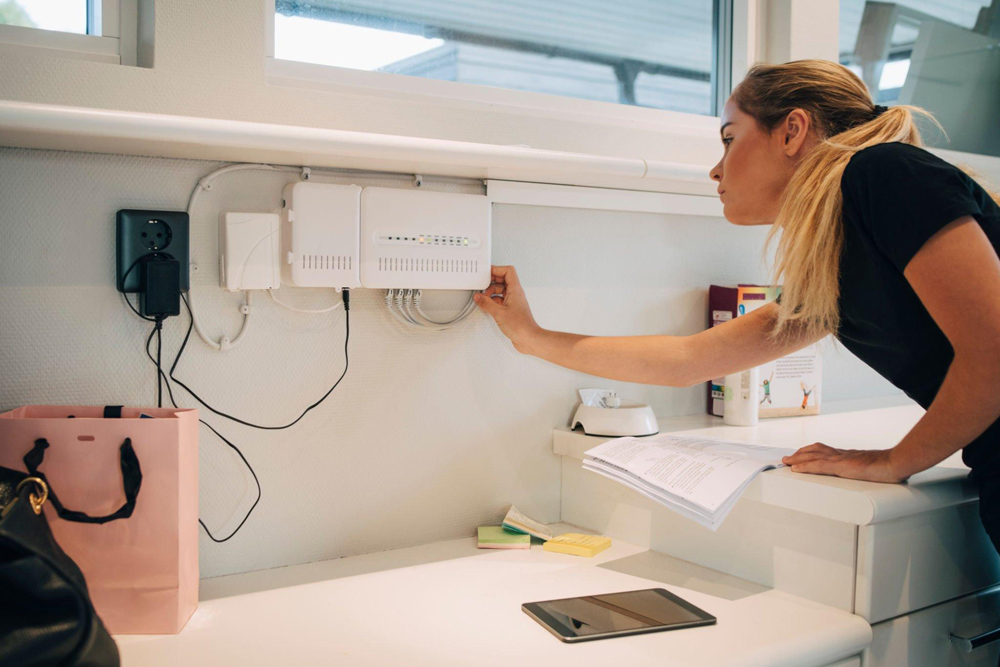
Internet Connection Problems
Internet connection problems are, unfortunately, a common issue for many people. It can be caused by various factors, from outages to poor signal strength. If you’re experiencing slow internet speeds or spotty connections, it’s essential to take the time to diagnose and troubleshoot the problem.
Checking Modem Settings and Connections
If you’re having connectivity issues, the first thing to do is check the settings and connections of your modem. First, check that all cables are securely connected to the modem and router. You should also ensure that there are no loose or frayed wires, as these can often be a source of problems. Additionally, verify that any wireless devices are connected correctly, as this can also impact performance.
Next, take a look at the modem’s settings. Ensure it’s set up correctly and runs on the most up-to-date firmware. If you need help with this, contact your internet service provider (ISP) for assistance.
Wrapping Up
Network problems can be incredibly frustrating and challenging to troubleshoot. However, most issues can be resolved quickly and effectively with the proper knowledge and tools. We’ve only scratched the surface of common networking problems, but following the steps outlined in this article, you should be able to get your network up and running again in no time. Remember always to seek professional assistance if you still need help!


Recent Comments