Cyber security or cybersecurity has been around for a while, but it has only recently become a mainstream concern. Cybersecurity is the practice of protecting electronic information from unauthorized access or theft. This can include anything from personal data to company secrets. It is important to remember that cyber security is not just about preventing attacks but also about detection and response. There are many types of cybersecurity threats, each requiring a different approach. We’re going to dig deep and discuss some of the most common cybersecurity myths we’ve heard that sometimes leave us shaking our heads.

Table of Contents
Cyber Security Myths Busted
Whether cyber security myths, cloud security myths, or internet security myths, they all intertwine. The truth is that there is no such thing as a perfect system, so you need to address your weaknesses before they turn into vulnerabilities. Here are some of the most common myths we hear:
1. You Don’t Need to Worry About Cyber Security
This is probably the biggest myth, and it keeps people from taking the necessary precautions to protect themselves from cyber attacks. Many believe that since they don’t have anything worth stealing, they don’t need to worry about being hacked. However, this is not true. Your personal information can be used to commit identity theft or fraud, which can ruin your credit and reputation. In addition, even if you don’t have anything worth stealing, your computer may be used to attack other computers or spread malware.
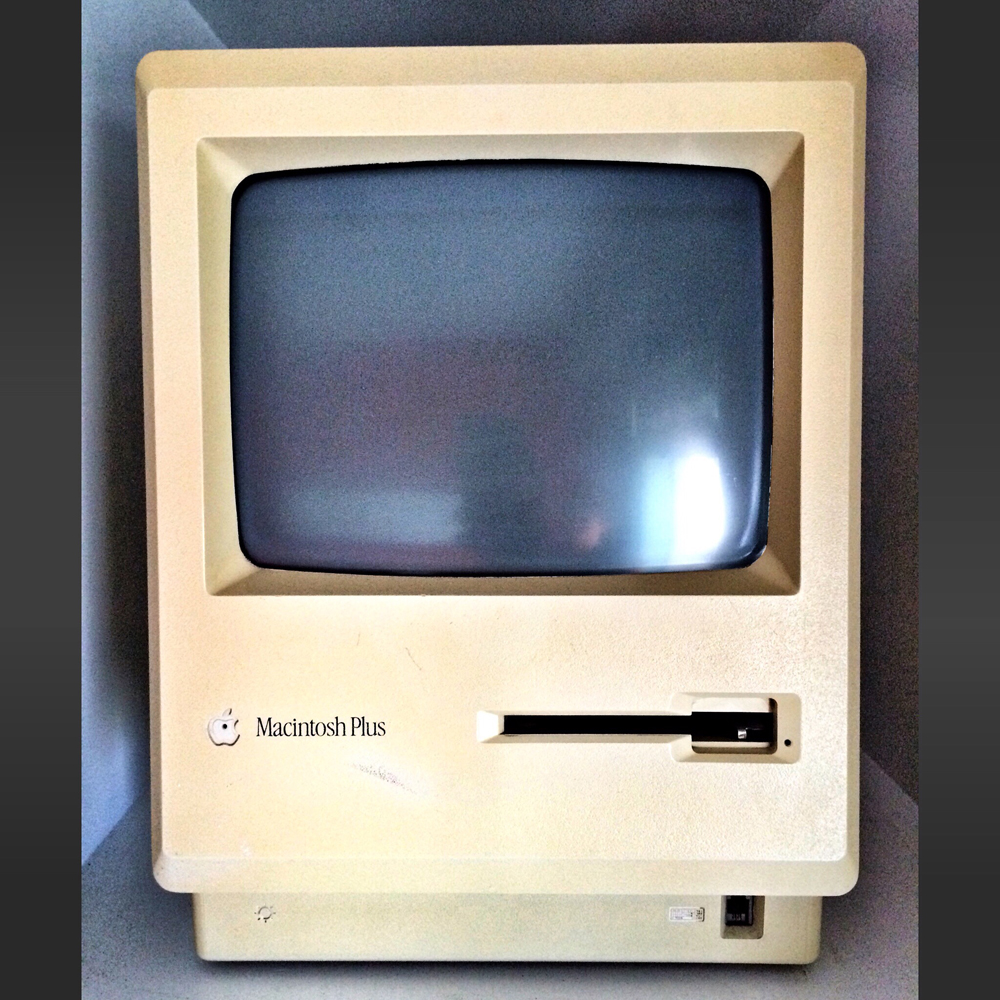
2. Macs Can’t Be Hacked
This is a common misconception because Macs tend to be more secure than PCs. However, they are not immune to hacking and malware. Several high-profile attacks on Macs in recent years, including the Flashback Trojan that affected over 600,000 Macs in 2012. If you use a Mac, installing security software and keeping it up-to-date to protect yourself from the latest threats is essential.
3. We’ve Got Good Security Tools, So We’re Safe
We’ve got good security tools, so we’re safe. Right? Wrong. Just because you have security tools in place does not mean your organization is safe from attack. Many organizations are breached despite having good security tools in place.
The reason for this is that security is not a static state. It’s an ongoing process that must be constantly monitored and updated to be effective. Security tools are just one part of the equation. They need to be used in conjunction with other security measures, such as strong policies and procedures, to be truly effective.
Don’t fall into the false sense of security that comes with having security tools in place. Remember, it’s only one piece of the puzzle.
4. We’re Safe Because We Regularly Perform Penetration Tests
We regularly perform penetration tests to ensure that our systems are secure. By constantly testing our defenses, we can ensure that we’re prepared for any potential attacks. This helps to keep our data and our users safe. Sure this may be true, but just because you’ve performed penetration testing and hardening doesn’t mean your users are safe from phishing, social engineering, or other attacks that can give an attacker access to the data.
Keeping your website and applications secure is a continuous effort that takes constant awareness and management. It’s also important to train your employees to know what to look for and how to protect themselves from becoming victims of phishing or social engineering.

5. Complying With Industry Regulations Is Enough to Keep My Business Safe
Sure, this will help to ensure that your business operates within the law and minimizes any risks. Additionally, it is important to have appropriate insurance in place in case of unforeseen events.
That seems like a good start, but just because your business complies with basic regulations doesn’t mean your network is safe.
You can do many other things to secure your network and make it more difficult for hackers to gain access.
Here’s a look at some of the best practices that will help keep your business safe:
1. Use strong passwords
You might think that using a simple password like “password” is good enough, but it isn’t. Hackers can use simple tools to crack passwords like these in just seconds. That means they could access all of your confidential information in a matter of seconds.
Instead, use strong passwords at least eight characters long and include numbers, symbols, and uppercase and lowercase letters. Also, avoid using the same password for multiple accounts because if one account is compromised, all of them could be.
2. Keep your software up-to-date
One way hackers gain access to systems is by exploiting vulnerabilities in software programs. So if you’re not keeping your software up-to-date, you could be at risk. Be sure to install all security updates as soon as they’re released so you can patch any vulnerabilities in your system.
3. Use encryption when possible
Encrypting information can help to protect it from being accessed by unauthorized individuals. When sending sensitive information, consider using a secure method of communication, such as a secure email service or an encrypted file transfer protocol.
6. A Third-Party Security Provider Will Secure Everything
A third-party security provider securing everything is false. While a third-party security provider can help secure your data and systems, they cannot provide 100% protection. You should always protect your data and systems, even if you use a third-party security provider.
7. We Only Need To Secure Internet-Facing Applications
In today’s world, every organization needs to have a comprehensive security strategy that includes all applications, both internet-facing and internal. Internal applications may not be visible to the outside world, but they often contain sensitive data that can be just as valuable to criminals. By securing all applications, organizations can better protect their data, keep their business safe, and reduce the risk of a breach.

8. A Password Is Enough To Keep A WiFi Network Secure
Wi-Fi networks are not safe. Even if you use a strong password, your connection could still be hacked. If someone else is using your network, they may also be able to see what information you send through your network. A VPN encrypts everything sent across the internet and protects against eavesdropping.
9. Cyber Criminals Don’t Go After Small and Medium-Sized Businesses
Cybercriminals don’t care that your business is small and will target you over larger businesses. This is because small and medium-sized companies typically have less robust security measures than larger businesses, making them easier targets. Additionally, cybercriminals know that these businesses often don’t have the resources to effectively respond to cyber attacks, making them even more attractive targets. So, owning a small business doesn’t mean you’re safe.

10. There Are NO Risks In Using Your Own Device At Work
Many risks are associated with using your own device at work. First, storing sensitive company information on your device could be compromised if your device is lost or stolen. Second, if you use your device for work purposes, you may be subject to corporate monitoring of your activity. Finally, if you connect your device to the company network, it could introduce security risks to the network.
11. Cybersecurity Threats And Attacks Only Happen Externally
Cyber security threats and attacks can come from both external and internal sources. While external attacks are more common, internal attacks can be just as damaging to an organization. Disgruntled employees or insiders often carry out internal attacks and internal threats with access to sensitive information. These attacks can be difficult to detect and prevent, making them a serious threat to any organization.

12. Cyber Security Should Only Be The Responsibility Of The IT Team
The IT team may be responsible for cyber security in an organization, but it should not be the only team with this responsibility. Cyber security is a shared responsibility, and everyone in an organization has a role in keeping it secure. The IT team can help raise awareness of cyber security risks and best practices, but ultimately it is up to everyone to ensure that they follow these practices.
13. Computer Viruses Can Be Immediately Identified
There is no surefire way to identify a computer virus immediately. However, some telltale signs may indicate the presence of a virus, such as unexpected changes to files or programs, unusual messages or dialogue boxes, and the slowdown of the computer’s performance. If you suspect your computer has been infected with a virus, it is best to run a virus scan using an up-to-date anti-virus program.
14. Using The Cloud Ensures Data Safety
There is no such thing as a 100% secure system, and the cloud is no exception. While using the cloud can help improve data security in some ways, it is not a guarantee that your data will be safe. There have been several high-profile security breaches in recent years that have affected cloud-based systems. So, while the cloud can help improve data security, it is not guaranteed.
15. I Use Antivirus Software, So I’m Fine
Many people believe that their computer is safe from viruses and other malware if they use security software. However, this is not always the case. While security software can be effective at preventing and detecting some threats, it is not a perfect solution. There are many ways for malware to get onto a computer, and no security software can protect against all of them. Additionally, security software can sometimes have false positives, which means it detects a threat where there is none. This can lead to users becoming needlessly worried about their safety or even taking unnecessary actions that could harm their computers.

16. Phishing Scams Are Easy To Spot
Phishing scams are easy to spot, right? Wrong. Many phishing scams are designed to look very legitimate, making it difficult for even the savviest internet user to spot them. The best way to protect yourself from a phishing scam is to be aware of what they look like and never click on links or open attachments from unknown sources. You should still be cautious even if it’s a known source, as scammers can spoof email addresses. The best way to confirm that an email is legitimate is to contact the person or company directly using a phone number or website you know to be real.

17. Hackers Are Mysterious, Scary Figures
Hackers are often seen as mysterious and scary figures, but this is not always the case. While some hackers engage in malicious activities, others are curious individuals who enjoy exploring computer systems and pushing their boundaries. In reality, hackers come from all walks of life and can be found in every corner of the globe. To learn more, check out our recent article on the different types of hackers.
18. Cyber Insurance Is A Solution To Transfer Risk
Cyber insurance is not a solution to transfer risk. It can actually increase an organization’s overall risk if not properly managed. Cyber insurance should be seen as one tool in a larger risk management program, not as a standalone solution. Furthermore, cyber insurance should be considered as part of the insurance buying process and not an afterthought.
The best way to mitigate cyber risks is to have a comprehensive cyber security program that includes employee training, incident response planning, and data backup and recovery solutions.
19. You Can’t Do Anything About Cyber Security Threats
Cyber security threats are becoming increasingly common, and you can’t just ignore them. You can take steps to protect yourself and your business from these threats. By staying informed and taking proper precautions, you can minimize the risk of becoming a cyberattack victim.
You can protect yourself from most malware, ransomware, virus, and phishing attacks by keeping your computer up-to-date with the latest security patches and using anti-virus and anti-malware software. It would be best if you were also cautious about clicking on links in emails and websites. If you are unsure about a website, do not enter personal information into it.
By having a plan and having the appropriate cybersecurity measures in place, organizations can protect themselves against cyberattacks.
There are a few key things that organizations can do to protect themselves against cyberattacks:
1. Educate employees on cybersecurity risks and best practices.
2. As said before, implement strong password policies and require employees to use two-factor authentication.
3. Use data encryption to protect sensitive information.
4. Install and maintain firewall and intrusion detection/prevention systems.
5. Regularly back up data and store backups in a secure location.
6. Always be on the lookout for cyber threats.
7. Protect your critical assets and data by using best security practices.

20. The Once-Per-Year Click-Through Security Training Provides Employees With Adequate Knowledge
The final security myth is so because security training should be an ongoing process, not something that is only done once a year. Employees need to be constantly reminded of security protocols and procedures and have the opportunity to ask questions and get clarification. Otherwise, they will quickly forget what they have learned and be unable to appropriately protect themselves or the company’s data.
Wrapping Up
So there you have it, the top 15 cyber security myths busted. We hope you found this interesting, and if you have any questions or comments, please feel free to send us a message.
As always, stay safe out there!


Recent Comments