Email is a vital part of every business. This is why it is crucial to ensure that your company has robust email security protocols in place. Your employees are using their devices to access emails from home, coffee shops, or any place they can work. This means that they are putting themselves and your business at risk of having their data stolen. If you want to protect your company from cyber attacks, then you need to take action now and develop a robust email security protocol.

Table of Contents
Why Is Email Security Important?
Email has become one of the most common ways people communicate online, but it’s also one of the easiest avenues for hackers to gain access to sensitive information. A recent study found that nearly half of all organizations experienced at least one cybersecurity breach last year. The average cost of a successful attack was $3 million. These numbers show how important it is to protect your organization from cyberattacks.
Small to medium-sized businesses have fewer resources than large corporations. This means that they may not be able to afford expensive IT solutions. However, several affordable options are available to help secure your company’s email system.
The first step towards securing your company’s mail servers is implementing strong password policies. You should require users to create complex passwords with letters, numbers, and special characters. Make sure that your employees choose unique passwords for each account.
You should also make sure that your company uses two-factor authentication. Two-factor authentication requires users to provide additional information when logging into their accounts. For example, they could enter a code sent via text message or phone call.
You should also set up a spam filter on your mail server. Spam filters allow you to block unwanted messages before they reach your inbox. You can also configure your spam filter to automatically forward certain messages to another address. This way, you won’t miss important messages.
You’ll also want to make sure to protect against email spoofing. Spoofing involves sending malicious emails that appear to come from someone else. Hackers can send these emails by forging the sender’s name and IP address. They can also use email forwarding services to disguise their identity.
Finally, you should regularly perform backups of your company’s emails. Backups can be performed manually or through automated processes. Manual backups involve copying files to external storage devices such as USB drives. Automated backups can be done using cloud-based services.
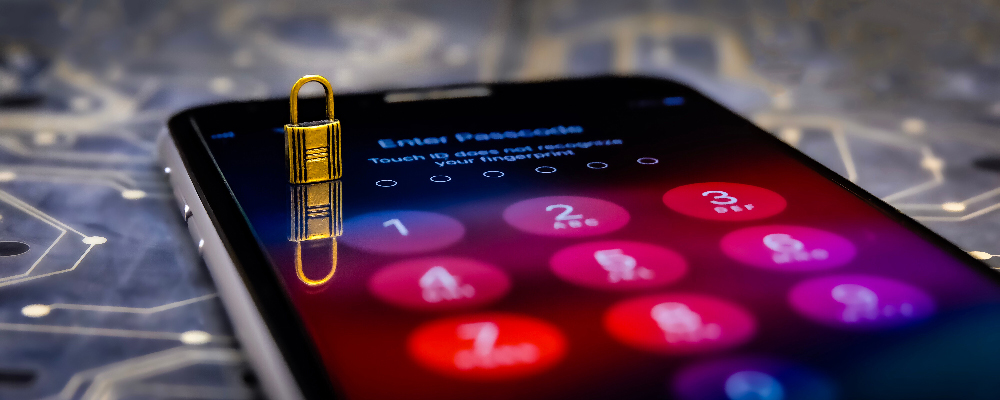
Help Employees Stay Compliant
- If your company doesn’t offer any training program for its employees, you need to start doing something about it. Training programs teach employees how to stay compliant with federal regulations, and they also ensure that they understand the risks associated with using personal devices in the workplace. Employees who receive proper training are more likely to follow best practices. When employees know what is expected of them, they are less likely to commit mistakes.
- It’s also essential for your company to enforce good cybersecurity habits. Your employees should never share login credentials, especially if they’re stored in plaintext. If your employees must store their credentials in plaintext, they should only do this on trusted devices.
- Compliance laws are strict for industries such as health care and law enforcement. Every company must comply with specific standards and guidelines when it comes to email. These rules often change, so companies need to stay updated on new developments. Companies should also make sure that their employees understand what types of communications are appropriate and what aren’t. Employees shouldn’t use email for personal matters or send sensitive information via email.
- Email data loss prevention systems help prevent sensitive information from being lost or stolen by protecting it from unauthorized access. This prevents confidential information from falling into the wrong hands. DLP software helps protect your organization from potential phishing attacks, malware, and spam threats.
- Two-factor authentication (2FA) is a security measure that adds another layer of security to your account by requiring you to provide additional information when logging into your account. This extra step helps prevent hackers from accessing your account if they manage to steal your password.
- Users should never download attachments from unknown sources. They should also double-check the source of any email before opening it. Criminals often use people’s address books to gain access to private information.
- Watch your passwords! You should change your password often and have different passwords for each website. Also, store your passwords somewhere safe, like an encrypted file or a paper wallet.
- Use a reputable antispyware program. Have an up-to-date antispyware program running at all times, including web and email protection. Don’t browse the Internet without an antispyware program that includes web and email protection. This software’s lack of protection leaves you vulnerable to ransomware, which is the perfect tool for blackmailing businesses and people alike.

Email Security Protocols To Be Aware Of
1. Transport Layer Security, TLS, provides encryption for email messages. It is the most common protocol for securing emails. It is the dominant protocol for securing web traffic.
2. Spam filters to prevent junk email, political propaganda, chain letters, and viruses. Some ISPs will block incoming traffic from known spam sources. Some ISPs offer anti-spam filters that can help reduce spam. These filters typically work by looking at the content of the message and comparing it against a database of known bad addresses.
3. The Secure Sockets Layer, SSL, is an extension of Transport Layer Security, TLS. It adds authentication and privacy features to secure communications between two hosts. SSL/TLS has been widely adopted as the standard transport layer security protocol for Web browsing. SSL/TLS uses public-key cryptography to authenticate the communicating host’s identity and provide confidentiality.
4. The Simple Mail Transfer Protocol, SMTP, is the primary mechanism for sending emails across the Internet. Email servers use SMTP to send emails to recipients. An email server sends emails through a network of routers called the Internet backbone. Each router connects to another router, and so forth until the destination address is reached.
5. A firewall is a device that inspects all packets entering or leaving a computer system. Firewalls can be either hardware devices or software applications running on a computer. A firewall can prevent unauthorized access to a private network. For example, a firewall might allow only specific IP addresses to connect to a private network while blocking connections from outside the private network. Firewalls also protect against malicious attacks from outside a private network. They inspect each packet before allowing it into the private network. If a packet does not meet specific criteria, then it is blocked.

6. A virtual private network, VPN, provides remote offices with secure access to corporate resources via dedicated high-speed lines. VPNs encrypt data traveling between the office and the corporation’s mainframe or intranet. Many organizations use VPNs to share resources among geographically dispersed employees securely.
7. An application gateway is a component of a network appliance that acts as an interface between a client and a service provider. Application gateways are typically used with firewalls, load balancers, and other network appliances. By acting as an intermediary, they enable services provided by the service providers to reach the clients. The application gateway may provide additional functionality such as content filtering, URL mapping, and encryption.
8. An application proxy is a specialized type of web proxy server. It intercepts requests made by a browser to a website and forwards them to the actual website, usually without changing the request. The intercepted requests are sent to the application proxy server instead of directly to the website. In most cases, the application proxy server will cache the responses received from the websites.
9. A Web Proxy Server (WPS) is a web server that serves up pages from another site. WPS’s are generally used to make a single domain accessible from multiple locations. Some ISPs offer free WPSs. Others charge a monthly fee.
10. A Certificate Authority (CA), sometimes referred to as a “Certificate Provider” or “Certification Service Provider,” is a company that issues digital certificates. CAs are responsible for generating, storing, and managing the keys used to sign digital certificates. CAs must comply with industry standards regarding issuance practices and policies, and they must maintain strict procedures for verifying the identities of customers requesting certificates.
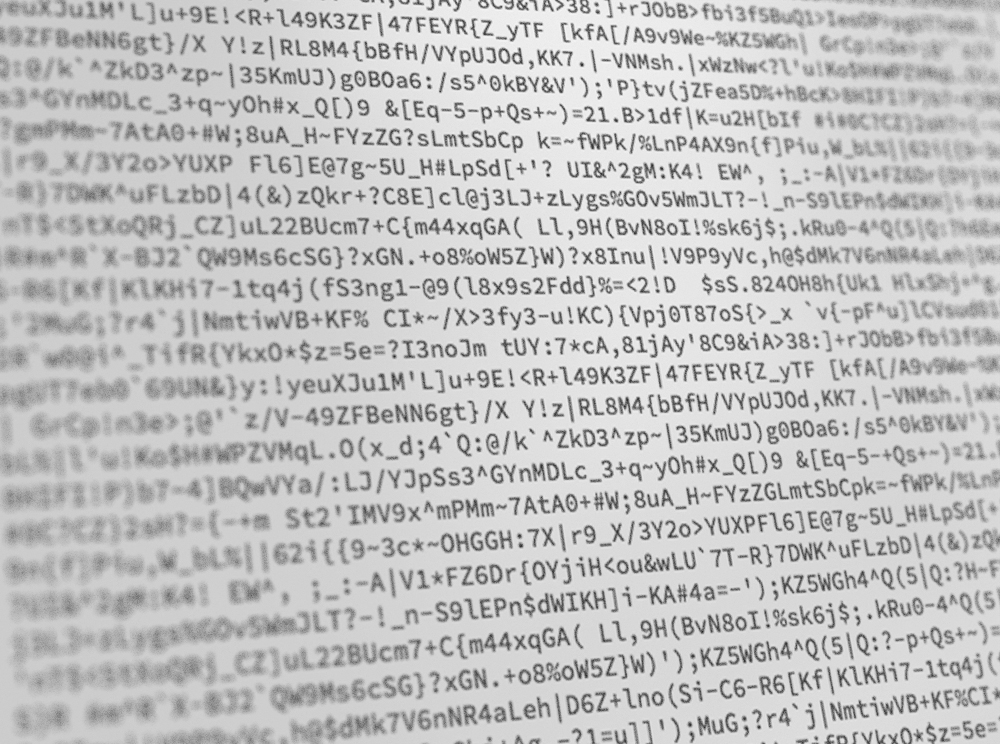
11. An Encryption Algorithm is a mathematical algorithm used to encrypt data. Several different encryption algorithms exist, such as AES, 3DES, RSA, etc. The encryption protocol is important because it determines how much data needs to be transferred from sender to receiver. For example, if the amount of data being sent is large, then the encryption algorithm will require more time to process the data than if the amount of data is smaller.
12. A Domain Name System (DNS) is a hierarchical distributed naming system for computers, services, or any resource connected to a computer. DNS translates easily memorized domain names into Internet Protocol (IP) addresses needed for locating services and devices worldwide. DNS provides a mechanism for finding IP addresses corresponding to domain names assigned to hosts running on the Internet. DNS was designed initially to translate human-readable hostnames into IP addresses, but it now supports many other functions.
13. An Email Address Verifier is software that verifies email addresses. This is done by checking if the address exists and validating the format. Most email providers allow you to add this verification step when sending emails.
14. A Public Key Infrastructure (PKI) is a set of processes and technologies that enable secure electronic transactions between two parties. PKI uses asymmetric cryptography to establish a shared secret called a private key that each user possesses. Each user generates a public key based on their private key. This public key can be made available to anyone who wants to send the owner an encrypted message without having access to the private key. Only the owner of the private key can decrypt the message.

Wrapping Up
Having the proper email security protocols will help protect your business from potential threats. These protocols include keeping your computer updated, ensuring your antivirus program is running correctly, and avoiding downloading files from untrusted sources. You must implement these measures into your business operations to ensure your company’s safety.
By implementing these steps, you’ll be able to create a safe environment for your employees and customers. And when it comes to protecting your business from cyberattacks, contact your IT department or MSP to ensure your network is secure.
If you have any questions regarding this article, feel free to contact us. We’d love to hear from you!


Recent Comments