Spam emails are a problem that has been plaguing email users for many years, and while there is a free way to deal with them, it involves a lot of work. The most common method of dealing with spam emails is deleting them straight away because it’s the easiest option. However, deleting an email isn’t always the best option, and we’ll show you why. We’ll also go over some spam email history, some basics explaining how to get mistakenly trashed spam emails back to your inbox, how to report spam, how to tell whether or not it’s a phishing email, and more.
Table of Contents
What Is Spam?

This is the original Spam, but not the type of spam we are going to talk about. We are going to talk about spam emails, also known as emails nobody wants or needs.
The first thing you should know is that spam is also known as “junk email.” While it’s true that the majority of spammers send spam through email, it’s also true that spammers misuse some good email addresses. This means that even if you’ve deleted an email address from your inbox, it may still be there. Spammers have software that allows them to send deleted email addresses into your Inbox indefinitely, and you may have unknowingly sent one of these spammers your info if you’ve recently changed your email address.
Spammers have developed a new trick to get you to buy more stuff by asking you to visit a website. When you visit this website, they will tell you that you’ve won a contest or that you’re a member of a free email service. Once you’ve made this small purchase, you will be asked again to visit a site called “SpamButcher” or “BlockSender.” These sites act as middlemen between you and the person you were looking for, selling your email details to larger spamming companies.
Are Spam Emails Legal?

Whether or not spam is legal depends on what country you live in. Unfortunately, if you’re in the United States, spam is legal, at least for now.
If all this sounds quite shady, it is. On the one hand, it is illegal to contact someone at their email address without their permission in many countries, and it’s certainly wrong to sell email addresses to anyone for any reason. However, it is now possible to make spammers’ lives a bit more difficult.
If you receive a spam or phishing email to your Gmail account, click the three dots and report spam or report phishing. Most of the time, if you report spam, it will ask if you’d like to unsubscribe, and you should click that. If you’re receiving spam or phishing emails to your Outlook account, you can right-click on the email and scroll down to move them to your junk folder and block the sender.
Why Are Spam Emails Coming to My Inbox?
There are various reasons why spam emails can be delivered to your email address. Spammers often purchase large volumes of lists, which they pass on to spammer buyers. However, it’s easy to tell whether you have just been served with a bulk email or if it’s your favorite store’s email address that has just come to you in the post. Many web browsers provide a tool to see who is emailing you or where your email address is being used on the Internet.
You can also look up your email address on a search engine. Usually, these sites are free and will provide such information as the IP address (which is an address that is uniquely associated with the computer from which the email has been sent), the domain name (which is the name of the site, the email address is registered with) and more.
Once you have these details, you can carry out some basic research. For instance, you can look up how many email addresses are linked to a domain name. This will tell you which website is spammed and whether or not your Hotmail or Facebook email address has been used on that site. If you can find the link to the email address, you can contact the owner and ask them to change it or move the address to a different address. You can even ask the site owner to inform all the other email addresses associated with the domain.
How to Stop Spam Emails In Their Tracks?

Want to stop spam emails from invading your inbox? We’ll show you how to ban spam below!
There are several ways to deal with spam emails, but usually, it is best to deal with the problem before it gets worse. This means not taking the problem lightly. Look up everything you’ve ever wanted to know about spam emails and find out what you can do to stop it. The earlier you catch a problem, the better chance you have to make sure it does not worsen. There are many websites on the Internet dedicated to helping people understand spam and how to stop it, so find one and learn as much as you can.
Even if you don’t use Hotmail or Facebook, you should still keep your email address safe. Avoid putting your name or email address on anything you wouldn’t want others to have access to. Always check that your email address is safe before you publish it on anything or someone else does. And always be careful when giving out your personal information or email address online or anywhere else. Keep it secure and use an email service that guarantees your privacy.
How to Manage Spam Emails Properly

If the amount of spam emails you’re receiving has got you looking a little out of sorts, these 5 tips may help you manage a little better.
If you are a business owner, you might want to learn how to manage spam emails effectively. Spam is one of the most dreaded things that can happen to an online business. You might have experienced getting hundreds of spam messages every day, and you can’t do much to stop it since those messages are coming from persons you have never met. In this article, we will talk about how to manage spam emails.
- You should not respond to any spam messages. Please delete them instantly and don’t reply to them since that may increase your inbox’s chances of being flooded with spam. This is why spammers target those who don’t use email marketing or those who have poor email marketing skills. If you reply to a spam email, then you are indirectly supporting that spammer and their cohorts.
- Never reply directly to spam emails. You should always send your email recipients a private email that they can keep in their spam folders. Never include your personal email in the spam folder. Send that person an official email that they can use to contact you. If you receive spam in your inbox, don’t respond to it. Instead, you should delete it and block the sender.
- Always make sure that the subject line of your email is relevant. Don’t send emails that start with words like “free”, “bargain”, “discount”, “coupon”, etc. These are spamming terms that will get your email sent right to the recipient’s junk folder instead of their inbox. Be mindful of subject verbiage whenever you send informative and useful emails that have interesting content. Your recipients will definitely appreciate you if you make them feel that you are giving them something valuable and it arrives in their inbox.
- Never reply to spam emails. It is a fact that if you engage with spammers you will undoubtedly be on the receiving end of more spam emails than you’d ever thought possible. Engaging with them will 100% make matters worse for you and your email provider. Instead, block the sender and report this person to the proper authorities.
- Know how to manage spam emails. Do not allow these unwanted emails to take over your email account. You’ll want to have an email filtering solution set up to find, catch, and divert any spam emails that may be sent to you. You may also want to start educating yourself on the various techniques spammers use to send unsolicited emails. Then, you will be able to spot a potential spam email that has gotten past your email filter.
By being and staying informed, you will be able to avoid the trouble spam emails cause. Moreover, this will also help you keep your email account safe from spammers and phishers. To learn more about setting up spam filters and email security, visit us here. Stay safe, everyone!


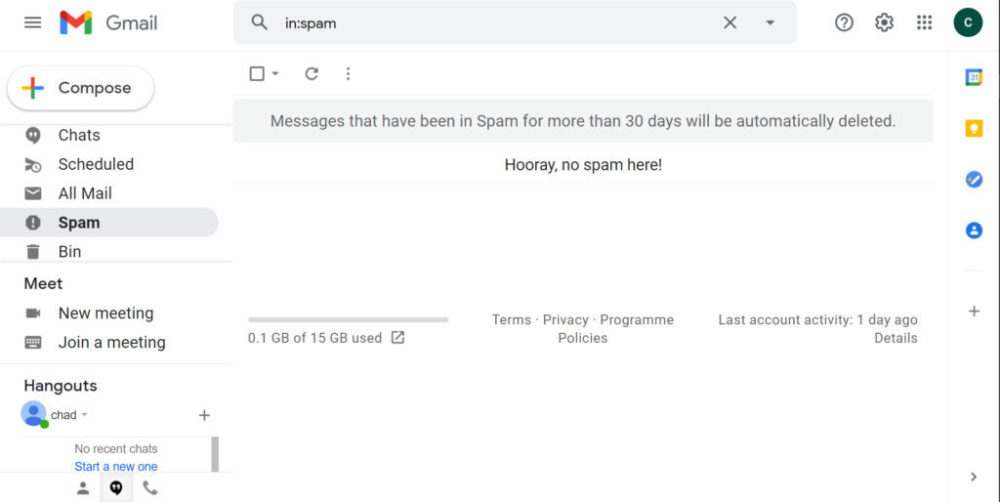
Recent Comments