Are you curious about how passkeys work and whether they are a secure authentication method? While passkeys offer an additional layer of security, it’s also essential to question their safety. Can passkeys be easily hacked or bypassed? Is there a risk of someone stealing or guessing your passkey? In this article, we will explore the inner workings of passkeys and discuss their safety.
Passkeys are increasingly being used as a convenient and secure way to access various devices and accounts, but it is important to understand their functionality and potential vulnerabilities.
Table of Contents
What is a Passkey?
A Passkey is an advanced authentication technology that provides a convenient and secure way to access your online accounts and devices. It is a form of passwordless authentication that replaces traditional password-based authentications with a more robust and efficient method.
With passkey-based authentication, you no longer need to remember complex passwords or worry about them being compromised by hackers. Instead, the passkey technology utilizes strong cryptographic algorithms and secure key storage to authenticate your identity. This eliminates the risk of password-related attacks such as brute force or credential stuffing. Passkeys can be used on various devices, including non-Apple devices, and offers seamless authentication experiences across different online services. By adopting a passkey, you can enjoy a secure future with hassle-free access.

How Does a Passkey Work?
A passkey generates a unique authentication token each time you attempt to log in. It utilizes cryptographic solid algorithms to encrypt and store your information securely. When you attempt to access an account or device, the passkey will generate a one-time code sent to your device for verification. This code is only valid for a limited time and must be entered to complete the authentication process. Once authenticated, you will be granted access to the account or device.
A passkey can also recognize trusted devices and automatically grant access without generating a code. This eliminates the need for continually entering your passkey, making it a more convenient and secure authentication option.

Are Passkeys Secure?
Think of a passkey as an additional layer of security that is not available with traditional password-based authentication. It is resistant to various attacks as the authentication token is generated each time you attempt to access an account or device and is only valid for a limited time. This makes it difficult for hackers to access your account even if they could obtain your passkey.
Passkey authentication also offers additional security features, such as two-factor authentication and biometric authentication. These features increase the security of your passkey by providing an additional layer of protection. Two-factor authentication requires you to provide two pieces of information, such as a code sent to your phone and a fingerprint or face scan, to gain access. Biometric authentication involves using unique physical or behavioral characteristics such as fingerprints, voice recognition, or retinal scans to authenticate your identity.
Step 1: Setting Up the Passkey
You must first sign up for a supported app or website to set up a passkey. This could be any app or website offering passkey-based authentication, such as the popular Kayak app or other platforms.
During signup, you will be prompted to enter your email address and choose the passkey option. Look for a checkbox or button that mentions passkey or passwordless authentication.
Once you select the passkey option, you can create your passkey. This passkey will serve as your unique identifier and will replace the need for traditional passwords. Make sure to choose a strong and memorable passkey for enhanced security.
Once you have chosen your passkey, follow the on-screen instructions to complete the setup process. This may involve confirming your passkey entry, setting up additional security features such as biometric authentication, and verifying your device.
With passkey-based authentication, you can enjoy a more secure and convenient way of accessing your online accounts. By eliminating the need for traditional passwords, passkey technology helps protect you from common security threats like social engineering attacks, phishing attempts, and brute-force attacks.
Step 2: Generating an Encrypted Code
To enhance the security of passkey authentication, an encrypted code is generated using a process called public key cryptography. This encrypted code is unique to each user. It is tied to their account and the website or application they are accessing.
When users select the passkey option during the signup process, their smartphone device plays a crucial role in generating this encrypted code. The device uses advanced algorithms and mathematical calculations to create a complex encryption key.
This encryption key is divided into two parts: a public key and a private key. The public key is shared with the service provider, while the private key remains securely stored on the user’s device.
When users attempt to access their account on a supported website or application, their device generates a new encrypted code using the private key. This code is then sent to the service provider for verification.
Having received the encrypted code, the service provider uses the previously shared public key to decrypt and authenticate the code. The user can access their account if the code matches the information stored in the provider’s server.
This process is secure because the encrypted code can only be decrypted using the public key specific to the user and tied to their account. The user’s smartphone may also utilize biometric authentication, such as fingerprint or facial recognition, to further prove the user’s identity.
By generating an encrypted code through public key cryptography and utilizing their personal device’s biometric authentication, passkey authentication provides a highly secure and convenient way for users to access their online accounts.
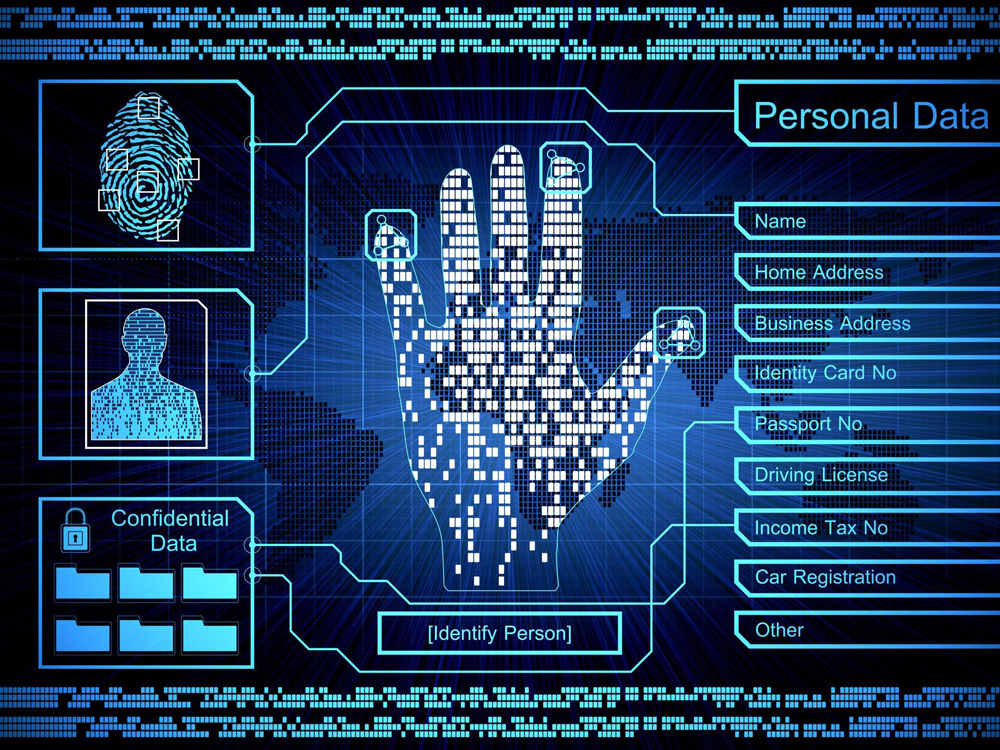
Step 3: Transmitting the Code to the Service Provider
Once the passkey generates the encrypted code, it must be securely transmitted to the service provider. This transmission process ensures that the code remains confidential and can only be decrypted by the intended recipient.
The passkey’s public key is sent to the service provider’s server for storage to achieve this. This key is a unique identifier tied to the user’s account. On the other hand, the private key, which is necessary for decrypting the code, remains securely stored in the user’s authenticator.
During the sign-in process, when the user attempts to access their account, the authenticator takes the challenge and signs it using the private key. The completed signature is then transmitted to the website or application.
Upon receiving the signature, the website or application verifies its authenticity using the previously shared public key. This ensures that the code originated from the user’s device and is not tampered with during transmission.
By securely transmitting the code and verifying its authenticity, passkey authentication provides a strong layer of security to protect user accounts from unauthorized access.
Step 4: Validating Access with the Passkey
When validating access with the passkey, the process involves using cryptographic keys and biometric authentication to ensure the user’s identity. This secure method is used when logging into websites or apps.
First, the passkey’s public key, a unique identifier linked to the user’s account, is stored on the service provider’s server. Meanwhile, the private key, necessary for decrypting the code, remains securely stored in the user’s authenticator.
During the sign-in process, the user initiates access by entering their passkey or using biometric features on their smartphone. The authenticator then takes the challenge and signs it using the private key. This creates a unique signature tied to the user’s identity.
The completed signature is then transmitted to the website or application. Upon receiving the signature, the website or app verifies its authenticity using the previously shared public key. This ensures that the code originated from the user’s device and has not been tampered with during transmission.
Passkey authentication, combined with cryptographic keys and biometric authentication on smartphones, offers a secure and convenient way to access online accounts.

Advantages and Disadvantages of Passkey Authentication
1. Passkey authentication offers enhanced security compared to traditional password-based authentication methods. Using cryptographic keys and biometric features makes it more challenging for bad actors to compromise user accounts through brute force or phishing attacks.
2. Passkey technology also eliminates the need for users to remember and manage complex and strong passwords, reducing the risk of weak or reused passwords. This passwordless authentication standard also provides seamless and convenient user experiences, eliminating the need for SMS verification codes or traditional usernames.
3. Another critical advantage of passkey authentication is its enhanced security. Passkeys use end-to-end encryption, making them much more secure than traditional passwords. This encryption ensures the user’s login credentials resist data breaches or hacking attempts.
4. Using unique cryptographic key pairs for each account is another benefit. This means that even if one account is compromised, the passkey used for that account cannot be used to access any other accounts. This additional layer of security helps protect users’ online accounts across various platforms.
5. Passkey authentication also offers seamless authentication experiences. Instead of remembering complex passwords or relying on SMS verification codes, users need their devices with the passkey feature enabled. This means no more hassle of typing in passwords or waiting for verification codes.

Disadvantages of Passkey Authentication
While passkey authentication offers many advantages, there are a few drawbacks. Passkey security keys require software download or additional hardware purchased. Unlike passwords, which you can make up on the fly and need only a keyboard to enter, passkey authentication requires specialized hardware such as a USB key.
Users must be sure to keep their device and passkey secure. If the device is stolen or lost, it can access user accounts unless the key has been disabled. If someone could get ahold of the passkey, they would have unlimited access to accounts.
Last, passkey-based authentication requires support from service providers and websites, which may not be universally available. This has limited the adoption of passkey technology and hindered its widespread use.
Wrapping Up
Passkeys are a convenient and secure way to access various devices and systems. While there have been concerns about their safety, advancements in technology and encryption methods have made passkeys highly secure.
By following best practices, such as using complex and unique passkeys, regularly updating them, and enabling additional security measures, passkeys can provide a reliable and safe method for authentication.
Individuals and organizations must stay informed about the latest security practices and continually adapt to minimize potential risks. All in all, passkeys offer a convenient and secure option for accessing and protecting sensitive information. If you’d like more information on how passkeys can keep your data secure, please send us a message!


Recent Comments