No business can function without effective connections. If your internet speed slows you down, it’s time to take action. Yet securing a consistently fast connection for all users is often tricky. A growing company may have added many new users recently or undergone a digital transformation that adds new data-intensive activities to its daily operations.
Best practices are essential for any business. These tips on how to make your internet faster should be implemented by every company.
Table of Contents
Run a Speed Test
The first thing to do when experiencing slow internet speed is to perform a speed test. Using sites like Fast or Ookla is an easy way to see if there’s anything wrong with your connection. If you’re using a wired connection, your internet speed should be around the Mbps that you’re paying for. If you are using WiFi, it may be considerably less.
If your internet speed is too slow, then check with your ISP to ensure there isn’t an outage in your area. You can go one step further and ask neighbors if they’re experiencing any problems.
Assess Bandwidth
The second thing you will want to do is assess the current state of your network. This means evaluating where bottlenecks exist, what kind of traffic they carry, and whether there are any issues with the connection’s speed. A slow connection can cause security, performance, and even productivity problems.
If you’re not sure about your bandwidth, then it’s time to get an expert opinion. Networking experts at Infinity Solutions can help you determine if your existing setup has enough capacity to handle future growth. We can go through and tell you which devices are using the most bandwidth so that you can prioritize those devices.
Upgrade Equipment
When it comes to upgrading your hardware, one of the best ways to increase your bandwidth is to upgrade your router. The router is responsible for managing the flow of information between computers and other devices on your network. If your router isn’t performing well, then it won’t be able to handle the increased load of your network.
You can also consider adding more servers. Servers are used to store large amounts of data. Servers provide reliable storage for files and applications, and adding additional servers can significantly improve your overall network reliability.
Do You Have the Correct WiFi Tools?
Optimizing networks involves ensuring that the proper hardware is in place to support WiFi connections. Setting up policies to manage traffic is also essential. Some policies will help ensure that only necessary applications access network resources, while others limit bandwidth usage.
Guest WiFi networks are useful tools that can be used to limit access to certain areas. Setting up a guest WiFi network helps reduce disruptions to your wireless network. This speeds up browsing by restricting the bandwidth available to guests on the network.
Keep the Use of Mobiles to a Minimum
Employees should use their personal phones less often while at work. This will help reduce the amount of data sent over the company’s WiFi connection. Businesses need to limit the number of devices connected to their networks. This will help prevent congestion and ensure that everyone gets an equal share of bandwidth. Policies should also be set up to discourage users from connecting more than one device to a single network connection.
Is Your Network Application-Aware?
Applications that use bandwidth should be prioritized over other applications. People streaming HD videos during work hours may need to be cut off. Other applications that use bandwidth should be identified and prioritized. Networking protocols should handle large amounts of data without causing network congestion or slowing down other users. For example, file-sharing apps should limit how much data they send over the network.
Educate Your Employees
Businesses should set up policies that limit the use of bandwidth-heavy sites like Youtube. Employees need to understand why these actions are taken and their responsibility to ensure the business runs smoothly. Blocking such activity altogether may be the best solution. It depends on your employees and the size of your organization.
Dedicated Leased Lines
Dedicated leased lines ensure that critical applications always have an uninterrupted connection. Businesses should consider leased lines to ensure that critical applications have clear, uninterrupted connections. Leased lines are used for private connections between two locations. They provide fast speeds for both uploading and downloading. Businesses do not have to worry if performance is affected by other users. Leased lines are great because they cost little to maintain, require no maintenance, and cut down on latency.

Router/Modem Issues to Look Into
A good router is essential for ensuring that your connection stays as stable as possible. It is vital to ensure that it has enough RAM (Random Access Memory) to handle multiple simultaneous connections. In addition, it should have at least one gigabit Ethernet port.
- If you’re using WiFi, it may be worth checking if your router has a speed boost feature. This will allow you to set a higher upload and download speed than the default settings. Also, make sure you have a strong WiFi signal and that the WiFi icon doesn’t show just one bar.
- If you’re using an Ethernet cable, you can try increasing the number of ports available by adding another switch. You may also want to make sure your router is compatible with the type of cable you’re using.
- You can also buy a dedicated router. These routers are usually built into a wall unit and offer better performance than standard routers.
- Reboot your modem and router. This may seem obvious, but often, all you need to fix slow internet speeds is a simple restart. Wait a few minutes before plugging back in, and it should work fine. Sometimes, a simple restart is enough to bring back your old speeds.
- If you’re not achieving the desired speeds, you may need to upgrade or replace your modem and routers. Old devices don’t perform as well as newer ones, even if they’ve been working reliably. Replacing these devices could improve your internet speeds.
- Use a wired connection whenever possible. The best bandwidth optimization method is to be physically connected to the internet. Business WiFi is convenient, but wired is much faster. Switch to wired when you need to use your computer in an office or other location.
- Flickering lights on your routers may also indicate problems. If it’s only a specific website online, try going to Down Detector, type the address into the search bar, and see whether your slow speed or failed connections to a domain are a problem with your ISP or CDN. Sometimes, being unable to access web domains isn’t down to your service but instead ISPs or CDNs.
Upgrading Your Plan
Your internet provider might be slowing you down, and you may want to upgrade your business’ internet plan. Unfortunately, Arizona doesn’t have many internet service providers to choose from, and this might not be an option for people zoned in CenturyLink-only areas. There are a few options for those who work outside of this area, and the best seems to be Cox. If you’ve already run the speed test and performed the suggested tweaks, you’re still wondering how to get faster Internet speeds. It’s likely time for a new internet plan and provider.
Depending on your business, you’ll want to choose the plan with the fastest speeds available as long as you can afford it. Cox’s top-tier plan is currently $369/mo, and the internet connection they offer is usually pretty reliable. Nobody said that faster internet was cheap, but it’s a lot more affordable than a few years ago.
Consider a Mesh Network
A larger property or office may need more than one central internet hub. Moving your router won’t be sufficient, and you may need to consider mesh networking instead. A mesh network consists of many small routers connected via ethernet cables. Each router has its IP address and connects to the internet through another router. The advantage of a mesh network is that it provides redundancy and increased reliability. The cost of setting up a mesh network can vary depending on how large your property is. It’s best to talk to an expert about what would work best for your situation.

Find and Unload Internet Hijackers
Sometimes poor internet performance is caused by someone hijacking your internet connection. It would be best to change your password to something hard to guess. Use secure protocols when possible. Don’t use public networks such as WiFi hotspots. To lock your connection or change the password, go to your router’s configuration webpage in a web browser.
Switch to a Less Crowded Channel
WiFi channels are used to send and receive data. A lousy WiFi connection speed could be caused by interference from other devices using nearby channels. If you have multiple devices connected to your router, try moving them to different channels. You can use an app to view which channels are being used by other devices. You can also change channels if you need more bandwidth.
Wrapping Up
We’ve discussed how to make your internet faster, and some of these methods will help you out, and you can perform many of them on your own. As long as you don’t have a major issue with your current internet provider, you shouldn’t have any trouble getting faster speeds. By going through the checklist above, you should achieve the fastest internet speeds possible that your plan allows for. If you need any assistance or hardware recommendations, please let us know! We’d love to hear from you!




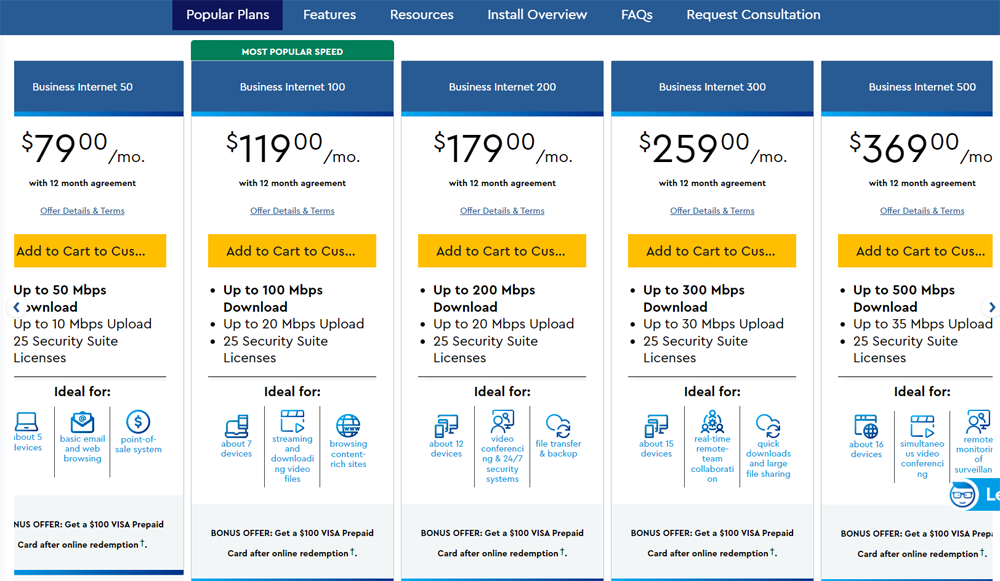
Recent Comments