With the ever-increasing number of online services and platforms, remembering many passwords for them has become almost impossible. We’ll explore the safety of password autofill, its benefits, and its potential risks. From man-in-the-middle attacks to security flaws in popular password managers, we’ll discuss what you need to know about password autofill before using it.
Table of Contents
What is Password Autofill?
Password autofill is a feature that makes entering user passwords easier and faster. The auto-fill option automatically fills in your login info when you visit a website or app. All you have to do is click the password field, and, in most cases, the autofill feature will input your login details for you. This can save time and reduce keystrokes when logging into multiple accounts on different websites or apps.
Security experts recommend using manual autofill instead of browser-based or autofill password managers, as these can be vulnerable to malicious actors. Setting up a secure primary password manager with a strong master password is an important way to protect yourself against data breaches.

Is Password Autofill Safe?
While password autofill can be helpful, one of the biggest concerns is whether or not it is secure. It’s important to remember that no matter the authentication method, there is always a chance for your data to be compromised. Suppose a malicious actor gains access to your device or account. In that case, they can use password autofill to gain access to sensitive accounts, such as bank accounts or social media platforms.
To reduce the risk of data breaches and other potential issues, it’s important to practice good password security habits. This includes using strong passwords, two-factor authentication if available, and not storing passwords or other sensitive information in the autofill feature. On the other hand, using weak passwords or the same password for multiple accounts can leave you vulnerable to cyberattacks.
Always opt for manual autofill instead of browser-based password managers or third-party password managers. This ensures that your logins are only used on trusted sites and are not vulnerable to threat actors. Consider using a secure password manager such as Bitwarden, Password Boss, or Dashlane to store login details for your online accounts. These services encrypt your data and require you to enter a master password whenever you want to access your account information.
For most users, the Chrome password manager or built-in password managers are secure enough for everyday use. They offer a good balance between convenience, security, and user experience. However, it’s important to remember that these services should not be used to store sensitive information like credit card details or device passwords.

Benefits of Password Autofill
Convenience and Speed
The convenience and speed of password autofill are undeniable. With a few clicks, you can quickly and easily access all your online accounts without remembering dozens of complicated passwords. Autofill logins also save time by automatically entering usernames and passwords into the login fields of login forms, making navigating websites faster. Plus, with browser extensions and built-in password managers, you can keep your credit card details and login credentials secure while still enjoying the convenience of autofill. By taking advantage of the convenience and speed of password autofill, users can spend less time logging in and more time exploring the internet!
Increased Security
With the increasing prevalence of cybercrime and data breaches, it’s no wonder that security is a top priority for many people. Fortunately, there are several ways to ensure that your accounts and personal information are safe from malicious actors. Password autofill allows you to fill out forms quickly and easily with your login details, credit card information, and other sensitive data without manually typing in each piece of information. Additionally, some browsers offer built-in password managers or third-party extensions that can help you keep track of multiple passwords for different online accounts. By taking advantage of these tools, you can ensure that your passwords are secure and that any new logins are as safe as possible.
Enhanced User Experience
Enhanced user experience is the goal of any website or app developer, and autofill can help them achieve that. Autofill makes it easy for users to quickly fill out forms and logins with their information, saving time and effort. It also ensures accuracy since it fills in all the required fields automatically. This can be especially helpful when entering credit card information or complex passwords. Autofill also helps streamline processes by allowing users to easily submit multiple forms without entering information manually each time. With autofill, users can spend more time enjoying their experience on the website or app instead of filling out tedious forms. Autofill is a fast, secure way to make your customer’s experience as smooth as possible.
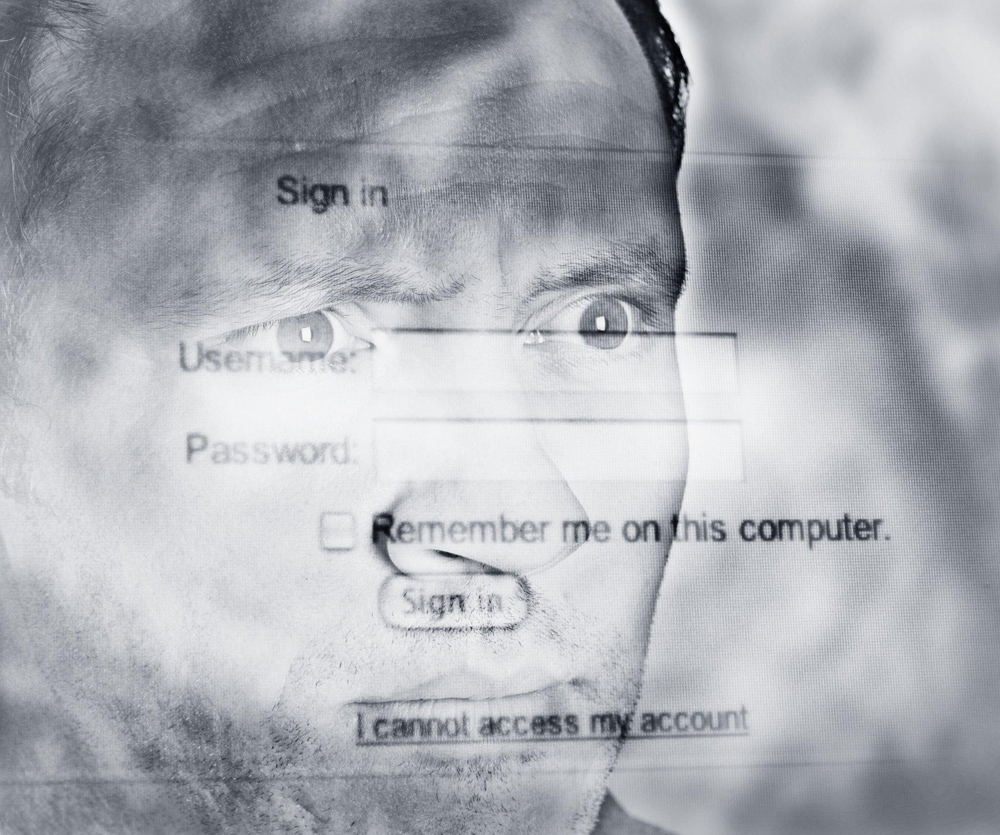
Risks Associated with Password Autofill
Potential Man-in-the-Middle Attacks
When it comes to potential man-in-the-middle attacks, it is important to be aware of the risks involved. A man-in-the-middle attack occurs when an attacker can place themselves between two legitimate users, allowing them to intercept and manipulate data transmitted between them. This attack can occur on any communication channel, including email, text messages, and web browsing.
To protect against such an attack, users should always use encrypted connections when transmitting sensitive data over the internet. This includes using HTTPS websites or applications that support TLS/SSL encryption for secure communications. Additionally, users should avoid clicking links in emails from unknown senders and use strong passwords for all online accounts. Bad password habits such as reusing passwords or simple passwords can make it easier for an attacker to access your accounts.
Invisible Form Autofill
Invisible form autofill is a feature that allows users to quickly fill out forms with their personal information without manually typing in each piece of data. While this may be convenient for users, it can also pose a potential security risk. Invisible form autofill can make it easy for malicious actors to access sensitive information if they can access the user’s device. To protect against this attack, users should always use a secure master password to protect their devices and stored passwords. Users should read reviews and research any third-party password managers or autofill extensions before downloading them.
If you choose to use features like invisible form fields, make sure to tick the “view password box” so hackers cannot easily view the credentials being entered into the website. By taking these steps, users can rest assured that their sensitive passwords are safe and secure when using password autofill services.
Third-Party Access to Your Data
Third-party access to our data is an ever-present risk in the online world. When we use social media, shopping sites, and banking portals, we give certain third parties access to our data, whether for advertising or other purposes. It’s important to remember that these third parties can use our data for their purposes. They may store or share the information with other companies and even sell it to marketers who could target us with unwanted advertisements. As such, we must understand and exercise control over who is allowed to access our data. We should check the privacy policies of websites and services before agreeing to them and ensure we are aware of any limitations on third-party access. Additionally, if offered the option, we should opt out of sharing our data with third parties whenever possible. By taking these steps, we can help protect ourselves against potential misuse of our personal information.
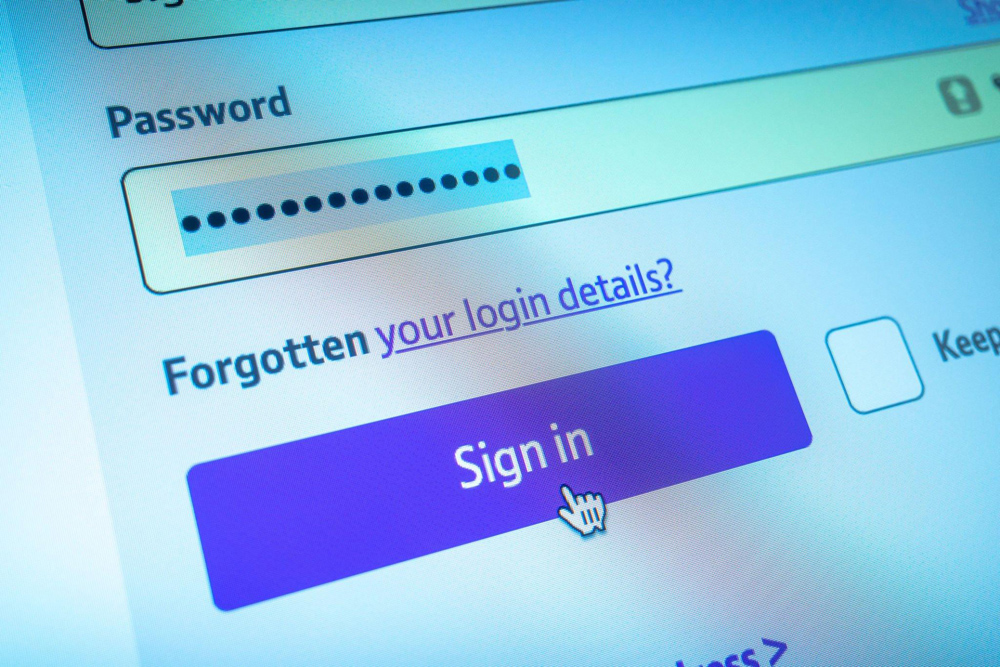
Security Flaws in Popular Password Managers
The most common security flaw with password managers is that they are vulnerable to phishing attacks. For example, an attacker could create a fake website or email address that looks like it’s from the password manager you use, and request users enter their login details on it so they can steal them. It’s important for users to always double-check the legitimacy of a website or email before providing any information.
There have been incidences of password leaks from 3rd-party password managers as well. These can occur if the service provider fails to update their security measures promptly or hackers breach their systems. Users must check the security record of any password manager they use and ensure their data is kept safe by changing passwords and implementing other best practices for secure password management.
Wrapping Up
When it comes to password autofill, there is no one-size-fits-all answer. Evaluating your needs and security habits before deciding if this feature is right for you is important. In general, it is recommended that users opt for manual autofill instead of browser-based password managers or third-party password managers, as these can be vulnerable to malicious actors. Please take the time to set up a secure primary password manager and use a robust password management service with additional layers of security built in for extra protection. Lastly, if you need any help with password management, please send us a message and we’ll get you squared away.


Recent Comments