Have you ever felt frustrated by multi-factor authentication (MFA)? You’re not alone! MFA fatigue is a common issue that affects many of us. However, it’s important to understand that MFA is a crucial security measure that helps protect our online accounts from cyber-attacks.
Table of Contents
Definition of Multi-Factor Authentication (MFA)
Multi-factor authentication (MFA) is a security method that requires multiple forms of identification to access an account or system. It’s like having a lock with two keys – you need both to unlock the door.
The most common form of MFA involves entering a password and then receiving a code via text message or email that must be entered as well. This extra step adds a layer of security, making it harder for cybercriminals to gain unauthorized access.
While MFA can sometimes be frustrating, it’s important to remember that it’s there for our protection. We can ensure that only authorized users can access the accounts and data by taking the extra time to verify our identity.
So next time you’re prompted for an extra step in the login process, remember that it’s all part of keeping your information safe and secure.
What Is MFA Fatigue Awareness?
Multi-factor authentication (MFA) fatigue awareness is the recognition and understanding of the potential negative impact of multi-factor authentication (MFA) on our mental and emotional well-being. It’s important to acknowledge that while MFA is a necessary security measure, it can also be frustrating and overwhelming.
By being aware of MFA fatigue, we can take steps to prevent it from affecting our digital security. This includes taking breaks when needed, using password managers to simplify the login process, and staying vigilant against social engineering tactics that may trick us into bypassing MFA.
MFA fatigue awareness also involves recognizing the importance of balancing convenience with security. While it may be tempting to disable MFA or use weak passwords to make the login process easier, this can put our digital safety at risk. Finding a balance between convenience and security is crucial, such as using password managers, biometric authentication, or hardware tokens that can simplify the login process while maintaining strong security.
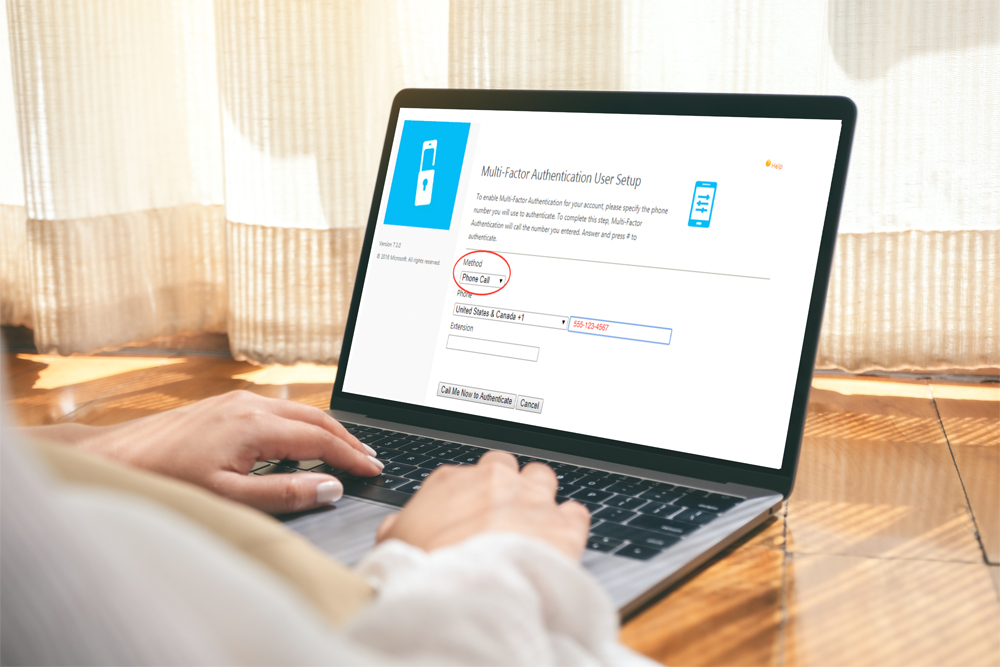
Why Users Experience MFA Fatigue
MFA fatigue attacks often occur when users become complacent and start ignoring the extra security measures put in place. Hackers can use this by tricking users into providing their passwords or verification codes through phishing emails, fake login pages, or other tactics.

Types of MFA Fatigue Attacks and Detection
Have you ever found yourself getting frustrated with multi-factor authentication (MFA)? You’re not alone. Unfortunately, attackers are exploiting this frustration to launch MFA fatigue attacks.
The most common attack technique involves a threat actor bombarding users with an endless stream of authentication requests, push notifications, or prompts, aka prompt bombing, for verification codes until they become annoyed and approve a code on their mobile device without verifying its legitimacy. Attackers can then use this one-time password to access the user’s account.
Another example of an MFA fatigue attack would be a phishing email that appears to be from a trusted source, requesting you to log in to your account and provide your verification code. If you are experiencing MFA fatigue and have become complacent, you may not think twice before giving the requested information.
The last type is when attackers use social engineering techniques to trick users into providing their MFA credentials to bypass the authentication process altogether. Attackers do this by sending malicious links via emails and social media posts, or by impersonating a legitimate service provider.
Detecting multifactor authentication fatigue attacks can be challenging, as they often involve sophisticated social engineering attacks. However, there are some signs to watch out for that may indicate a potential attack:
1. Unexpected requests for personal information or login credentials:
If you receive an unexpected demand for sensitive information or login credentials, especially from a source you don’t recognize or trust, be skeptical and verify the legitimacy of the communication before taking action. Repeated push notification spam or excessive authentication prompts can also indicate an attack.
2. Unusual account activity:
If you notice unusual activity on your account, such as unauthorized or failed login requests or changes to your settings, it may be a sign that someone else has gained access to your account through an MFA fatigue attack.
3. Errors in authentication messages:
Be wary of errors or inconsistencies in authentication messages, such as misspellings or incorrect logos. These can be signs of a phishing attempt to trick you into providing your login credentials.
4. Inconsistent or suspicious language:
Phishing emails and fake login pages often contain inconsistent or questionable language, such as typos or grammatical errors. Be wary of any communication that seems off or doesn’t match the tone and style of a legitimate source.
You may want to consider using two-factor authentication (2FA) instead of MFA if you find yourself experiencing MFA fatigue frequently. 2FA requires only two forms of identification instead of multiple, making it less time-consuming and more convenient while providing an extra security layer. As long as you have the authenticator app or a hardware token, you can easily verify your identity without constantly receiving verification codes through text messages, push requests, or email.
Detection of these attacks is crucial in preventing unauthorized access. Look out for any unusual login attempts or activity on your accounts and report any suspicious behavior immediately.
Detection aims to keep bad actors from gaining access to our sensitive information and prevent any potential damage they could cause. By being aware of the signs of MFA fatigue attacks and taking steps to avoid them, we can maintain the security of our online accounts and protect ourselves from potential threats.

MFA Fatigue Strategy and Prevention Measures
So, now that you know what MFA fatigue is and why it happens, let’s talk about some practical prevention measures. First and foremost, consider using a password manager to store your login credentials securely. This way, you won’t have to remember multiple passwords or codes; the manager can autofill them for you.
Another helpful technique is to set trusted devices or locations on your accounts to bypass MFA on those devices or in those locations, reducing the need for verification codes every time you log in.
Security awareness training, using strong passwords, frequently changing password credentials, and keeping your devices and software up to date are also essential steps in preventing MFA fatigue attacks.
Lastly, take breaks when needed and don’t ignore potential threats. It’s better to be safe than sorry regarding online security. By staying aware and taking proactive measures, you can prevent MFA fatigue attacks and maintain strong digital security without sacrificing convenience. MFA fatigue attacks occur when we become so tired of the extra steps required for MFA that we start ignoring them or cutting corners. This can leave our accounts vulnerable to cyber threats like phishing attacks and data breaches.
Wrapping Up
MFA fatigue is a common issue that can compromise our online security, and MFA fatigue awareness and prevention are critical in protecting sensitive information. By understanding the signs of MFA fatigue attacks, we can prevent them by using password managers, trusted devices or locations, and staying up-to-date on security training, user education, and software updates.
We must prioritize our online security and not ignore potential threats or warning signs. Taking breaks when needed and considering alternative authentication methods like 2FA can also reduce the burden of MFA fatigue. With these extra layers of security in place, we can maintain strong digital security without sacrificing convenience.



Recent Comments