The mobile phone has become an indispensable part of our lives. It allows us to communicate with each other, access information anytime anywhere, and even pay bills or shop online. Unfortunately, these benefits come at a price. Mobile devices are vulnerable to bad actors that deploy malicious software (malware) that can steal sensitive data, damage the device, cause financial losses, and even expose personal identity.
Let’s take a closer look at mobile malware attacks and defense strategies everyone can deploy.

Table of Contents
Mobile Malware Definition
Malware is a general term for any type of program designed to harm computer systems without user consent. It can include viruses, worms, trojans, adware, spyware, keyloggers, rootkits, dialers, ransomware, botnets, etc. There are two types of malware – mobile malware and desktop malware. Desktop malware is usually installed through email attachments or links to websites. On the contrary, mobile malware is often downloaded from third-party apps or sites. These types of attacks are often disguised as games, utilities, or legitimate applications.
Mobile malware can be very dangerous. It can compromise your privacy, and two-factor authentication, steal valuable data and even cost you money. In order to protect yourself against such threats, you should always install only trusted apps on your smartphone. Also, don’t download suspicious files from unknown sources. If you suspect that your device might be infected, follow these steps to remove malware safely.

Common Mobile Malware Attacks and Defense Strategies
Madware
Simply put, madware is mobile adware. It’s a collection of applications, games, widgets, and other content that appears helpful but is designed to generate revenue for its developers. These programs often appear in free apps available on Google Play and Apple App Store. They usually contain advertising, meaning they collect personal information (such as your name, email address, and location) and send it back to the developer. This information is used to create profiles about you and then sold to advertisers.
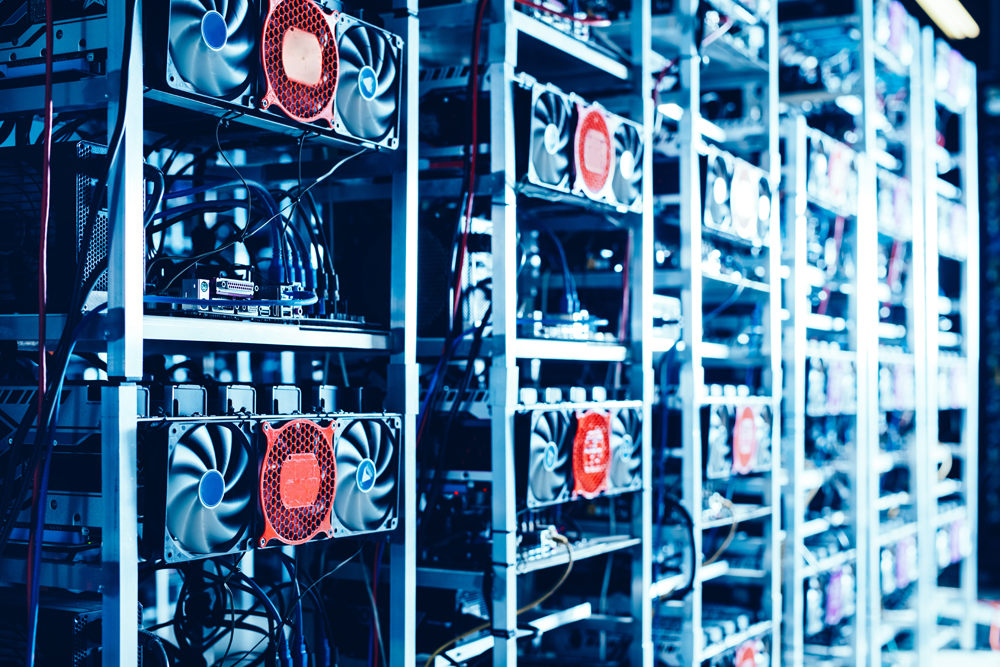
Mobile Crypto Mining
Crypto mining is relatively new, and now that it can affect phones is becoming a bit of a headache. It poses a significant security risk because it allows hackers to take control of your device remotely. Crypto miners use your device’s processing power to mine cryptocurrency, which generates income for the hacker. Some indicators of compromise are that crypto miners can slow down your device and drain battery life.
To protect yourself against crypto mining, turn off background processes and limit how much time your device spends connected to Wi-Fi networks. Also, make sure your antivirus program is updated regularly.
Smishing
SMS phishing or smishing is a scam where criminals send out text messages pretending to be from a well-known company. They often ask recipients to click on a link or enter personal information into a web page. This allows the attacker to access sensitive data such as bank account numbers and passwords.
According to The Safety Detectives, the number of smishing scams more than doubled in 2021. With approximately 250,000 victims and $54 million lost, smishing cyber threats should be taken seriously.
If you receive an unsolicited message asking you to provide personal details, don’t respond. Instead, delete the message immediately. You should also avoid clicking on any links appearing in the message’s body. Instead, go directly to the site specified in the URL.
It’s also a good idea to turn off push notifications on your phone. If you do receive a suspicious message, call your carrier right away. Most carriers will block calls originating from unknown numbers.
Innocent Looking Emails
If you receive an email that looks like it’s from a legitimate source but contains links to malicious websites or attachments with viruses, don’t open the attachment. Instead, delete the message and report it as spam. If you think your computer has been infected by malware, contact us immediately. We can help you remove the virus and restore your system to its original state.
If you receive a message that appears to be from a friend or family member, check the address before opening the message. It could be a phishing attempt. Don’t reply to the message until you confirm who it’s really from.
If you receive multiple messages from a single person, check the addresses carefully. Phishers often spoof the return address so that it doesn’t match the actual sender. If you receive messages from different people, change your password immediately.
Don’t click on links within messages. Links are usually disguised as buttons or other innocuous-looking objects. Clicking on them opens a new window or tab on your browser. This makes it easier for attackers to steal your login credentials.
Don’t open attachments from strangers. Malicious software programs sometimes disguise themselves as files from friends or colleagues. These attachments contain viruses or spyware. If you aren’t sure whether an attachment is safe, don’t download it.
Malware Security: Android Vs. iPhone
The mobile phone market is crowded, with many manufacturers and operating systems vying for your attention. But which of these platforms are the most secure? We look at Android and iOS to see how they stack up against each other in terms of malware protection.
Android vs. iPhone
Android has been around since 2008, but it’s only recently started catching on. The first version of Google’s open-source platform was released in 2009, and by 2011, it had become the world’s second-largest smartphone manufacturer after Apple. It now accounts for more than half of all smartphones sold globally.
iOS is Apple’s operating system, developed specifically for iPhones and iPads. It debuted in 2007, and today, it powers almost 80% of all smartphones sold worldwide.
Android and iOS have pros and cons, but we’ve found that they both offer good levels of protection against malware. Both platforms are based on Linux, so they share some commonalities. However, they differ in several ways, such as how apps are installed, how updates are handled, and how users interact with them.
We’ll compare the two platforms side by side, looking at what makes them tick and why they might be better or worse choices for protecting yourself against malware.
Security Features
Both Android and iOS come with built-in anti-malware features. These include app permissions, sandboxing, and the ability to wipe your device remotely.
But while Android does provide some basic security features, its approach isn’t quite as comprehensive as iOS’s. For example, Android doesn’t allow apps to access certain parts of the OS, such as the camera. And although Android lets users install apps from outside sources, this requires extra steps.
On the flip side, iOS controls how apps behave, allowing users to limit what they can do. Apps need to ask permission before accessing sensitive information, such as location data, contacts, photos, and messages. This means that iOS gives users more control over who has access to their data.
However, iOS also comes with its own set of problems. Because iOS apps must go through Apple’s approval process, they tend to be less flexible than Android apps. They often require additional resources and don’t always work across devices.
So, while iOS offers more control over how apps behave and access user data, Android is easier to use and more flexible.

Protection Against Mobile Malware
How can you protect yourself from mobile malware? You should take advantage of the built-in protections offered by both Android and iOS.
For starters, make sure you keep your device updated. Updates fix vulnerabilities and prevent new threats from taking hold. Most major vendors release monthly patches, but you can check for updates manually too.
You should also avoid downloading apps from third-party stores. Instead, download apps directly from the official app or play store. If an app looks suspicious, contact the vendor immediately.
You should also be wary of links sent via text message or email. Never click on links embedded in these types of messages. Instead, type the web address into your browser.
Finally, when installing apps, think twice about whether you really want to install something. Many apps contain hidden costs, such as subscriptions or ads. Before you install any app, read the terms and conditions carefully.
If you follow these tips, you should be able to stay safe from mobile malware. But there’s no guarantee that your phone will never become infected. So it pays to be vigilant.
In addition to being an annoyance, these cyber criminals can cause serious damage to your device. You could install a virus on your phone if you download the software without verifying its source. Or, if you visit a website that contains a link to a malicious file, you could accidentally infect your device.
Fortunately, both Android and iOS have built-in protections against malware. These systems were specifically designed to protect against malicious code. But because each platform uses different approaches, it’s essential to understand which one will best suit your needs.
Wrapping Up
While we have identified a wide range of mobile malware attacks and defense strategies, there are many others. As technology continues to evolve, so too does the way hackers try to exploit our devices.
The best way to protect yourself against mobile threats is to stay updated on what’s happening in the world of cybercrime. Lastly, if you or anyone you know has been affected by a mobile attack or has an infected device, please let us know.



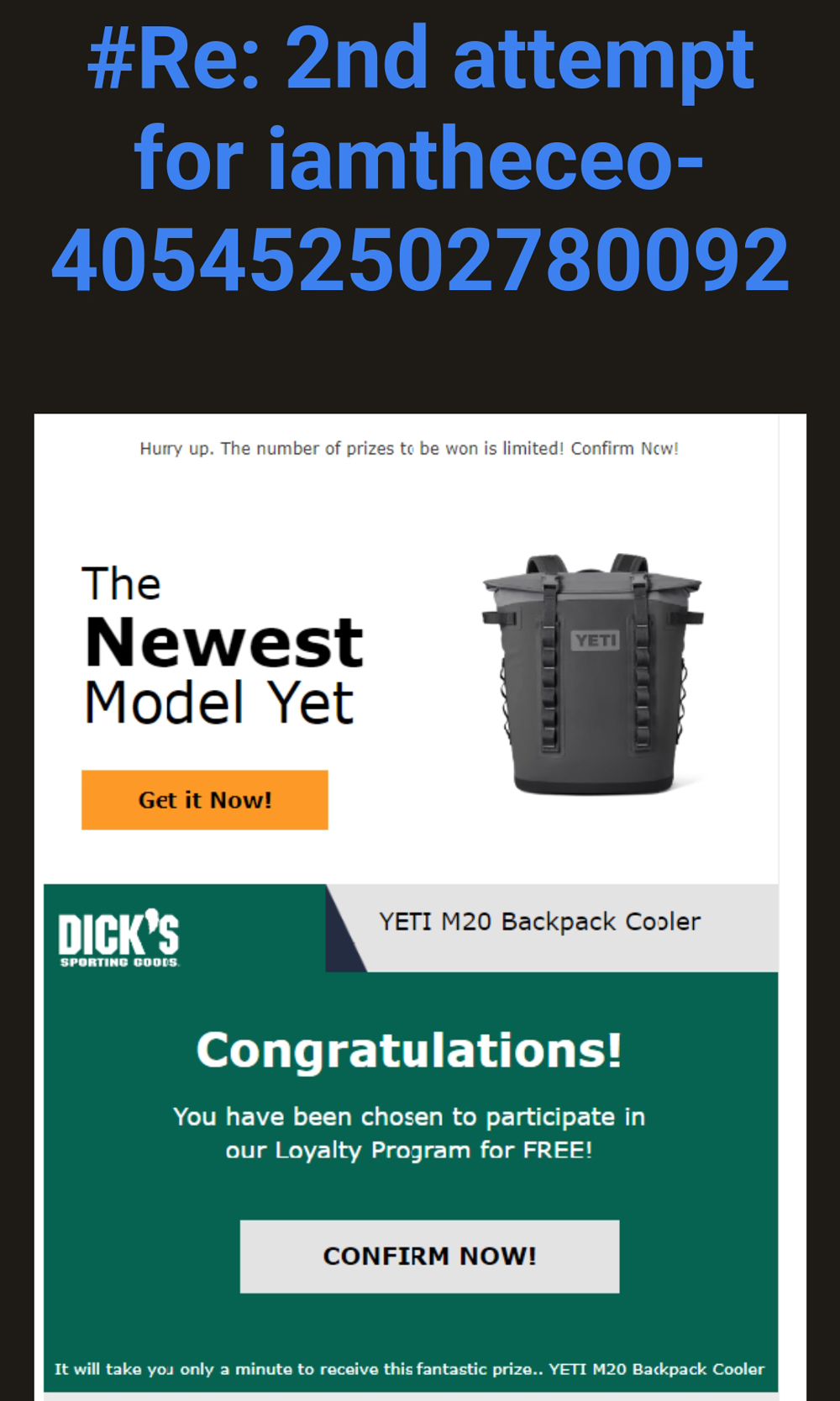
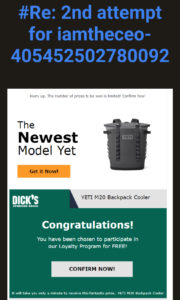
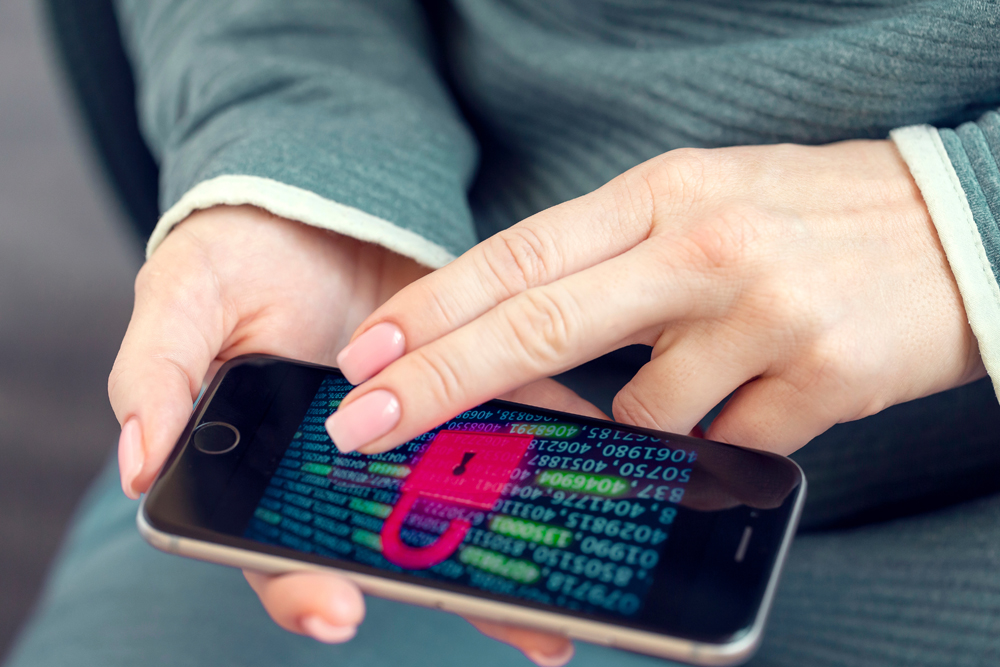
Recent Comments