Network infrastructure is one of the most critical parts of any business. Without a solid foundation, your business could fail. A network assessment helps identify potential problems and weaknesses, allowing you to fix them before they become big headaches.
Network assessments are typically performed during the initial stages of a new hire or when there is a change in ownership. They are also a good idea to do it every few months to ensure nothing has changed that might affect your network performance and if there are opportunities for improvement.

Table of Contents
What Is A Network Assessment?
A network assessment thoroughly examines your entire computer network and how it functions. This process helps identify potential problems and vulnerabilities within your system, including hardware failures, software errors, outdated operating systems, weak passwords, and misconfigured settings. An assessment can also reveal missing security measures, such as unsecured wireless networks or unprotected USB ports.
The benefits of a comprehensive security assessment include identifying weaknesses and ensuring your network stays up and running efficiently. A good network assessment is also a great way to ensure your network is secure against cyber threats and attacks.
In addition to helping you maintain a safe and efficient network, a network security assessment can provide you with many other advantages and strategic business decisions, including:
• Identifying and fixing potential network problems early
• Helping you meet compliance requirements, such as HIPAA regulations
• Protecting your data and minimizing downtime
• Reducing costs associated with network maintenance
• Improving employee productivity by reducing time spent on routine tasks
• Ensuring your employees have access to the information they need to do their jobs effectively
• Increasing customer satisfaction by providing better service
• Making your company more competitive
• Providing peace of mind knowing your network is protected from hackers and viruses
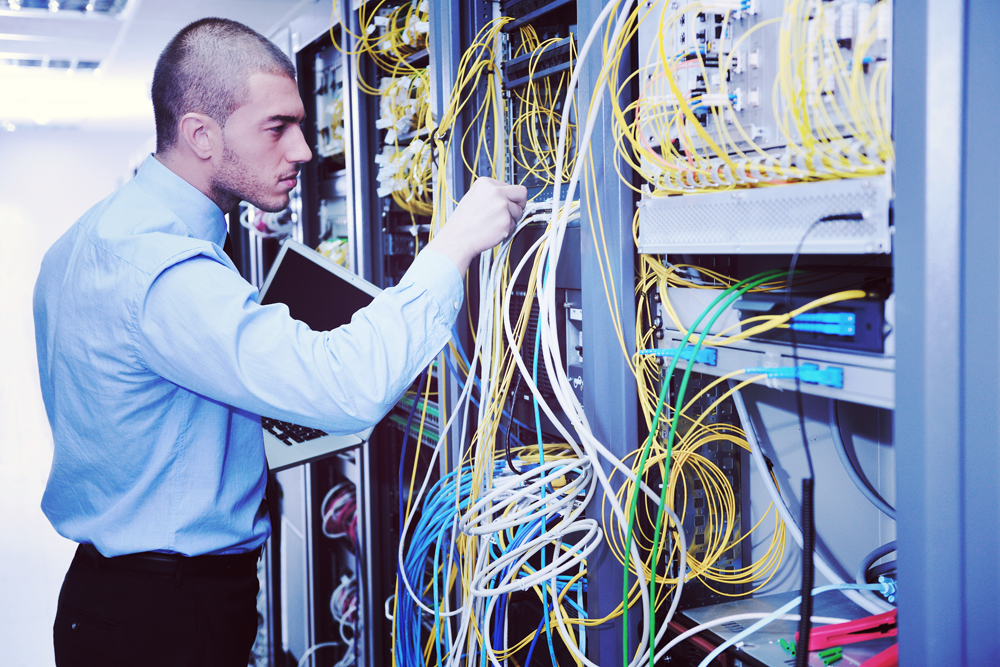
When you get a network assessment, you’ll be able to determine if your current configuration is sufficient for your needs. If not, you may consider upgrading your equipment or implementing additional security features. You may even find that some of your existing devices aren’t necessary. For example, you may no longer need a printer because all your documents are stored digitally. Likewise, you may no longer require a fax machine since everyone uses email.
If you decide to upgrade your network, you may want to choose a device that provides multiple networking capabilities. For instance, you should purchase a router to connect to wired and wireless networks and a firewall and antivirus software.
Before performing an assessment, you will first need to know what type of network you currently use. There are three basic types of networks:
• Wired – Connects computers using cables
• Wireless – Uses radio waves instead of cables
• Mixed – Combines wired and wireless connections
Once you know which network you use, you’ll need to figure out where your network components are located. In most cases, this means determining whether your network is internal or external and includes only one building or several buildings.
You should also check any cabling that connects your network components and any power outlets used by your devices.
After completing your initial evaluation, you’ll likely notice something different about your network. This could mean that you need to add new hardware or replace old equipment. It could also mean that you need to change how you use specific devices. For example, if you previously connected every device to your network via a cable, you might now need to switch to wireless technology. Or, perhaps you’ve been sharing files between two offices, but one office recently upgraded to a larger space, so you no longer need to share files. Whatever changes you make should always be based on your specific needs.
Network Assessments Are Not Just for Large Enterprises
Small businesses may not be able to afford a full-blown network assessment, but they can still benefit from regular network reviews. Small business owners should consider performing periodic inspections to maintain a healthy network. This includes checking for changes in device configuration, updating software, ensuring that all necessary updates are installed, and verifying that backups are working correctly. On a side note, Infinity Solutions offers free network evaluations for all new and current customers. You need to ask us for one.
How Are Network Assessments Performed?
There are many ways to assess the health of your network. The best way depends on your situation. However, there are four common methods:
1. Physical Inspection
2. Software Testing
3. Device Monitoring
4. Network Scanning
The physical inspection involves physically connecting each device to your network. This method is often used when you suspect an issue exists with a particular device. You can perform physical inspections manually or automatically. Manual reviews require that you physically connect each device to your network, while automatic assessments allow you to do this without touching anything.
Software testing involves running various tests on your computer or other devices. These tests include virus scans, system checks, and file integrity checks. Some software testing tools are built into Windows operating systems, while others are available separately.
Device monitoring allows you to monitor the status of individual devices using remote access software. This software provides real-time information about the performance of each device.
Finally, network scanning uses specialized software to scan your entire network analyzing the data collected during its scan to determine what devices are connected to your network, their IP addresses, and whether any problems exist.
What Is On A Network Assessment Checklist?
During a network assessment, your organization’s IT provider will examine many aspects of the network and give you a detailed report of everything it finds so that you can make informed decisions regarding your business goals. Here are some examples of what a network assessment typically covers:
• Hardware
• Software
• Operating systems
• Device inventory
• Performance monitoring
• Security testing
• Capacity planning
• Infrastructure mapping and Network Inventory
• Service level agreement (SLA) review
• User training
• Data backup
• Disaster recovery plan development
• Network performance optimization
• Network health management
• Network architecture
Your network assessor will also go deep into your company’s security posture, which includes reviewing policies and procedures, user education, compliance requirements, and everything else below.
1. Cybersecurity Vulnerabilities
A review of your IT infrastructure—including your networks, servers, applications, data storage, and even your employees’ personal computers—will reveal network vulnerabilities such as a lack of antivirus or anti-spyware software, inadequate passwords, outdated security patches, and unsupported operating systems. These are some examples of what you might find during a comprehensive assessment.
This approach reduces your network’s vulnerability to attacks by limiting the number of ports and protocols exposed to the Internet, thus reducing the potential impact of a successful breach. In addition, it makes it easier to comply with industry regulations, such as HIPAA and PCI DSS, because you can limit access to specific networks and applications. Finally, segmenting your network helps ensure that critical information isn’t accessible to unauthorized parties.
The good news is that there are ways to mitigate many of these risks. For example, you could install a firewall, configure strong authentication, patch your systems regularly, use encryption, and deploy malware detection tools. You could also implement a layered defense strategy, such as segmenting your network into different zones based on risk level.
If you’re concerned about a specific vulnerability, like end-user vulnerabilities, you can perform targeted assessments to identify weaknesses and remediate those issues. In addition to identifying potential problems, you’ll also learn whether your current defenses are adequate.

2. Network Bandwidth Issues
Bandwidth refers to how much data moves across a network connection. For example, a 10Mbps download speed allows people to transfer about 10 megabytes per second. If you’re downloading a file, it takes around 3 seconds to complete. A 20Mbps connection would allow you to download a file faster, but it would take longer to upload one.
Using a network analyzer is an excellent way to determine what bandwidth you need. These devices measure everything happening over your network connections, including the amount of data moving across the Internet. You may experience network performance issues like slow downloads, high latency, dropped packets, or other connectivity issues if you have inadequate bandwidth.
3. Infrastructure and Performance Issues
Infrastructure usually refers to computer hardware, network equipment, and software. Hardware is the physical stuff that makes up your network, like routers, switches, and servers. Network equipment is the cables, connectors, and adapters that allow computers to communicate with each other. In contrast, the software is the instructions that tell those pieces of hardware what to do. Having both running harmoniously is essential for a successful network.
It isn’t easy to keep track of everything that needs to be done when there are so many moving pieces involved. If one mistake leads to downtime, lost files, or stolen identities, you’ve got bigger issues than just a few bad passwords.
4. Network Performance
Your network performance will vary depending on the size of your organization, the number of users connected to your network, and the applications running on your computers. When performing an assessment, you’ll want to look at things like latency, packet loss, jitter, and other factors that affect overall performance.
5. Network Connectivity
When you connect to the Internet, you connect through routers and switches. Each router has its IP address, which determines where it sends packets. Routers are usually assigned addresses based on geographic location. The closer two routers are together geographically, the smaller their respective IP addresses.
When you connect to the Internet using a wireless connection, you typically connect through a gateway. Gateways are responsible for translating between the different protocols used by various devices. They also provide security measures such as encryption and authentication.
6. Network Monitoring Devices
Network monitoring devices allow you to see what’s happening in real-time. Examples include intrusion detection systems (IDSs), firewalls, and load balancers. An IDS monitors traffic on your network and alerts you to potential problems. A firewall protects your computer from outside threats while allowing authorized communications to pass through. A load balancer distributes incoming requests across multiple servers.
7. Storage Systems
A network storage system is a device or collection of machines that store data over long periods. These devices may be located locally or remotely. You can use them to back up files, share large amounts of data, and create disaster recovery solutions.
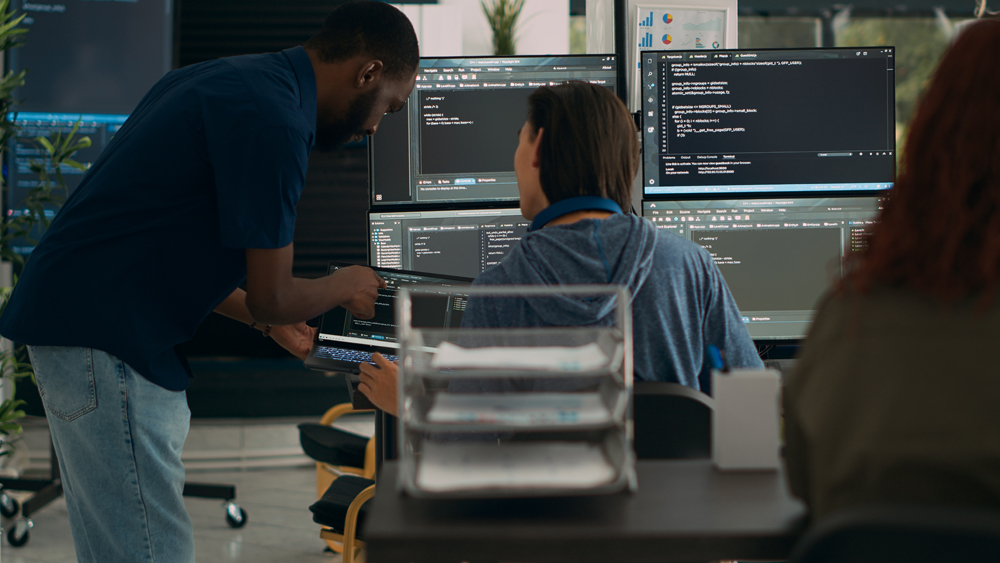
What Happens After A Network Assessment?
Depending on the size of your network, the time required for the security audit, and the scope of the problem being addressed, it could take anywhere from one day to several weeks or months. Once you’ve finished, you’ll have a report detailing any issues discovered during the audit.
In addition to providing recommendations regarding the issues identified, the network assessment report will also include solutions that were implemented. These solutions may consist of changes to existing systems, additional purchases, or modifications to security policies and procedures.

Is There Anything Else I Need to Know About The Assessment?
Yes! It would help to keep certain things in mind when planning an audit. Here are some important details to consider:
Security – It’s crucial to protect data throughout the audit. Don’t open email attachments unless you trust the sender. Consider using encryption technology to encrypt all files before sending them over the Internet.
Time – When performing an audit, you don’t want to waste time. Therefore, you’ll need to set aside sufficient time to complete the task. Also, try to limit the number of people working on the project simultaneously.
Budget – As mentioned earlier, an audit can be costly. Be careful not to exceed your budget. Otherwise, you might end up paying more than necessary.
Wrapping Up
A network assessment can give you the information you need to fix current network issues and security holes while improving overall performance and business operations. If you’d like to learn more about how you can get a free assessment, please send us a message.





Recent Comments