Bloatware is software that comes pre-installed on a computer, smartphone, or tablet but isn’t necessary for the device to operate. Some manufacturers include pre-installed bloatware as an incentive to get you to buy their devices, while others do it because they think it will help sell more of their products. But what exactly is bloatware? What does bloatware mean? Can bloatware be removed from your device without voiding your warranty? Read on to learn about bloatware and find out if you have any unwanted software installed on your PC or mobile device.
![]()
Table of Contents
What Is Bloatware?
Bloatware is simply software that doesn’t belong on a device. It might be something like pre-installed applications, advertising software, tracking software, or games that were included with your purchase but weren’t needed to use your device correctly. Or it could be something else entirely: a piece of software that came pre-installed on your device but didn’t perform its intended function. For example, some companies install adware onto people’s computers to track user’s browsing habits and serve targeted ads. Other times, companies add bloatware to their phones to make money from their customers. This includes third-party software, such as Google Analytics, to collect data about your usage habits.
Bloatware doesn’t add value to the user experience but may come bundled with the device. It includes pre-installed software like games, weather widgets, social media apps, antivirus software, navigation apps, and additional programs that hog precious storage space. In some cases, bloatware can slow down the performance of your device, so it’s important to know what it is before you download it.
Bloatware is often hidden in the background, but it’s not always hard to spot. Some bloatware downloaded from bad websites could be infected with malware—good advice: periodically check your phone so you know when it’s time to remove bloatware.
How Bloatware Came To Be
Bloatware was first identified by Android, specifically on the Samsung S4; users noticed that many apps were preloaded onto their devices without permission. Apple later adopted the practice of bundling its iMessage app with iPhones in 2013.
Sometimes, preinstalled apps are great because they’re already set up for you. However, there may be issues if you want to change or uninstall them. For example, you may need to go through extra steps. You might also lose access to certain features.
How To Identify Bloatware
If you find yourself looking at a list of all the software on your device and wondering what exactly is going on, here are some tips to help you out. First, look for apps that have been installed recently. If you notice that every time you turn on your phone, you get a notification about a new update, then the chances are that you downloaded the updates. Next, check if the app has been updated in the past few months.
If you notice that the same version number keeps coming back, then the chances are that the app hasn’t changed much since its last release. Finally, look for apps that seem to be popular. Popular apps tend to have more features than unpopular ones.
Companies like Google, Facebook, Amazon, and Netflix bundle their apps to save money. They often don’t tell you this upfront, but if you look closely at the permissions required by each app, you might notice some similarities.
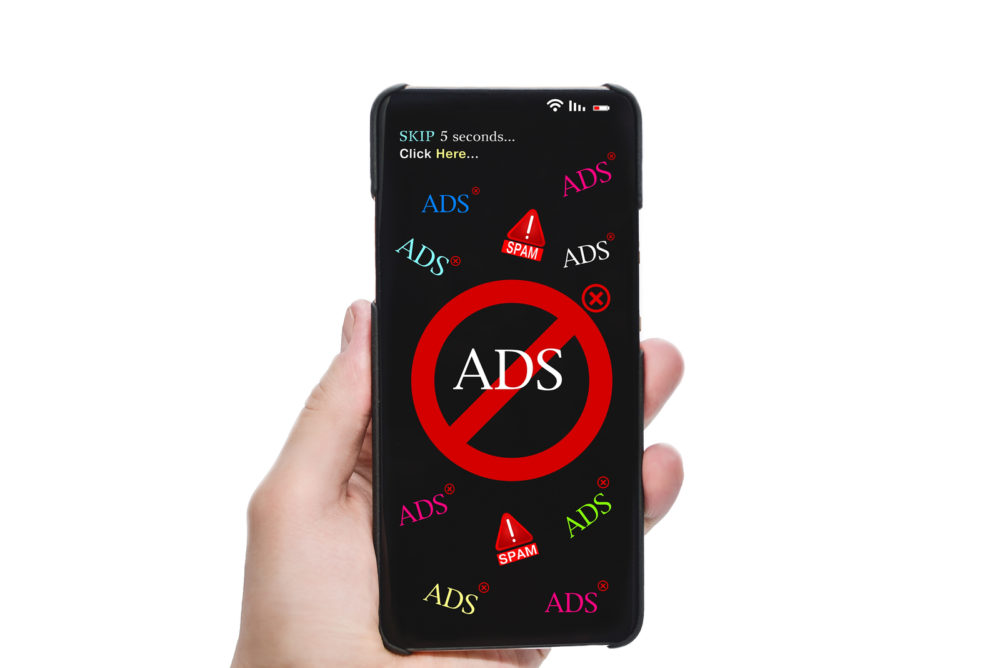
How Does Bloatware Work?
The most common way that bloatware works are by using advertising. Companies pay other companies to place advertisements on their websites or apps. When someone clicks one of these ads, they are redirected to another website where they see an ad for the company that paid for it. The company gets paid when someone clicks through to their site in exchange for placing the ad. So, even though you don’t need the extra software to use your device, you still see ads for things you may not want to know about.

Why Do Manufacturers Install Bloatware On Their Devices?
There are many reasons why companies would install bloatware on their devices. One reason is to encourage people to buy their products. This is just a sneaky way to increase sales. If you’re considering buying a new device, having bloatware on it could sway you to purchase additional products. Another reason is to make money off of people who download their software.
Companies hope that people will download bloatware apps and permit them to track their behavior by offering them for free. They also hope that people will click on ads that appear within those programs. Finally, some manufacturers want to fill their devices with useless software. While some of this software might be useful, most is entirely unnecessary.
Different Types Of Bloatware
While there are different bloatware types, the two main categories are bundled and preloaded software. Bundled software, the most common type of bloatware, comes packaged with a device and a separate application. Preloaded software is software that comes preinstalled on a device. These two categories often overlap, meaning a single program can fall under both categories. Here are examples of each type of bloatware:
Bundled Software
Bundled software is included with a device but isn’t necessary for basic functionality. Some examples include games, music players, and photo editors.
Preloaded Software
Preloaded software is software automatically installed on a device without any input from the user. The most obvious example is preinstalled operating systems that contain web browsers like Microsoft Edge and Safari. Preloaded software is usually free, but sometimes it costs money.
Is Bloatware Dangerous
No matter what type of bloatware you have on your device, it can cause problems, including cybersecurity risks. The first problem is privacy. Most of the time, unwanted apps gather information about your online activity. That means it can access everything you do online — whether you realize it or not. Not only does this violate your privacy, it also makes your device vulnerable to malware attacks by malicious actors.
Another potential danger comes from the fact that unwanted apps often contain bugs. These bugs could lead to security issues, which could put your device at risk of getting hacked. And finally, unwanted apps can slow down your device because it uses resources that should be going toward running your operating system.
Why Is Bloatware Still A Threat?
Bloatware isn’t going away anytime soon. It’s getting worse. As we’ve already seen, many big tech companies like Facebook and Google are adding new features to their products that require third-party software. This means they’re installing apps on our phones that we didn’t ask for, which we don’t know what they do, and that is using limited disk space. Depending on which third-party apps and software are installed on your device, it may become a severe security risk.
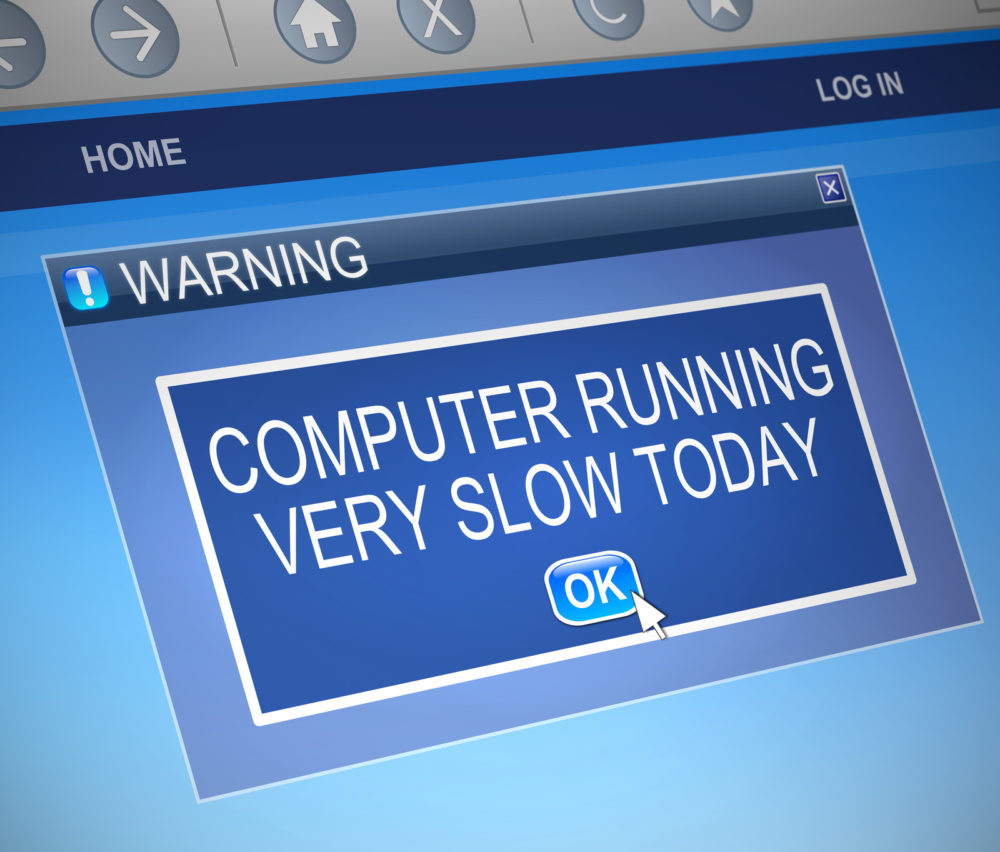
Does Bloatware Slow Down Your Computer?
The answer is yes. A recent study found that “bloatware” slows down computers by up to 40 percent. That’s because most of the time, people aren’t using those extra programs; instead, they’re just sitting there, taking up space and bogging down your processor.

How To Remove Bloatware From Your Device
Advanced users may decide to remove pre-installed programs from their devices manually. Here are three ways to go about doing so. You can uninstall the app entirely or delete the data associated with it. An alternative process would be to disable the app by turning off notifications. Lastly, you can hide unwanted programs from appearing on your home screen. This way, you won’t accidentally open up bloatware apps when you need to use something else.
Uninstalling Apps
Long-press the app icon and select “Uninstall.” Once the app is uninstalled, you’ll be able to access the space where it used to reside.
Deleting Data
To delete data associated with an app, follow these steps:
2) Locate the app you wish to delete.
3) Tap the app name twice to highlight it.
4) Select “Clear Cache” and wait until the process finishes.
5) Delete the app from your home screen.
Disable Bloatware Notifications
You can disable notifications for an app by following these steps:
1) Open the Settings app.
2) Scroll down to the bottom of the page and tap “Notification.”
3) Find the app you wish to disable notifications for and scroll down to the bottom of that section.
4) Toggle the switch next to the app to OFF.
Hiding An App On Your Home Screen
There are two methods available to hide an app from your home screen:
Method 1: Long press the app’s icon and select “Hide.”
Method 2: Go into the app’s settings and toggle the “Show on Home Screen” option to OFF.
Note: When you hide an app from your home screen, you can still launch it from the app drawer. However, you won’t be able to access the app directly from your home screen.
How To Find Bloatware On Windows 10
Bloatware removal tools and anti-bloatware software exist so that users don’t have to uninstall these unwanted programs manually. These programs are designed to scan your computer and remove all traces of bloatware. There are several different ways to use these programs, including manual and automatic methods. BCUninstaller is one of the most popular app removal programs. It allows you to quickly and easily remove bloatware from your PC through an automated process that lowers the guesswork for the user.
After BCUninstaller finishes scanning your PC, you’ll see a comprehensive list of installed software with a confidence rating from very good to questionable. You then choose which programs you’d like to remove and click the delete button, and you’re done!
Wrapping Up
In conclusion, if you’re looking for a bloatware-free PC, phone, or tablet, and you tried the removal methods above without the desired results, please send us a message, and we’ll help you out.
It’s important to note that if you want to keep your devices running smoothly, make sure you only install apps that are safe and you need them. While some of these apps might seem helpful at first glance, they could end up slowing down your device. So before installing anything, always double-check whether it’s worth the trouble.

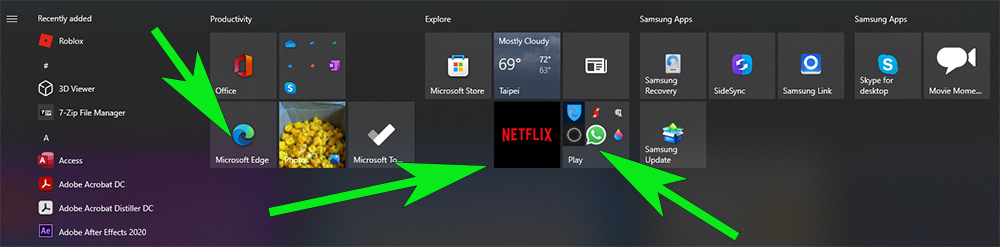



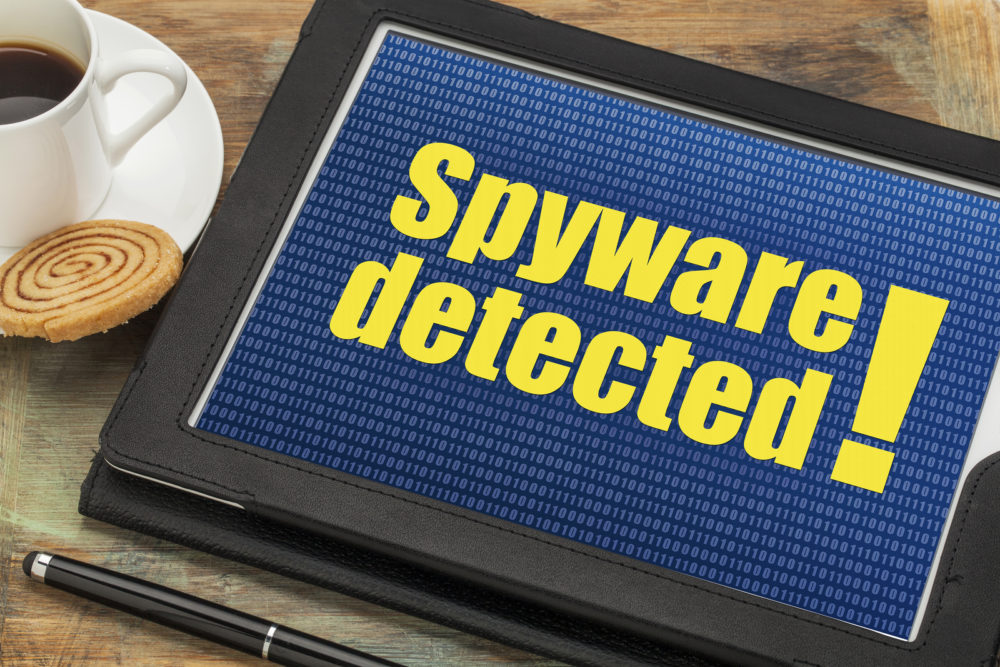
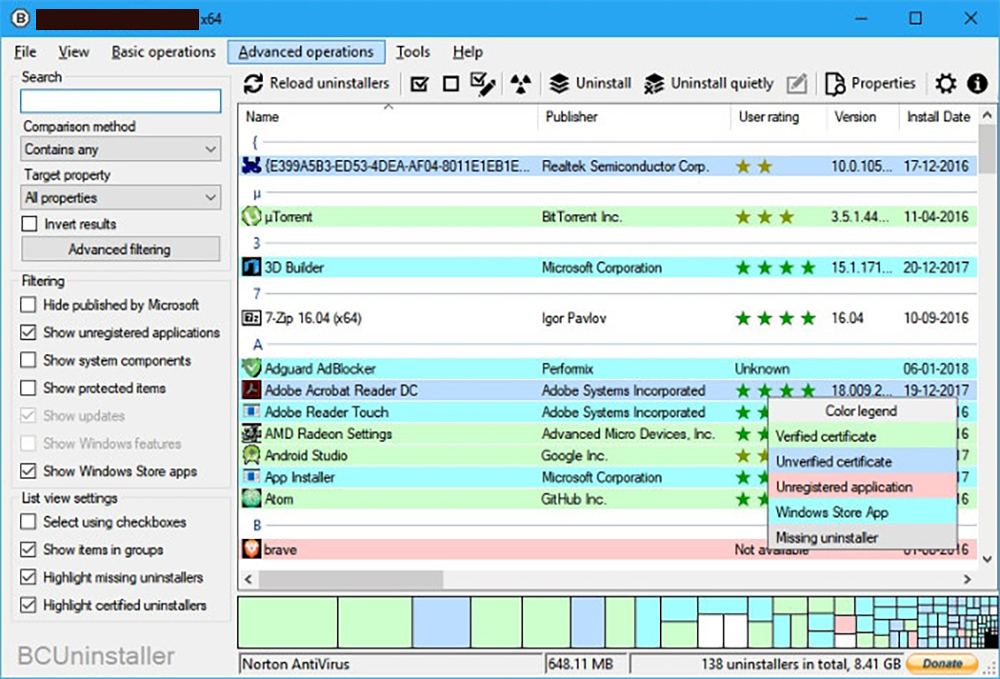
Recent Comments