It may come as a surprise, but many law firms, especially in the Phoenix area, have little to no cybersecurity protection. This is not good if you’re a client of one of these firms because it could risk your sensitive information being compromised. Law firms are attractive targets to hackers because they often store confidential and proprietary information on their servers.
If you work for a law firm and want to protect yourself from cyber threats and security incidents, here are our top cybersecurity for law firms tips:
1. Know Your Firm’s Cyber Risk
The first step to protecting yourself against cybercriminals is understanding how much risk your firm faces. This means knowing what type of data your firm handles and where it resides. For example, if you manage personal financial records, you’ll need to be extra careful about who has access to those files. It would be best to keep tabs on third-party vendors or contractors that access your firm’s confidential information.
2. Understand How Law Firms Can Be Vulnerable
There are several ways that law firms can become vulnerable to cyber-attacks. First, they often store their sensitive data on computers that aren’t backed up regularly. Second, some law firms use email as an internal communication tool instead of using secure messaging platforms like Google Hangouts or Skype. Third, some law firms don’t encrypt their emails when they send them to clients. Finally, many law firms still rely on outdated software and hardware.
3. Educate Yourself About Cyber Security
Once you understand how law firms can be vulnerable, it’s time to educate yourself about cybersecurity. Plenty of resources online will help you learn more about the risks associated with cybercrime. For example, the National Association of Criminal Defense Lawyers (NACDL) offers free training materials on cybersecurity. Also, the Federal Trade Commission (FTC) provides a wealth of information about cybersecurity on its website.
4. Protect Yourself From Hackers
Now that you’ve educated yourself about cybersecurity, it’s time to take action. The best way to do this is by implementing a comprehensive security plan. A security plan includes everything from regular backups to encryption. In addition to these steps, you should ensure that all your devices are protected by antivirus software.
5. Keep Up With Technology
Finally, it would help if you stay current with technology. One of the biggest threats facing today’s businesses is cybercrime. That’s why staying abreast of new technologies is so important. Some technologies include cloud computing, mobile apps, social media, and big data analytics. By being aware of these trends, you can better protect yourself from hackers.
So we’ve gone over a few tips; now, let’s dig deep and consider why you need to do them.

Table of Contents
Cybersecurity For Law Firms Obligations and Responsibilities
The American Bar Association Model Rules of Professional Conduct were adopted in 1983. They are the guidelines for all attorneys practicing law in the United States. Lawyers are expected to follow them at all times. They are designed to help lawyers navigate various situations and interactions with clients. Rule 1.6, dealing with confidentiality, states that a lawyer shall not knowingly reveal confidential information about a client unless permitted or required by law or court order.’ Essentially, this means lawyers should try to protect their clients’ data.
Lawyers must understand what laws apply to them and what steps they should take to ensure compliance. They also need to know how to protect client information, and if they suspect a breach, they need to notify affected parties. Finally, they need to implement measures to prevent future security breaches.

Breaking News Law Firms Historically Disregard Cybersecurity
According to the 2020 ABA Tech Report, “43% of organizations surveyed reported using file encryption, 39% deployed email encryption, 26% took advantage of whole/full disk encryption, and other security tools were used by less than 50%. Two-factor authentication, intrusion prevention, intrusion detection, remote device management and wiping, device recovery, web filtering, employee monitoring, and biometric login were also used by less than 50%,” according to the report.
How Cyber Attacks Damage Law Firms and Their Clients
Hackers gain access to your client’s sensitive data. You may be concerned about losing your clients’ sensitive information if you’re an attorney. But what if we told you there were ways to keep hackers out? There are many ways to protect yourself against cyber attacks, including encryption, firewalls, antivirus software, and even physical locks. These tools will help keep hackers at bay. However, if you’re still worried about losing sensitive data, consider using a cloud backup service like Backblaze. You can store all of your files online and access them anytime, anywhere.

Your Law Firm Stands a Very Real Chance of Suffering a Serious Cyber Attack
Cybersecurity threats are not just a risk for large organizations. Smaller law firms may also face similar challenges. For example, in March 2022, Forbes reported that small businesses were twice as likely to experience cyber attacks as larger firms. Cybercriminals are constantly developing new ways to exploit vulnerabilities in software and hardware. As a result, even if you’re a small law firm, there are steps you can take to protect your information from unauthorized access.
How Cyber Thieves and Hackers May Attack Your Law Firm
Cybercrime is an umbrella term for any criminal activity involving computers, including hacking, phishing, ransomware, extortion, identity theft, online banking fraud, credit card fraud, and other cybercrimes. Cybercrime is often associated with organized crime, but individuals also commit smaller-scale crimes.
Phishing
A phishing attack occurs when someone sends you a fake email that looks like it comes from a trusted source. You click on a link inside the email and get infected with malware. Hackers can also trick you into downloading something malicious onto your device. Hackers can steal your personal information, including credit card numbers, social security numbers, banking info, and even logins to online accounts. If you’re not careful, hackers could install ransomware on your computer or phone, locking you out of your files until you pay a ransom.
Ransomware Attacks
Law firms are being targeted with ransomware at an alarming rate. Ransomware is malware that locks down a user’s files and demands a payment before unlocking the system again. The FBI estimates that over $6.9 billion was paid in ransoms last year. Most people who fall victim to ransomware don’t realize what happened until they start receiving emails demanding money. Most ransomware encrypts files so that users have no way to access them without paying the hacker.
Malware and Spyware
Law firms often get infected with malware when hackers steal credentials to access client information. Hackers also install spyware on law firm computers to monitor lawyers’ actions. Malware can cause serious problems, including losing sensitive documents and confidential information. Hackers can even steal money from law firms using malware. Law firms need to protect themselves against malware attacks.

Best Practices for Cyber Hygiene
Learning from past mistakes is extremely important in securing your network. Hackers have repeatedly shown that a few simple steps can go a long way toward protecting your network. Some of the best security practices include using strong passwords, regularly changing them, enabling 2FA for all logins, keeping software updated, and Regularly scanning for vulnerabilities.
Security should not be an afterthought. Security is a core component of any successful enterprise. You need to protect your data, your users, and your company. Your IT team needs to be competent enough to spot and mitigate threats. If you don’t have an effective business continuity plan in place, you may be putting your company at risk.
Attorneys should always be aware of any regulations that apply to their practice area and ensure that their firm is compliant. Ask your IT personnel if you’re unsure what your firm needs to do. Your law firm may already have policies and procedures to protect client information, but if you suspect something is missing, it’s important to speak up. You might consider asking an expert to review your firm’s current practices.
If your clients are hospitals or medical clinics, your firm may be considered a “Covered Entity” under HIPAA. HIPAA privacy requirements may apply to you and your firm; if they do, they will need to be followed.
Educate Yourself and Your Team
Your firm must be prepared for cyberattacks from hackers or disgruntled former employees. You need to ensure that your firm is taking steps to protect its data and systems. If you’re not sure how to start, here are some tips to get you started:
- Teach your staff about the risks of social engineering attacks. These attacks involve tricking careless employees into giving away information or accessing malicious websites. We have had attorneys fall victim to these attacks, and believe us, it is not fun.
- Make sure that your firm has appropriate policies and procedures in place. This includes policies regarding employee training, data storage, and retention.
- Update your firmware and operating system frequently.
- Have a business continuity plan in place. This means having a backup strategy in case your servers crash or your hard drive fails.
- Use two or multi-factor authentication (MFA) whenever possible. It’s free and easy to set up.
- Keep track of who has access to which accounts and ensure that only authorized individuals have access to sensitive information.
- Train employees to spot phishing and social engineering scams.
- Be careful with cloud services. They’re convenient, but they also pose cybersecurity risks.
- Don’t click on links sent via email or instant messages. Only visit sites directly through your web browser.
An excellent cyber defense strategy is to take a proactive approach.
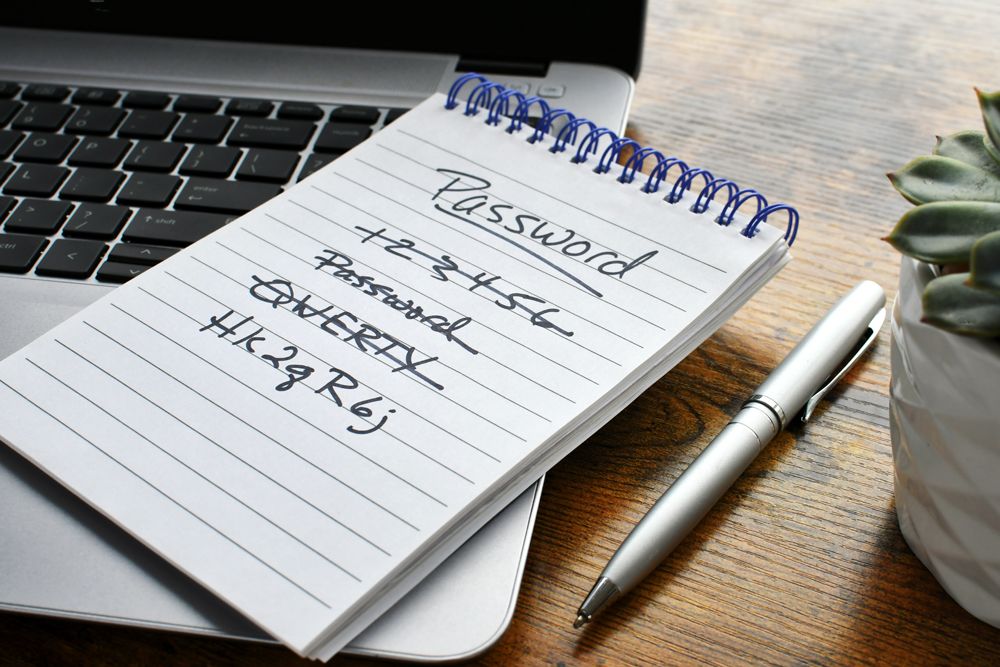
Protect Your Passwords
Password management should be done right. When you create a password, you need to think about what happens if someone gets access to your account. It would be best to consider how long it will take to reset your password and whether there are other ways to recover your account. Using a password manager like LastPass or Authy, you can generate unique passwords for every site you visit. Password managers store all your information securely and automatically fill out forms when you log in.
Cybersecurity professionals agree that password reuse is the biggest security issue facing businesses today. Employees should change their passwords regularly and NEVER share them.
Personal Device Use or BYOD
Cybersecurity is becoming increasingly important to businesses. As more and more companies adopt BYOD policies, there is an increased risk of cyberattacks. Employees bring their devices to work and often connect them to corporate networks. These devices may contain sensitive information about the company, including customer data, intellectual property, and employee records. If hackers gain access to these devices, they could potentially steal valuable information and cause severe damage to the company.
Attorneys must ensure that their devices are secure when they’re away from their office. If they leave their laptop unattended, they should always lock it. Some attorneys even use fingerprint scanners to keep their devices locked down. While this may seem like a hassle, it will help prevent others from accessing information that could potentially harm them, their firm, or their client.

Security Audits
Your team does internal audits. There are three main types of internal audits: hardware, software, and database. Each type of audit needs a checklist. For example, if you’re using an application built by another company, you need to verify that the vendor hasn’t installed any backdoors in the code. You must use a third-party API to ensure that the provider isn’t storing user information in plain text. It would help if you also verified that the network is secure.
Employees need access to information necessary to do their job. Understand the privacy policies of all vendors and partners, and ensure that employees comply with them. Ensure that there are multiple points of redundancy and backup. Why? External vendors cause two-thirds of breaches, so application hardening, operating system hardening, server hardening, and other measures will help prevent attacks.
Keep servers and other sensitive devices in a locked and secure area. Backups should be stored separately and safely. A process for regular inspections should be established. Biometric or keycard access should be installed, along with security cameras. Devices should be inspected regularly and disposed of properly. And finally, data should be transferred securely via SSL.
Wrapping Up
There you have it! Our top tips when it comes to cybersecurity for law firms. It’s not as simple as installing antivirus software on your computer and walking away. It takes your staff’s education and cooperation to protect your business. If you have any questions or comments, please leave them below or send us a message. Stay Safe!




Recent Comments