Owning a small business has its challenges, many of which can be avoided. However, there are some common IT issues small businesses face and their solutions to address to keep your business operations running securely and smoothly using limited resources.
Table of Contents
What Is An IT issue?

An IT issue occurs when something goes wrong with your computer system, network, or VoIP leaving your business scrambling for a solution. This could include hardware problems such as a malfunctioning printer, a virus on your computer, software errors like a program not working correctly, and much more.
Common IT Issues Small Businesses Face
There are several different types of common IT issues that small businesses must face head-on. Some of these may require immediate attention, while others can be fixed over time. Here are a few of the most common mistakes and IT problems that small businesses need to deal with:

1. Slow Internet Connection
If you have ever had a slow internet connection or experienced outages, then you know how frustrating it is. It’s not just annoying; it also impacts productivity and customer satisfaction. The good news is that these days, most people use broadband connections for their home connectivity, so if your office isn’t wired with fiber optics, you might want to consider getting one installed.
Fiber optic cables offer much faster speeds than traditional copper lines, making them ideal for connecting multiple computers at once.
2. Lack of Professional or Qualified Experience
Many small business owners don’t understand the importance of hiring qualified professionals to support their company. If you aren’t familiar with certain technologies or processes, you may be missing out on opportunities to grow your business. Hiring an expert who understands your needs and has experience in your field can save time and money. Teaming up with an IT firm that provides services from top-notch technicians will help ensure that your technology infrastructure runs efficiently and effectively.
3. Poor Network Security Practices
Network security threats are becoming increasingly sophisticated, which means they require advanced security practices. Hackers are constantly looking for ways into your network, and when they find a weakness, they will exploit it until they gain access to your data. To protect yourself and your customers, you need to implement proper security fixes and measures such as firewalls and antivirus software. To prevent hackers from accessing sensitive information, we suggest using strong passwords. Make sure everyone uses unique passwords that are difficult to guess and change frequently. You should also set up two-factor authentication whenever possible. This requires users to enter a code sent via text message or phone call before being granted access to critical systems.

4. Not Updating Software And Software Errors
Software updates ensure that your system stays secure and efficient. Many programs automatically update themselves when new versions become available, but some companies still rely on manual updates. If a program doesn’t work correctly, it’s essential to fix this problem quickly because it will affect how your employees interact with your systems. For example, if your accounting program won’t import data from another application, you’ll have to enter information into your books manually. Either way, updating your software is crucial to protecting your network.
5. No Backup Plan
It’s easy to think that backups don’t matter because you always have everything backed up online. Unfortunately, things happen, and sometimes you may lose files or entire servers. Implementing a backup solution can ensure that no data is lost, even if something catastrophic happens. Many cloud services allow you to back up your information automatically and securely, while others manually upload files. Regardless of which option you choose, make sure you regularly test your backups to ensure they work correctly.
6. Unreliable And Old Technology
Technology has come a long way since the first computer was launched. However, many small businesses still rely on technology that hasn’t been updated in years. For example, old printers and scanners can cause severe damage to documents and photos. When choosing equipment, look for models that are reliable, easy to operate, and affordable.
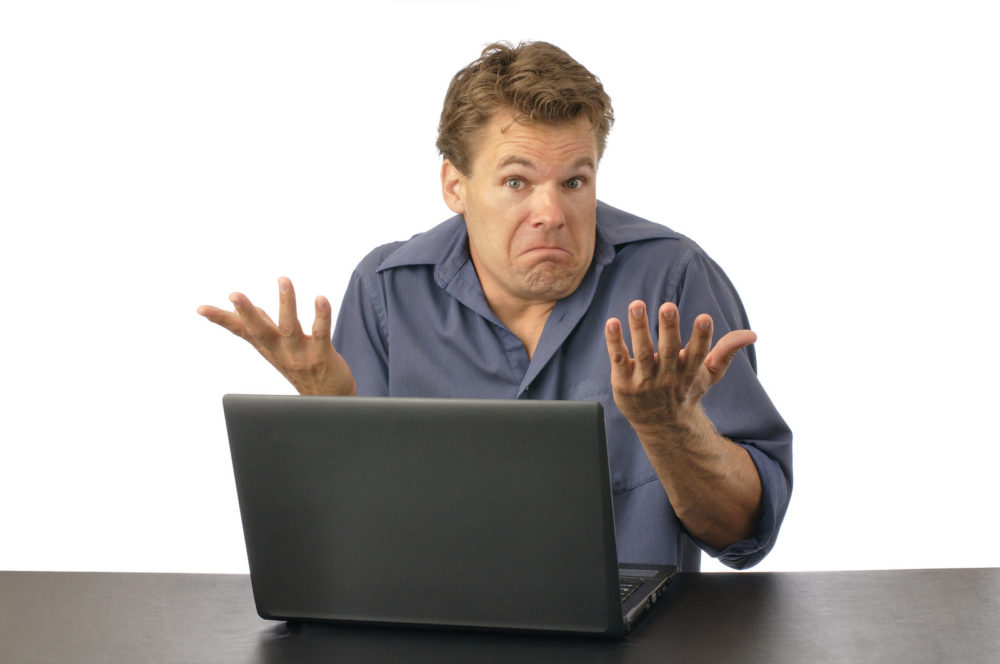
7. Poor Employee Training
Employees are responsible for using technology effectively, but many lack basic knowledge about how to do so. Employees should receive training on accessing information securely, troubleshooting technical issues, and performing other tasks required by modern-day technology.
8. Failure To Manage Risk
Risk management is essential for any business owner. Before they occur, you must assess potential risks, determine what steps you will take to mitigate those risks, and communicate this information to others within your organization. This process helps you avoid costly mistakes and keep your business running smoothly.
9. Failure To Follow An IT Plan
When it comes to running a successful business, one of the most critical aspects is planning ahead. Even though you might not need a full-time IT team, you still need to know what steps you need to take in case of emergencies. For example, if your server crashes, you want to know how to get it fixed quickly so you can keep providing service. If you aren’t prepared, you could end up spending valuable time troubleshooting problems instead of focusing on growing your company.
10. Security Breaches
Security breaches are becoming more prevalent due to hackers gaining access to sensitive information. Hackers can gain access to your computers and steal sensitive information, including credit card numbers and customer records. They often target companies that store large amounts of data online because they believe this makes the data easier to steal. In addition, cybercriminals often look for ways to gain access to valuable information by targeting smaller businesses first. To prevent this from happening, make sure all of your passwords are strong and change them regularly. Also, install security programs to protect against viruses and other malicious software.
How To Avoid Common IT Issues
Small businesses often don’t realize what they’re doing to create IT issues until they happen. If you want to avoid having IT issues, here are some things you should consider doing before they occur:
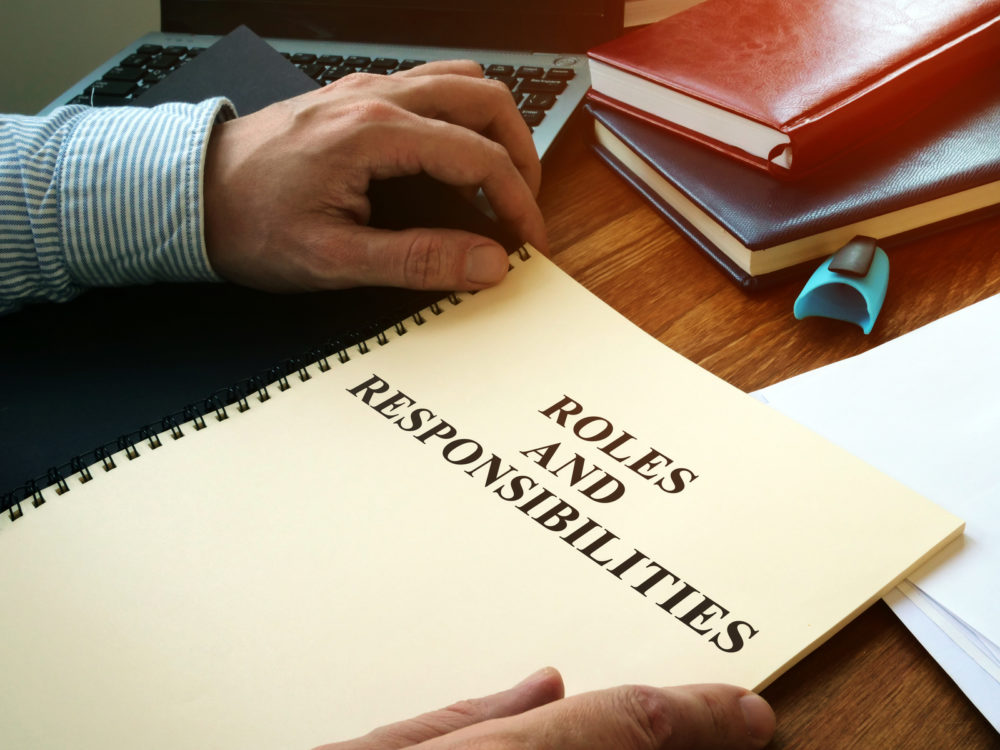
1. Prepare yourself by making sure all employees know what their job responsibilities are. You don’t want someone who doesn’t understand their role to make decisions about your network or hardware.
2. Make sure you have updated software installed. It may seem like a good idea to wait until you get a new computer, but this isn’t always the best option. Software updates are important because they fix security vulnerabilities and other bugs.
3. Update your antivirus program regularly. Antivirus programs are designed to protect against viruses, spyware, and other malicious software. They also help prevent data loss from virus attacks.
4. Back up your files frequently. Many people think that backing up files means just copying them somewhere else. But this is only part of the equation. You also need to back them up using different methods so that you can restore them quickly if needed.
5. Have a plan in place for replacing equipment. It’s easy to say, “I’ll replace it next month,” but this is never a good solution. Your plan should take into account any potential downtime caused by the replacement process.
6. Test your backups. Testing your backup strategy is essential. You should test it once per week to ensure that everything works correctly.
7. Make sure your employees know what to do if they find malware on their computers. Employees should immediately remove anything suspicious from their systems.
8. Keep track of your equipment. Make sure you know where each piece of equipment is located and what condition it’s in so you can easily find it when needed. It would help if you also documented any repairs or upgrades to your computer systems.
9. Use technology wisely. Technology can save time and money, but it can also slow down productivity. For example, if you use email instead of phone calls, you might miss out on sales opportunities.
10. Don’t ignore security alerts. Security threats come in many forms, including phishing emails, malicious websites, and spam messages. These types of threats are becoming increasingly common. If you receive an alert, respond promptly.
11. Be proactive. There are times when you can’t be proactive, such as when there’s no one around to assist you. However, you can still prepare ahead of time. For example, you can schedule regular maintenance sessions with your technician.
12. Create a disaster recovery plan. A disaster recovery plan helps you recover from a significant incident. This could include a fire, theft, or natural disaster.
13. Avoid unnecessary expenses. The last thing you want is to spend hundreds of dollars on a new computer system only to discover that it won’t work correctly. Avoiding additional costs when possible will allow you to focus on more important things.
14. Choose the right vendor. When choosing a vendor, look for companies that offer service plans and warranties. Also, ask vendors about their experience working with similar clients.
15. Invest in training. Training can help you avoid problems and to achieve long-term goals in the future.
16. Consider cloud-based services. Cloud services provide users with access to applications and content via the internet. This type of technology is growing rapidly, which makes it easier than ever to implement.
17. Encrypt your data. Data encryption prevents others from accessing your personal information.
18. Stay informed. Read industry news and blogs. This way, you’ll stay updated on current trends and developments.
19. Understand the basics. Understanding basic concepts like file formats, operating systems, and networking protocols will help you troubleshoot problems more effectively.
20. Upgrade your hardware. Hardware upgrades can improve performance and increase reliability. They may also make your computer faster.
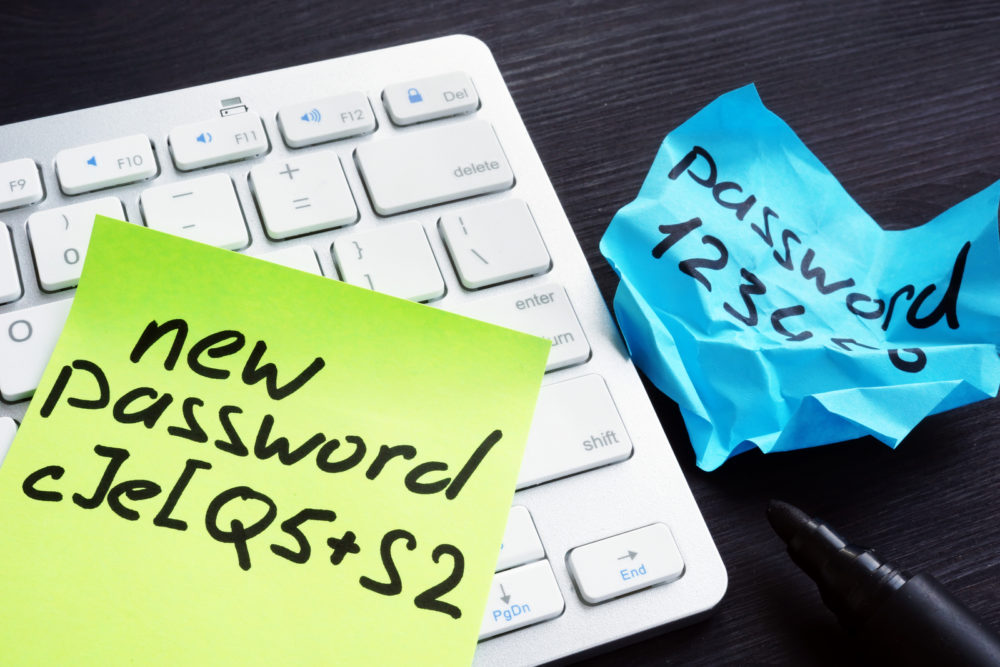 21. Use strong passwords. Passwords should have at least eight characters, upper case letters, lowercase letters, numbers, and special symbols.
21. Use strong passwords. Passwords should have at least eight characters, upper case letters, lowercase letters, numbers, and special symbols.
22. Watch out for scams. Scams can take place over the phone, through email, by using social media sites, and in many more ways. Always verify the information before providing sensitive data.
Wrapping Up
No matter your long-term goals, avoiding these common IT issues small businesses face will help keep your business running smoothly without taking additional risks or adding any unexpected expenses. Applying the correct security fixes will also ensure that your company remains safe and secure. If you have any questions or need assistance, please leave us a comment below to send a message!





Recent Comments