Who doesn’t want to skip going through airport security during the holiday season? If you’re trying to skirt the airport screening process, you are the perfect target for the TSA PreCheck renewal scam that has been going on since March. Scammers are using a new tactic to get your money and personal information by sending you an email with a link to an enrollment center website.
These scam emails inform you that your TSA PreCheck membership expires soon and that you need to click the link to renew it. The problem? It’s not a real TSA site —it’s just a phishing site designed to steal your credit card information and your $139.99. Here’s how to avoid getting duped by these emails.
Table of Contents
The Fake TSA PreCheck Renewal Email
If you receive an email from someone claiming to be at the Transportation Security Administration telling you that your membership in the agency’s TSA PreCheck program expires soon and that you must pay $139.99 to renew it, don’t fall for it. The email is likely part of a scam designed to trick you into giving up your personal information or paying for something that isn’t legitimate. Please note that TSA’s legitimate service does send renewal emails from “Universal Enroll” and nothing else. Any unsolicited emails coming from any other email address are part of these advanced email attacks.
What To Do If You Receive A TSA PreCheck Scam Email?
Whatever you do, do not submit your information to a site that has emailed you asking to renew your membership. Instead, you should visit Homeland Security’s Trusted Traveler Programs site, which has the actual TSA PreCheck URLs. If you’re still unsure about whether or not you’ve fallen victim to one of these scams, check out our guide below.
Never Trust Renewal Reminders
If you find yourself receiving an email from a company offering to help you renew your TSA PreCheck membership, it might seem like a good idea, but it could be a scam. There are many companies out there that will send you emails every year reminding you to renew your membership. But, as we mentioned above, those emails aren’t coming from the TSA.
What to do if you think you’ve been scammed?
If you believe you have received a fraudulent email from the TSA, contact them immediately. You can also file a complaint with the Federal Trade Commission by clicking here.
Detecting TSA PreCheck Scams Can Be Tough
These scams are relatively common because people often feel pressured to sign up for the service right away. That means they may not realize that their membership has already expired. To make matters worse, the scammers target frequent travelers who have had previous interactions with the TSA. So even if you haven’t signed up for the PreCheck program yet, you could be targeted by these scammers.
TSA never asks for money or personal information upfront.
When you first apply for TSA PreCheck, you won’t be asked to provide any personal information. However, once you decide to enroll, you will be required to provide basic information such as your name, address, date of birth, Social Security number, and phone number.
Spotting lookalike websites can be tricky, especially when they appear to be official sites for the TSA. But if you see anything suspicious, including odd spacing between words and characters, like in the image above, or links to other fake websites that ask for personal information, you should probably steer clear. After all, the TSA doesn’t ask for your full name, home address, or other sensitive information.
How To Avoid Getting Scammed
The best way to avoid getting scammed is to use common sense. When you see something on the internet that seems fishy, please don’t click on it! It’s better to be safe than sorry.
Be aware that the TSA PreCheck scammers aren’t a one-trick pony. They also offer Global Entry and Nexus scams as well. Fortunately, the same methods used to detect TSA PreCheck scams can also be used to spot other types of scammers. For example, look for sites that ask for personal information before providing helpful content. Also, don’t give out your financial information without knowing what you’re doing.
The U.S. Transportation Security Administration is warning travelers about a new phishing scam targeting its trusted traveler programs. The agency says this scam uses social engineering techniques to trick users into revealing personal data. If you receive an email asking for your passport number, credit card information, or other personal details, it’s likely a scam.
A few things to note about fraudulent websites that the average consumer may not pick up on:
1. Many fake sites look the same but with different .com URLs and logos.
2. If you look closely at the words, you will see extra spaces, incorrect grammar, and broken English, all of which legitimate companies would avoid doing.
3. The scam websites include a disclaimer that doesn’t guarantee your renewal will be successful after going through the application process.
4. The application fee of $139.99 is almost double the regular renewal fee of $70. Maybe there is a hefty service fee?
5. The application form has a lot of fields where you are asked for your full name, address, phone number, email address, and social security number, which may lead to identity theft that costs you huge amounts of money. This is very unusual for an organization like the TSA.
6. All of these scam sites ask you to allow their cookies, which usually are not harmful, but doing so may enable the fraudulent websites to track your browsing patterns.
7. These sites do not mention that they are affiliated with the TSA.
8. After clicking on the submit button, you are taken to another page asking to confirm your password. After confirming your password, you go to a confirmation page that says you need to verify your account within 48 hours, or else you will lose access to your account. That’s when they get you because you must pay a $139.99 fee to verify your account, which you’ll never see again.
All in all, several red flags should make you suspicious or at least get your spidey senses tingling. So make sure to keep an eye out for any of the issues mentioned above.

Abnormal Security has identified more than 30 fraudulent PreCheck Renewal scam sites listed below:
- airportprescreen[.]com
- airportprescreening[.]com
- application-consulting[.]com
- applyforglobalentry[.]com
- applyfornexuscard[.]com
- applyglobalonline[.]com
- applyglobaltraveler[.]com
- assist-gov[.]com
- bordercrossingcanada[.]com
- canada-online-visa[.]com
- easyglobalapplication[.]com
- easynexusapplication[.]com
- easyprecheckapplication[.]com
- easysentriapplication[.]com
- eta-canada-online[.]com[.]br
- expedited-immigration[.]com
- fastpassapplication[.]com
- fastvisas[.]com[.]br
- globaltravelerapplication[.]com
- globaltravelerforms[.]com
- globalvisascenter[.]com[.]br
- immi-solution[.]com
- immigrationvisaforms[.]com
- ivtservicesinc[.]com
- lowrisktraveler[.]com
- securityprescreen[.]com
- sentricardonline[.]com
- sentripassapplication[.]com
- travelauthorizationusa[.]com
- usab1b2visas[.]com
Messages From Clients That Led Us To Look Into The TSA PreCheck Renewal Scam
User A: I recently received an email regarding my TSA PreCheck status. I clicked on the link provided and was redirected to a page saying, “Your Membership Has Expired.” I did not give any information, nor did I enter anything. I suspect it was one of those phony websites and a possible phishing attempt.
User B: I was recently contacted by someone who claimed to be from the TSA. I thought he was being genuine until I checked his IP address. He was spoofing the IP address of the TSA.
This is what I would recommend doing if you receive a suspicious email:
- Look at the URL – if it doesn’t look like the official TSA website, then it probably isn’t legitimate.
- Check the domain name – if it looks like a .gov domain, it is most likely legitimate.
- Check the sender’s IP address – if it is spoofed, it is most likely illegitimate.
User C: After I received the phony email that I clicked on, submitted my information, and paid the renewal fee, I had an uneasy feeling and tried to cancel my membership online. However, when I went back to the website to cancel my membership, it said there were no records of me ever having been a member. The email that said my TSA PreCheck membership was going to expire was bogus, and they got my information and I lost $140.
If this ever happens again and you are directed to these third-party company sites, don’t fill out anything and submit any credit card info. The hackers behind these TSA scams are banking on you, letting your guard down.
Instead, call 1-888-US-TSA or email the FTC immediately to report that you received a TSA PreCheck Renewal Scam email.

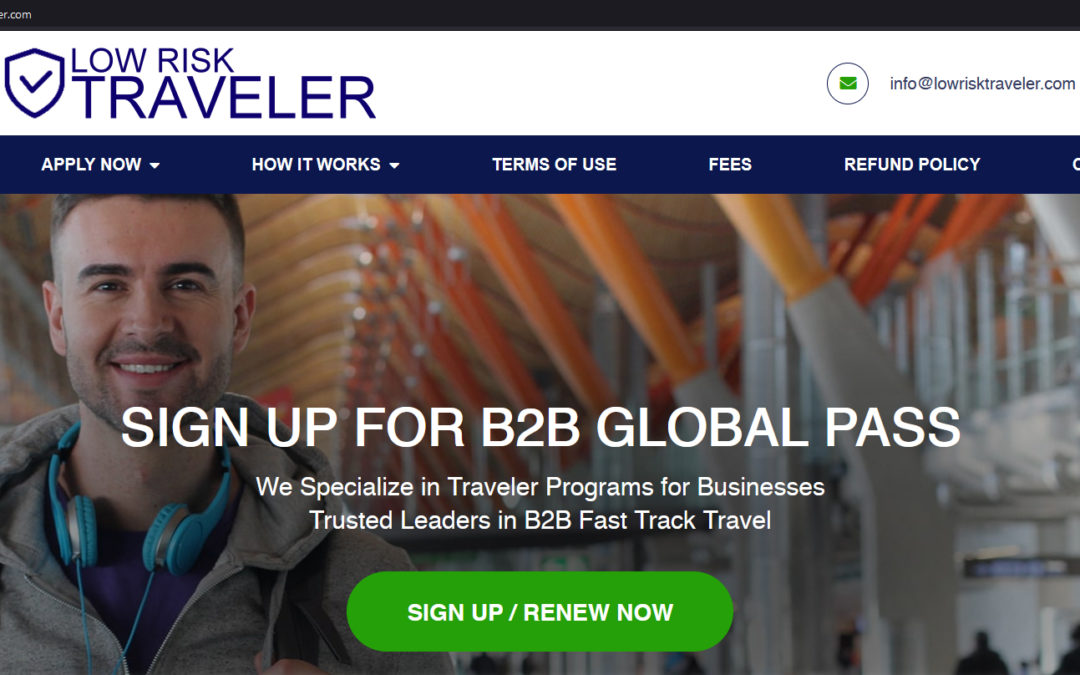
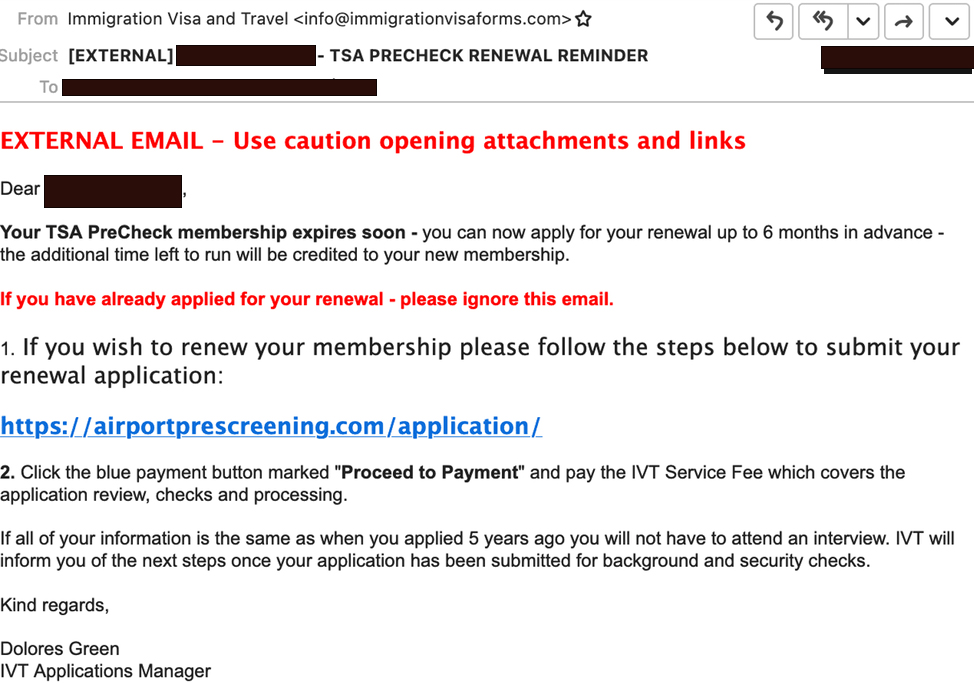
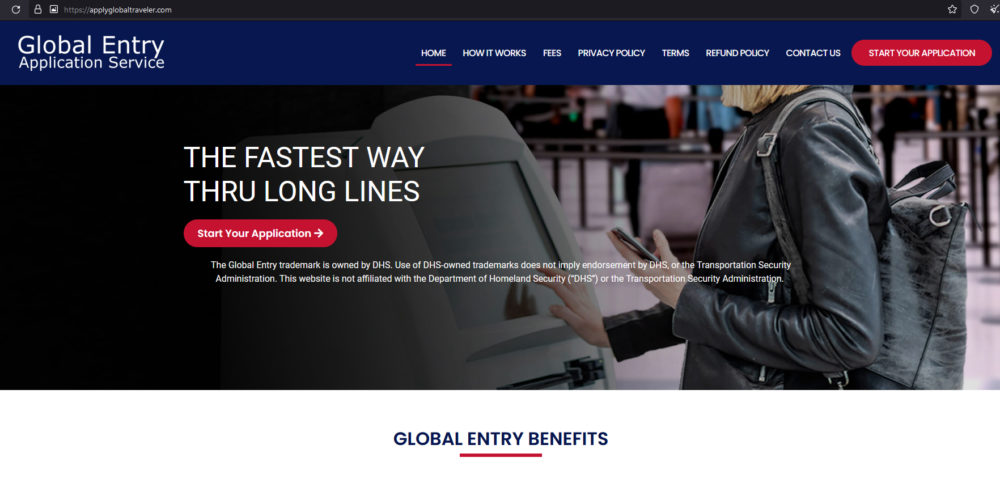
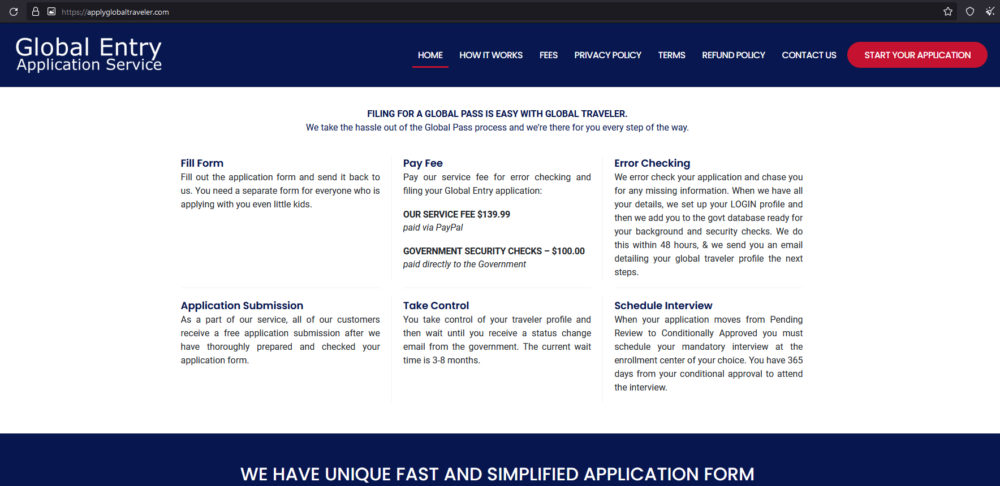
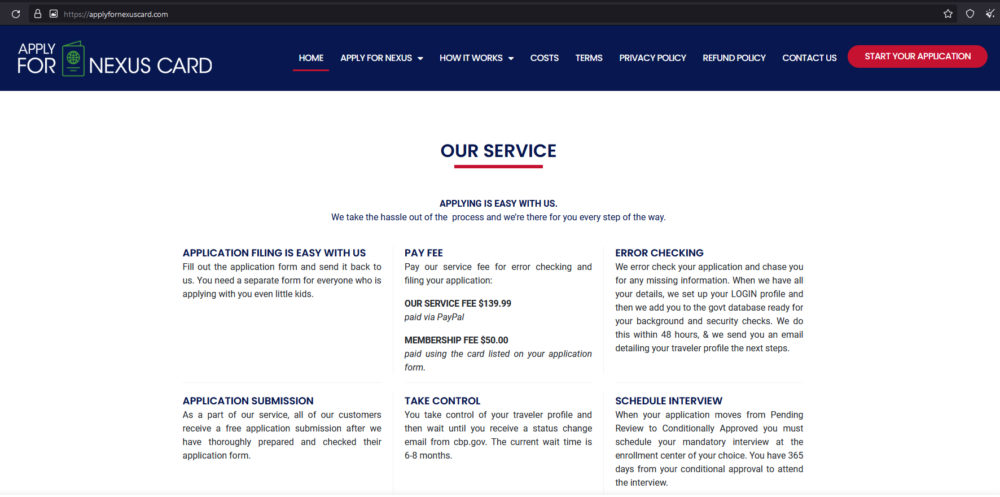
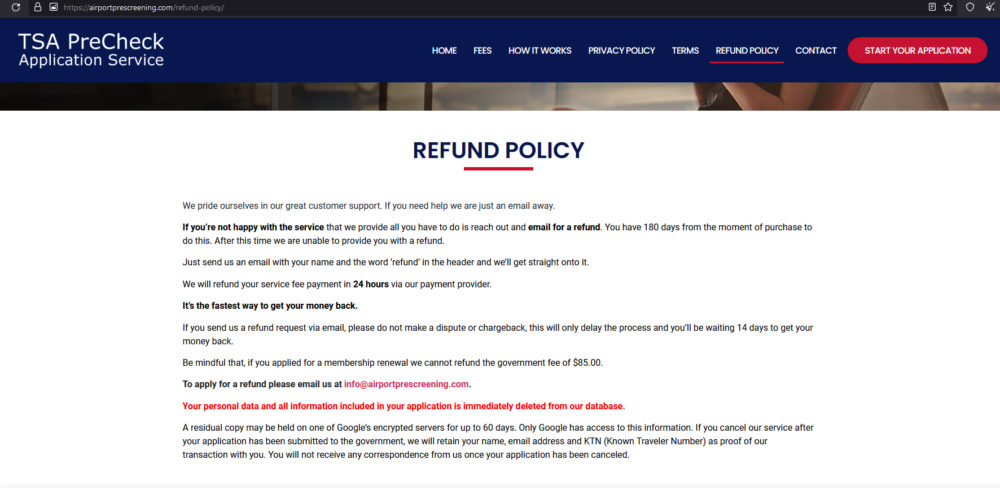
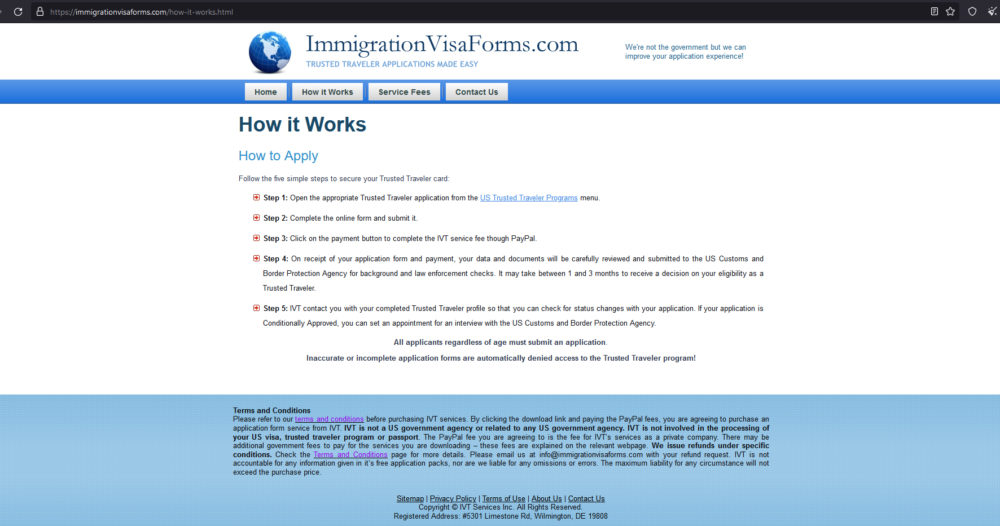
I’ve already been scammed and gave my info, phone number, address and email but not credit card. Should I be concerned?
You should definitely be concerned.